Pass Word poster
-
Hi all ! Is there a way to simulate those led signs like the subway? I need that effect, where the words move from left to right. I dont know exactly the name of that device in english
Thanks a lot !
Best,
Maxi
-
-
yes yes !!
-
-
i see...so Dots with color, and inside of them the text draw? Or you think another idea to composite the words?
-
Or better yet, just get a dot matrix font like this one and scroll it using the Text Draw actor.
Best,
M -
thats perfect Mark !!
How do you insert that font into Isadora?
-
You just have to add it to you system restart Isadora and it should be there.
-
@Michel in wich part do I insert them? Thanks
-
What do you mean in wich part? You have to add the font to your system.
-
Just found it: Library, Fonts
Thanks michel
-
Hi, Don’t forget the application FontBook that ships with MacOS. It allows you to preview and install fonts into your system. It also checks the fonts for any corrupt files.
Best wishes
Russell
