Give us access to a 'data' array for our Actor inputs
-
Hi there,
The built in Isadora actors have a 'Text array' input mode. For example if you get a comparator you have the compare input with multiple text inputs.
I would love to use that in my own actors

- Juriaan
-
I doesn't understand exactly what is your question?
-
Hi @jhoepffner,
The built in Isadora actors have the option to use a slider with text, so that it is quite easy to select a mode. The comparator is a good example of this, the 'compare' input of this actor is a slider that slides with a Data Text array.
My question : Can we have access to this input method for User Actors.
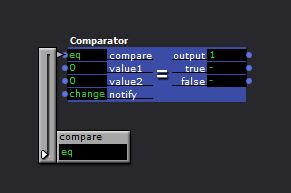
-
@juriaan actually, yes you can...
at least in Isadora v 2.6. In your user actor option, just leave "match property" option selected (meaning doing nothing special) and clic on the input of your user actor and you can access it...
Maybe your problem is that you want to switch it from a slider in the control panel of Isadora ?
-
This does let you use existing actor inputs that have string "switches" on a slider, but I think @Juriaan wants to make thier own. Imagine I had a user actor that changed modes by using say a table, or router actor. I know these actors can be changed by an integer, but that integer does not mean anything to a new user (or me if it has been a long time since I saw the patch. It would be great to be able to have say 4 inputs of a table that are labelled as Intro, scene1, scene2 and outro, and select via name, not just by selecting a number from 1-4. I could imagine the easiest way to do this, without redesigning Isadora is to have a label input on the inside of a user input, ie a router would still accept an integer to change routing, but the label represented on the outside of the user actor could be fed by a selector actor with the labels entered into the inputs.
-
2.6 did improve the ability to use these within user actors (as noted earlier), and there is currently no option for user built input lists like this.
My work around is to use an int input and associate an output to display the name of the selected item. You can limit the rang e of the Int to match the number of options and corresponding names/labels.