2.6 Crashing - Need to switch back to 2.5
-
Oh, sorry, forgot an image I took:
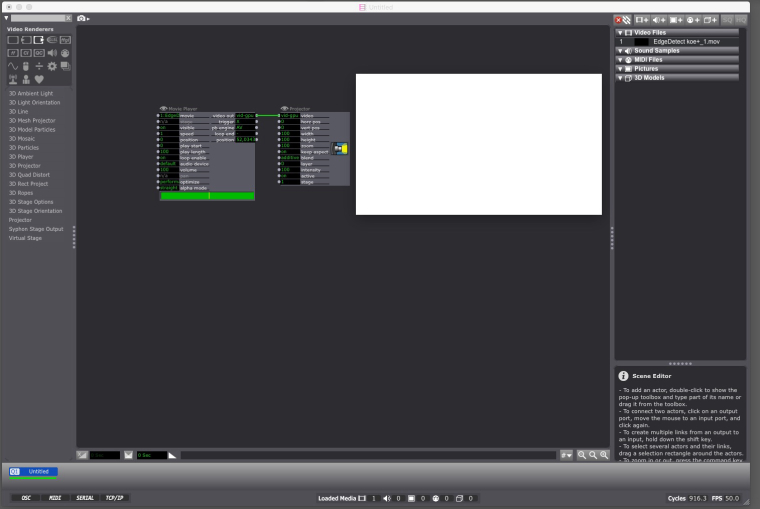
-
HUGE THANK YOU TO MARK AND THE TEAM!!! As always, the troika team has the best service of any program I work with. The issue has been solved on our end. We're back and running.
-
@jamie-nesbitt said:
As always, the troika team has the best service of any program I work with.
I couldn't agree more.
-
https://troikatronix.com/files...For Everyone Following this Thread:
I gave @Jamie-Nesbitt 's a new build which you can also download.
[EDIT: you can now found a more recent build below: v2.6.0b2]
Best Wishes,
Mark -
@lauri said:
Kind of similar issue here with MacPro (2013) OSX10.11.6
Are you playing a movie file compressed with the HAP codec?
If so the beta above will likely solve the problem.
If not HAP, please give us the codec used to compress the movie, and the resolution.
Best Wishes,
Mark -
No, the file was Photo-Jpeg, 1920x1080, captured earlier with Isadora 2.5.2.
I actually uninstalled Isadora v.2.6, and reinstalled it today. After reinstalling, I was getting same "jammed" state when starting Live Capture, but suddenly Isadora v.2.6 works fine for the moment – do not understand, did not change anything. I will let you know if "jammed state" comes back.
Best wishes,
Lauri
-
@lauri said:
No, the file was Photo-Jpeg, 1920x1080, captured earlier with Isadora 2.5.2.
When you say v2.6 is working fine, did you download the v2.6.0b1 that I mentioned above? Given that you had a problem, you should work with that, not the actual release version.
Best,
M -
Sorry, I forgot to mention that, but no, I didn't download the beta, I just reinstalled the same v.2.6. That's so strange.
Best wishes,
Lauri
-
@lauri said:
That's so strange.
Well, if it was something related to the "Check Update" problem, you most definitely would have experienced a slowdown and potentially other strange behavior. Anyway, in a few minutes I'll have a second beta that includes a fix to your window problem, so I would suggest working with that once it arrives here.
Best Wishes,
Mark -
@mark said:
Well, if it was something related to the "Check Update" problem, you most definitely would have experienced a slowdown and potentially other strange behaviour.
It wasn't, I had checked "never" on the "Check Update".
Anyway, in a few minutes I'll have a second beta that includes a fix to your window problem, so I would suggest working with that once it arrives here. Best Wishes, Mark
Thanks, Mark, Super!!! I'll download and use that.
Best wishes,
Lauri
-
@lauri and all,
Here's another build. I've checked the "Check Update" bug (with the internet on and off) and the HAP memory leak bug, and both appear to be solved. I also fixed a bug with Isadora remembering the window positions when one Stage was full screen and the other was a preview. (This bug only happened if you did not have an external display attached.)
[EDIT: latest beta build is further down.]
Best Wishes,
Mark -
hi @mark,
i've download this beta to try it today on my system (osx mavericks 10.9.2) and i still get the same crashes.
and by the way i don't need to open a patch, isadora crash after few minutes/seconds even if there is no patch launched.
-
Can help me by doing the following:
1) Open the Console (found in Applications > Utilities)
2) Click the "Clear Display" button
3) Startup Isadora
4) Let it run until it crashes
5) Click the view where the messages appear.
6) Choose Edit > Select All
7) Choose File > Save Selection As... .zip the result and put it here
.zip the result and put it hereI want to analyze that to see if it tells me something.
Thanks in Advance,
Mark -
-
@artoo + Everyone
Thank you so much for the help!
There are hundreds of crashes happening per second... as shown by "Too many crashes in rapid succession! No crash report being written for pid XXXXX"
If you go to /Library/Logs/DiagnosticReports do you see ending in ".crash" for IzzyMoviePlayer64 or IzzyMoviePlayer32? (Must end with .crash to be useful.)
If you see those crash files, .zip two or three and send them to me.
But also, for everyone here: there seems to be a pattern that the only people having trouble are on Mac Pro machines. If you have a machine like that, and are willing to let me access it via Team Viewer for an hour, please send me a PM here.
Best Wishes,
Mark -
-
i had have some crashes. They look like as shown.
I had that only with two beamers connected.
My crash logs
-
@mark said:
But also, for everyone here: there seems to be a pattern that the only people having trouble are on Mac Pro machines. If you have a machine like that, and are willing to let me access it via Team Viewer for an hour, please send me a PM here.
I have a Mac Pro with Teamviewer. Give me about 15 minutes to set her up with a monitor and power and she's all yours all day via Teamveiwer if you like. Hell, I don't have a show on at the moment, so you can have TeamViewer access for however long you need it. She's also on El Capitan, not High Sierra, which I gather might be a good thing for these tests. I'll email you the Teamviewer info once I have her set up.
Best wishes,
Woland (Lucas Wilson-Spiro)
-
Specs:
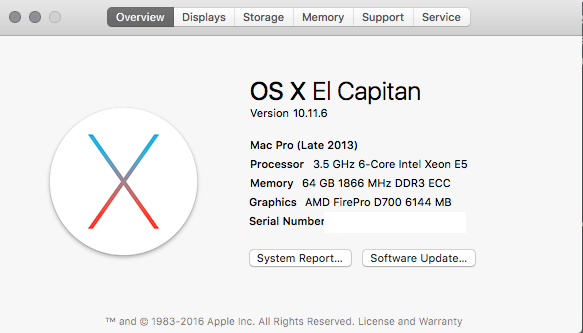
(downloading 2.6 USB, 2.6 Standard, and the beta versions now for you)
Best wishes,
Woland
-