[SOLVED] Zoomer Actor affecting performance
-
I am using the zoomer actor to create feedback effect with lumakey. There is quite a noticable difference in playback of moving images when zoomer actor is active vs. bypassed. The movement on stage is very clunky when zoomer is enabled, if bypassed, the moving images are very smooth. I am moving .png images on the stage from picture player.
-
First, are you using the GPU based Zoomer actor? (the connection says vid-gpu)
What is the Video resolution? What is the resolution of the PNG images?
Can you share your patch, or a screen capture? This will make it faster/easier to determine whats happening.
-
@dusx Thank you for replying. It was a CPU based Zoomer that seems to have been causing issue. The PNG images are all 640 X 360, and the video resolution is 1920 X 1080. I have since changed the patch and everything seems to be working a lot better now.
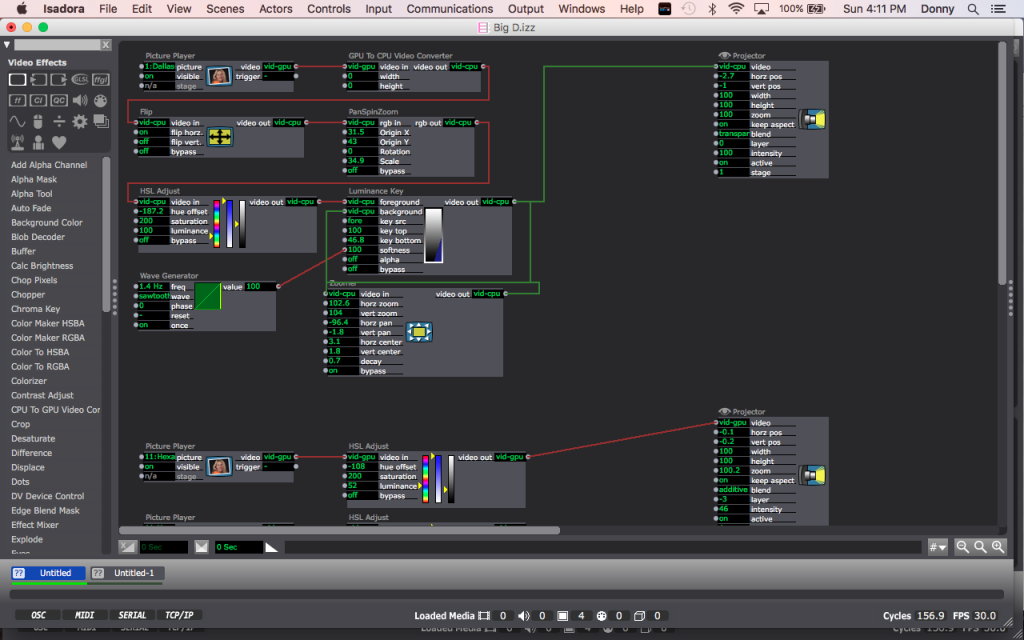
-
It's really important that you have vid-gpu for the entire chain. We've kept vid-cpu for legacy patches, but it shouldn't be used with high resolution video.
It get everything to use vid-gpu, you may need to disconnect the wires from the actors and reconnect them. In case you're not aware, many Isadora actor inputs/outputs are mutable, meaning they will adapt to the format of data passed to them.
Note that when this Zoomer actor is disconnected, it shows that the video inputs are mutable.
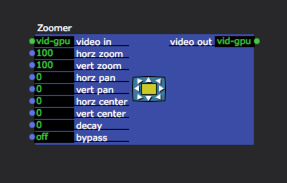
But once I connect a projector, the ports are no longer green indicating that they are not mutable any more. That's because, once you connect something, the format is chosen.
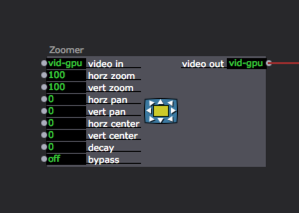
Anyway, glad that you sorted it out!
Best Wishes,
Mark