Controlling Isadora via ETC Ion
-
I had a lot of trouble finding a way to get the current cue from our ion to trigger cues on Isadora.
I found lots of posts for controlling the ion via Isadora, but not as much vice versa.
I so badly wanted to get the fire cue osc command to be the trigger for Isadora but each cue had a unique string so I couldn't really figure out how to get the cue number from that sting. It the cue fire command had a null string.
After looking through the strings being sent, it seemed that "/eos/out/active/cue/text" was the key that I needed. with that I was able to pull the cue number and get a percentage complete.
So I was able to make an osc actor that had in input for a cue to listen for and when the active cue was equal to the target cue it sent out a trigger, in my case to jump to the next cue. I am going to further change it so the fade time is also a published input.
I hope I explained my process well enough. I attached a picture of the actor.
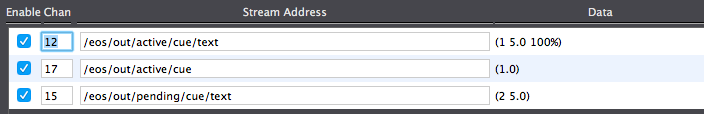
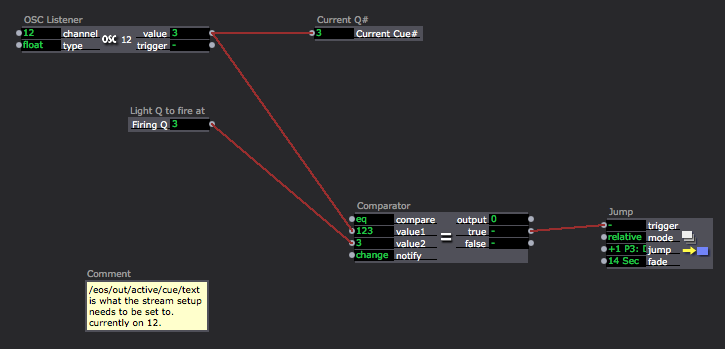
-
@wotrombone Anyone have the photo that OP posted?
-
I don't, but I'd wager that @Juriaan might be able to help if they have time. I stick to MIDI Show Control for the most part...
Best wishes,
Woland
-
Awesome work OP ! What is your question ? Or it this a 'Share my actor' post

-
OP explained their method and said they attached a picture of their actor, but apparently didn't post the picture. Since we were just talking about something similar, I thought you might be the best person to turn to about this.
-
To get the Cue and have a trigger when the Cue is complete (So 100%) we need to do some Text parsing in Isadora to get the right fields, if you combine that with a comperator you can actually get a trigger when a new cue has started and use that signal for a Jump To Scene Actor.
If you need any help with that, let me know. Currently preparing a show for tomorrow...
- Juriaan
-
-
I can't believe I didn't attach the images! Here you go! edit: I edited the original post. Edit2: I couldn't see the images so I also put them in this reply.
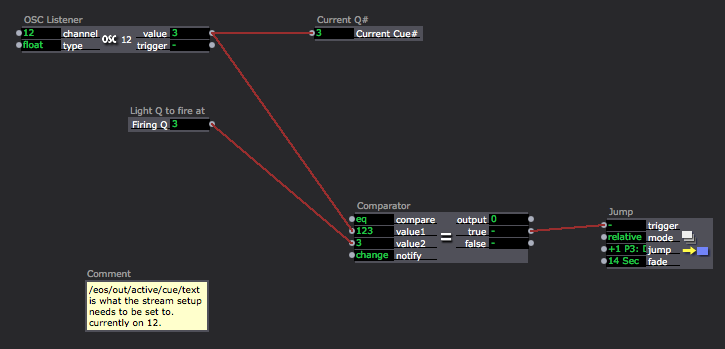
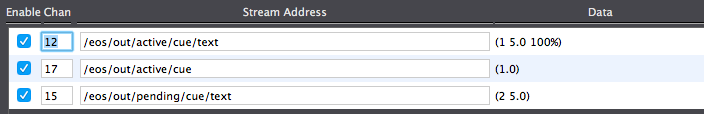
-
I'm with @Woland , and use Midi Show Control. What are the benefits of using OSC instead?
-
Hello,
I was going to write a longer post this week with some fixture profiles for Ion/Gio/Eos (and Nomad) that correspond to some issy user actors I've made and control them via Artnet. I'm planning to make a whole library of them but it's early days...
The big advantage with this approach is that in the Ion you see the actors as though they were moving light fixtures rather than the somewhat 'invisible' control for midi and OSC. I'll try and get the post up tonight with some examples of what I've been working on.
I find the OSC and Midi side of the Ion really clunky. It's okay receiving and working as a 'slave' but getting it to send is really boring. Hence trying to make a better solution.
(Quick spelling edit to this post - just re-read the thread and made an Artnet Jump++ actor with a corresponding ETC fixture. Should be all you need in this instance. On my phone now but I'll upload it all later when I've got WiFi).
-
@kathmandale That is an exciting idea! It would be a lot easier to explain to less technologically understanding designers as well, to show them that it is merely an intelligent fixture like any other. I have not had much, if any, experience with Artnet. I agree that OSC and Midi are both a bit clunky.
At our theatre, the LD is often the Projection designer as well, and is not always understanding of my words when I talk about the technical side of projections.
I look forward to looking at the actor you made and I am going to look into seeing if I can do something similar myself before I look at yours.