Auto Adjust Media Numbers - choice doesn't 'stick'when file saved.
-
I like to work with auto-adjust media numbers ticked (the green tick like this image). However, Isadora always defaults to the other version, with the red cross, which really doesn't suit my workflow.
Surely this should be a preference which stays with an Isadora file when it's closed and re-opened?
Thanks,
Mark M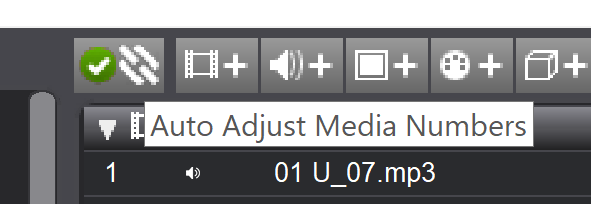
-
thanks mark
Yes, I see this.
Not sure if it was meant to safe with the file or the preferences, but should stick one way or the other.I will enter a bug report.
-
-
I see the initial support ticket and can re-confirm that I can repeat it.
It is in the que for repair.
best regardsRyan
-
Thanks Ryan,
I'd also question whether there's any actual difference between operations with the auto-adjust box ticked and unticked? I'm not able to distinguish between behaviours.
Maybe I'm going mad... can you have a look for me?
Cheers
Mark -
Well I can't test on PC but on the Mac if AutoAdjust ist active you can move the order of the media on the right side without having to worry that the movie number or any media that has been set in the scenes get switched.
To say it different if activated it is synced to the actual media if its of it is synced to the number.
And unfortunately it is not saved with the file.
Best Michel