Modulation Influence on a Parameter Value - a math question
-
Hello, I have been away from Isadora for a few years but have a show coming up in a couple of weeks and have been working feverishly on a new set of patches. I am aiming to use audio to drive most of the show. Its for a generative noise band that I have been a part of for a long time. Lots of bleeps and bloops. I have managed to get 4 discrete audio feeds running from a Roland Octa-Capture. I cannot tell you how excited I am to be working with discrete audio in Isadora!
One of the things that I would like to accomplish is to use the audio amplitude to modulate values around a parameter value set by a midi controller.
I would like to be able to increase or decrease the influence of the modulation's effect on the parameter value.
I started looking into the math on this and was wondering if anyone might have any leads.
The inputs would be A) midi controller value for the parameter, B) Audio amplitude from the sound watcher, C) midi controller value for the audio modulation influence on the parameter value (0=none/input A passthrough, 100=entirely using the audio values). The output would be 0-100.
Any help with this would be appreciated.
Best,- Justin
-
Looks like it might be convolution math. ug. I am going to try some image transfer mode math and see what happens - screen, multiply, overlay etc. I'll report back.
-
Well this is what I came up with. Simply scaling everything from 0 to 1, multiplying the modulator input by the influence value and then using a screen transfer formula to blend the midi slider value with the modulator value: f(a,b)=1-(1-a)(1-b). I'm sure there are more interesting ways to do this, but this will do the trick (FFTs anyone?) for now.
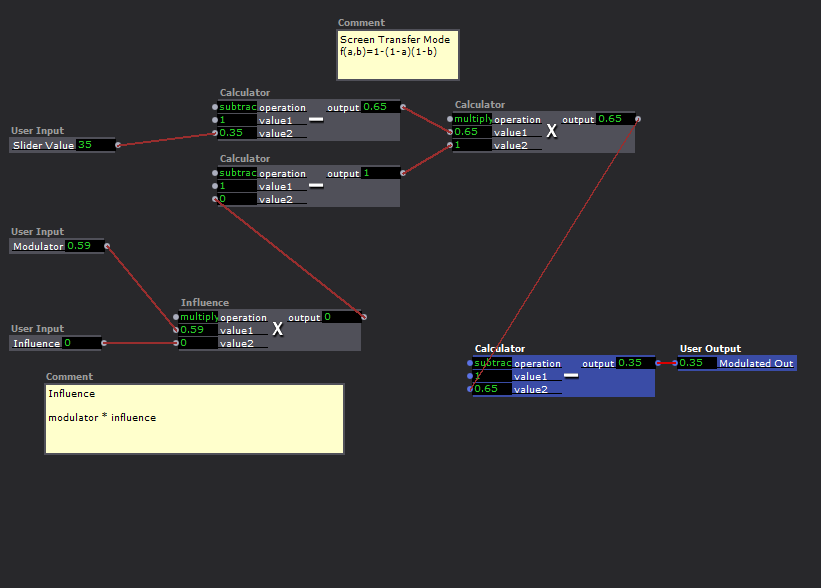
-
Hi Justin,
It took me a while to understand the maths involved, but yeah, i've done similar things, usually using Calculators as well. here's a little user actor you might find useful with this kind of patch. Its a kind of auto-scaler. it converts the input into a percentage of the maximum it has experienced, until the input goes back to zero, then it resets itself. useful for live improvised shows where you can't really calibrate the system.good luck with the gig...
-
@dbini Thanks for your comments and the actor, I will check it out! The Screen Blend Mode math works beautifully. Testing is so entertaining that it is distracting me from all the other patches I need to make

I previously was using Resolume,VDMX or Arkaos for these shows, (I used isadora for stage stuff) but I found that they forced you into a VJ mentality rather than what I was looking for - the ability to live-build interesting audio reactive images.
I just finished a "position modulator" that takes the audio and uses it to modulate the amplitude of a sin wave (the frequency of which I control through midi). I map the current position the mid point of the wave with a calulator, run it through a motion blur and it's a thing of absolute beauty.Working with isadora, for a show like this, is like painting with moving images. I love it.
-
@jtsteph said:
Working with isadora, for a show like this, is like painting with moving images. I love it.
I hear you!
Best wishes
Bonemap