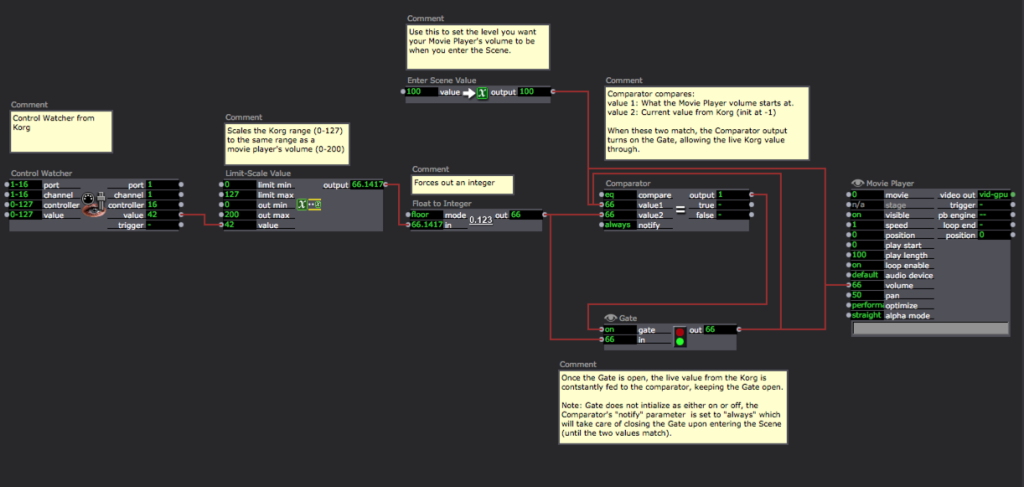[SOLVED] - nanoKontrolling Izzy levels
-
@dillthekraut said:
You could use the comparator actor to compare the levels and only let the value setting through (gate actor), if the actual level compares with the one of the fader.
That was my immediate thought and probably the way I'd do it.
-
-
Thanks @DillTheKraut for pointing me in the right direction. And @Woland can't imagine how you come up with this but it is a beautiful work of genius! So grateful. I was having a similar issue trigering fade-outs with envelope generator. I figure the same approach should do it.
-
I added some simple controls so you can compare your "starting level" and the current level of the Korg to see how close you are.
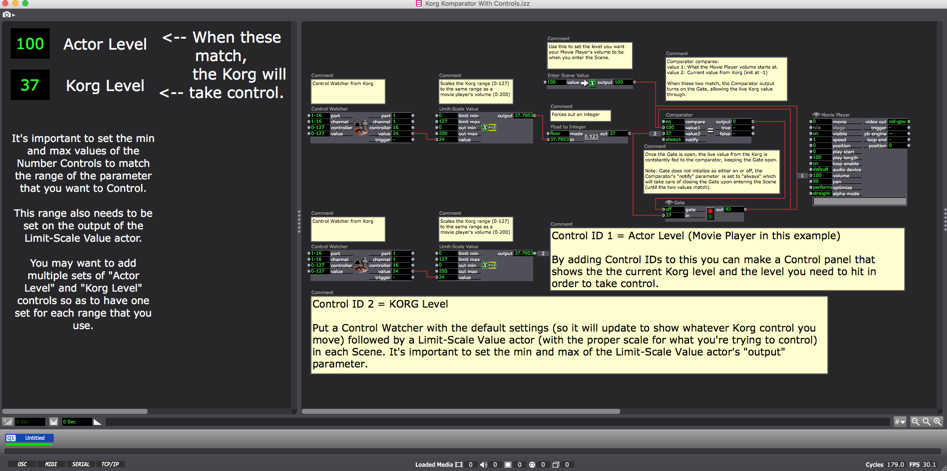
Best wishes,
Woland
-
@msanii said:
I was having a similar issue trigering fade-outs with envelope generator. I figure the same approach should do it.
A similar approach should work, yes. Give me shout if you need a hand with it though.
Best wishes,
Woland
-
-
-
@woland Thank you very much for this! It is a limitation of the Nano control that I have been trying to overcome for a while

-
@dillthekraut said:
not only working at scene loading time
I re-read this and updated my example Patch to be able to do this.
Changes:
- You can now type into the Number Control for the "Current Value" to manually set a new level for the chosen parameter (without using the Korg) at any time and it will trigger the Comparator, shutting off Korg control until the Korg Value matches the Current Value again.
- There is a new Number Control in the Control Panel for "Enter Scene Value" so that you can set what value the chosen parameter will start at without having to find any particular actor in the patch and make sure its initializing at the proper value.
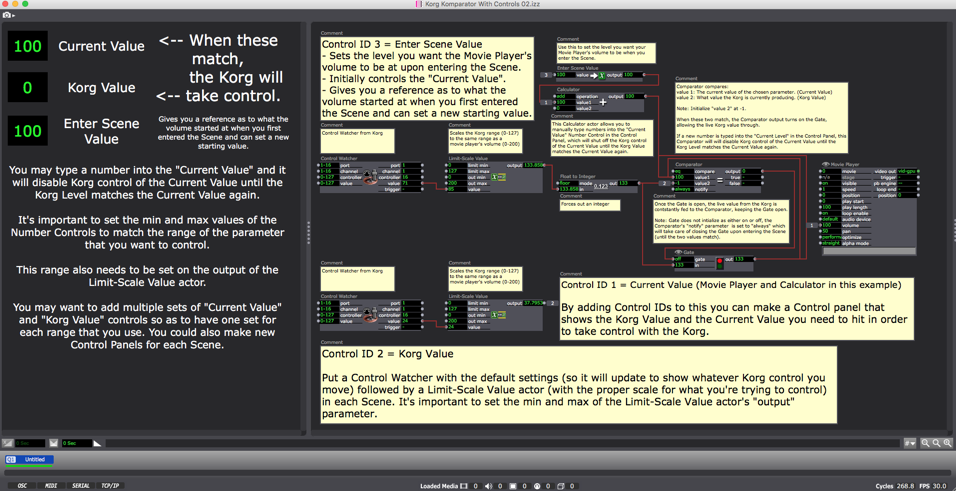
>>>Isadora Patch - Korg Komparator with Controls 02<<<
Best wishes,
Woland
-
@Woland, Awesome. Thanks for this improved version.
Msanii