My 10 minute video tutorials.
-
Hi All,
Some of you may have noticed on social media that I have started doing a number of short, 10 minute screen recordings capturing how to make *something* meaning *anything* in Isadora.
I start with a blank canvas and an open mind, often with no idea what I want to make! It surprising how quickly you can make something cool.
If you want to follow then here is the link to the playlist:
https://www.youtube.com/playli...
I plan to expand on these and start incorporating live feed feed, video loops, etc but for now, lots of generative stuff.
Hopefully these will be helpful to some of you.
-
-
There are awesome, @Skulpture! I've enjoyed looking at them and I've learned a thing or two!
Cheers,
Hugh
-
hi,
Thanks for sharing.
So much of Isadora’s development and reputation is about the real-time manipulation of video. This appears to be how the software is marketed and it’s apparent strength - as a media server with advanced video manipulation and presentation tools.
Your demonstrations show another side of the software; a side that is not overtly promoted and has some fierce competition. The tools for creating generative, procedural animations and responsive visualisations, that are not based on an external video source, are worthy of significant development in the Isadora package in my opinion.
However, it is rare that any update or extension to the ‘generative’ toolset in Isadora appears. I don’t know if there is anything anticipated for v3.0?
Perhaps there can be a thread or a series of events that focus on the nature of generative visualisations within Isadora with a view to stretching its limitations and identifying its gaps, in the hope that future developments continue to keep the software relevant for this genre.
Best wishes
Bonemap
-
More than half my work is generative installation type work.. I have some strong ideas about how Isadora can expand its capabilities and have had some discussions about this with Mark.
This is not a forgotten feature set

-
@skulpture: Wow! Thanks for the inspirations. I've been away tinkering with Resolume6 for this very reason.
Bill
-
Hi Graham,
Thanks so much for these. Really fascinating glimpse into process, which is the bit I love. So interesting to see how people go about making 'stuff' in Isadora.
I've learned lots, and generated (no pun intended) many ideas following these videos. Looking forward to more! I think they're a really good learning tool as well as insight into how you work.
Cheers
Mark in lovely grey London -
Love these Graham. Keep on the good work
-
@skulpture thanks so much for the inspiration. really got me going. here's a stage capture from one of the many improves with line, blur, delay & colour
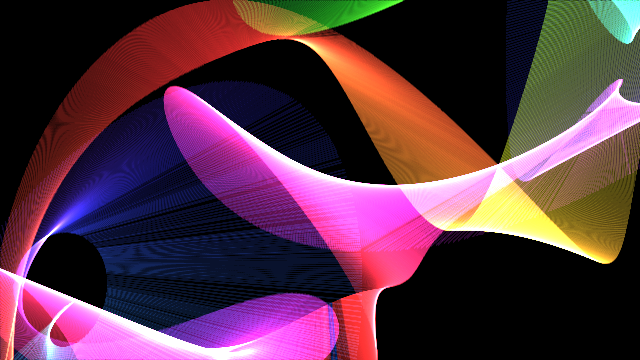
-
-
Hi @bonemap,
some day for real. here's a small clip. you don't get the build up, and the capture output and compression don't do justice to the stage render but here's where things are heading. thanks for the encouragement
-
You are welcome. Thanks for sharing.
-
@msanii said:
@skulpture thanks so much for the inspiration. really got me going. here's a stage capture from one of the many improves with line, blur, delay & colour
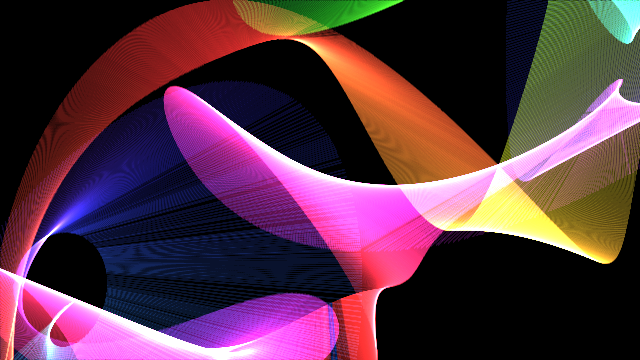
I really like this. I will have to attempt to re-create it. Much better than mine!
-
@skulpture Looking forward to see your recreation. I somehow lost it in snapshots as my patch evolved.