Emission of 3D particles from 3D model surface
-
When you say internal smaller elements of the model, do you mean the sub-object levels of the geometry? For instance, in a 3d scene, there can be possibilities as below:
1. Single mesh model with its pivot at its center.
2. A number of models with pivots at their respective centers, but grouped together. The group then has a center pivot of its own.
3. A number of models attached together on a sub-object level and collapsed into single model. Natively in 3ds max, one can access these individual elements on a sub-object level, but they are still essentially parts of the same collapsed geometry.
4. Export .3ds of the entire scene with a number of models with their respective pivots. In this case, will Isadora be able to treat these meshes separately from within the 3d player actor? Or treat the entire scene as one model with a single common pivot point.
Since I have used particle flow, which is also a node based workflow in 3ds max, I was trying to compare the functionality.
I am going to test with a few plugins if I am able to get vertex deformation animated models in the .3ds export. I havent tried any of this, just bouncing the questions off the top of my head

I must request an integration of FBX or Collada!
Thanks and Regards
Saif
-
This is the closest you will get really, the "video gen"
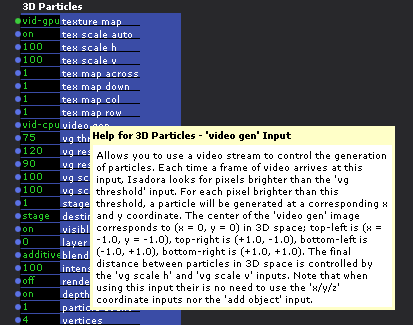
-
Hi,
In the example I have described where a number of 3D shapes are configured in an overall form (sphere made of spheres) there is no parent geometry, but there could be a larger sphere in addition to the many smaller ones, in the 3DS file. Each sphere is considered a separate object in relation to each other object but it’s point of origin is configured in relation to the overall form. Therefore, I am able to access each sphere separately through the ‘group’ parameter of the 3D Model Particles actor in Isadora. The ‘group’ parameter is not available through the 3D Model actor and is not applicable to the 3D Particles actor which is essentially 2D sprites in 3D space.
So for the 3D Model Particles actor the way the geometry is configured in 3D modeling software is inherited in Isadora. Therefore if geometry is merged or grouped when being modeled it will be seen as a merged group in Isadora and any manipulation will apply to all parts of the geometry in a merged group as an index. For the the example Sphere of spheres there are no merged geometry elements so each sphere occupies its own group and can be given individual parameters.
I have been informed in past posts by Mark Coniglio that developing the Isadora code base for more sophisticated approaches to 3D implementation is not his strength. So while there are a constant stream of user requests for 3D and Particle based features to be considered for implementation it appears unlikely that there will be a significant movement in this direction.
Thankfully the particle generators already native to Isadora are particularly powerful. Unfortunately the implementation of a 3D environment engine, or support for other 3D file formats does not appear to be an option anytime soon.
You know I would love to be proved wrong about this!
We might wake up tomorrow and find a fluid particle generator has been incorporated into Isadora version three point zero, who knows? The roadmap for Isadora 3D feature development is known only by a select few and it is perhaps an eternal unknown.
Best wishes
Bonemapio
-
Hi, thank you for such comprehensive workarounds. I guess these limitations may lead to some interesting techniques.
The video-gen option seems great if I use animated texture maps in greyscale values. Although I understand we won't get a z-depth location for these particles. Maybe a combination of 3d models mapped with animated textures and these in turn getting generated using video-gen will give some awesome results! But the 3d model particles actor does not have a video-gen parameter... Will look into it in depth. Pun intended

I don't see a 'group' parameter in the 3d model particles actor. Did I miss something here?
Anyway, I will be doing a series of tests over the weekend w.r.t all this valuable information. Will share the results if anything worthwhile comes out of them.
Cheers
Saif
-
P.S.
I forgot to mention, the link for the video for the example, turns up 'content not found'.
Saif
-
-
 hehe.. I am enjoying these interactions. On a personal note, I am alone in trying to figure out all these complexities.
hehe.. I am enjoying these interactions. On a personal note, I am alone in trying to figure out all these complexities.I am not sure if you remember, I contacted you 3 years ago and then went on to learn Processing. It has been a long break!
There is no 'team' per say in and around here and is very difficult to find projects related to arts and pure visual delight, which can also generate revenue. In India its evolving slowly and mostly everything is revolving around commercial corporate boring presentations. Its a vicious cycle for my wish-ious circle..
Cheers
Saif
-
Were from India are you? I did a few Isadora works with Amitesh Grover, he is a theatre director and Assistant Professor at National School of Drama. https://amiteshgrover.com/abou...
Best Michel
-
@saif said:
@Skulpture
 hehe.. I am enjoying these interactions. On a personal note, I am alone in trying to figure out all these complexities.
hehe.. I am enjoying these interactions. On a personal note, I am alone in trying to figure out all these complexities.
I am not sure if you remember, I contacted you 3 years ago and then went on to learn Processing. It has been a long break!
There is no 'team' per say in and around here and is very difficult to find projects related to arts and pure visual delight, which can also generate revenue. In India its evolving slowly and mostly everything is revolving around commercial corporate boring presentations. Its a vicious cycle for my wish-ious circle..
Cheers
SaifForgive me - I get people contact me almost daily. I can't always remember names/user names/avatars! haha.
Glad to have you back, processing can work great with Isadora via Syphon/Spout integration.
-
Hi Michel! I live in Pune city. Thanks for sharing this.
If there is a lot happening in India, then am afraid, I must be a frog in a well
 I must get off my machine once in a while and do some networking. I will visit the site and see where it leads.
I must get off my machine once in a while and do some networking. I will visit the site and see where it leads.Regards
Saif
-
@saif said:
see a 'group' parameter in the 3d model particles actor
Hi,
Well, it is in fact called the 'group index':
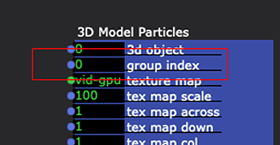
For example, when I use a 3DS file and
target each element of geometry using
the 'group index':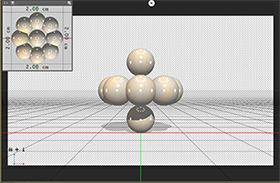
I can start to generate effects like the
one captured in this Youtube video of
one of my patches:This 3DS file:
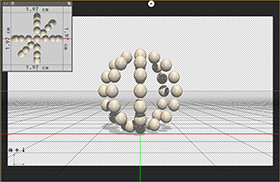
becomes this Youtube representation
of one my Isadora patches:best wishes
bonemap
-
Hi! That's fantastic! This really opens up a lot of possibilities. I think this feature by itself is very powerful. I am wondering if the elements are oriented to their local normals and then exported, will they behave accordingly to their respective local axes when transformed, or will they respond to the world co-ordinates of Isadora.
As for the 3d model particles, I was reading the manual v 2.0 and working on Isadora 2.5.2. I just installed 2.6.1 and happy to see the group index parameter. I am glad you pointed it out, else I would've never known.
Will there be an updated manual available for download soon?
Regards
Saif
-
Wow. How did I miss this?!
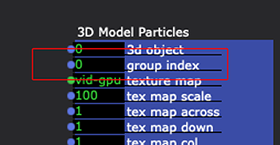
-
@skulpture said:
Wow. How did I miss this?!
If you realise how powerful this is and the potential awesomeness that it can facilitate you can help me to advocate that it does not disappear with the release of v3! Because it was missing in the last beta!
Best wishes
Bonemap
-
@bonemap said:
If you realise how powerful this is and the potential awesomeness that it can facilitate you can help me to advocate that it does not disappear with the release of v3! Because it was missing in the last beta!
It will return, don't worry.
-
@saif said:
Will there be an updated manual available for download soon?
There will be an updated manual available with Isadora 3.
-
@saif said:
working on Isadora 2.5.2. I just installed 2.6.1 and happy to see the group index parameter
Glad you worked that out. I recall being surprised by discovering the parameter in v2.6, but had forgotten that it was not implemented in earlier versions.
best wishes
bonemap
-
@saif said:
respective local axes when transformed, or will they respond to the world co-ordinates of Isadora
In 3D Model Particles the 'group index' will identify discrete geometries, or as merged geometry groups, by their index number (this appears to be inherited from within the 3DS file and therefore attributed in the 3D modeling software). If the 'group index' parameter is left set to '0' then all geometry in the 3DS file will be sent to the emitter at each instance. The implications of this are huge in terms of working with complex 3DS files in the particle generator. Because by limiting the particle emitter to segments of a complex 3D model in fast succession (triggering the emitter and 'group index' parameter at high hz values) you increase drawing efficiency and therefore possibilities for greatly improved frame rates and in addition the appearance of internally animated sequences of geometry.
This youtube video demonstrates another approach to animated 3D models in Isadora.
best wishes
bonemap
-
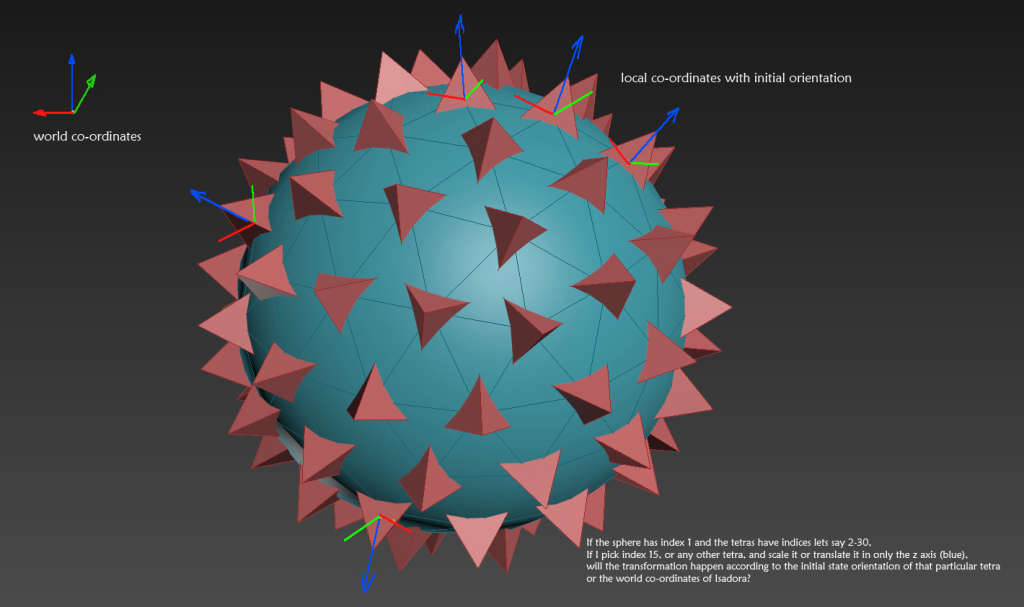
Hi!
Your example proves to a greater level of what can be achieved with the group index parameter. (I was struggling to even get started with it in a most basic patch of getting anything even appear on the stage).
I am figuring out a way to make 3 dimensionally oriented and distributed array of an object and then trying to manipulate each of these separately in Isadora. I am unsure if it is possible. Please have a look at the image attached. Let me know what you think.
Thanks and Regards
Saif
-
Hi,
It will require some trial and error development, and much of the capacity to achieve a satisfactory result will be dependent on the capacity of your system i.e. GPU and CPU etc.
I found there were definite limits and sweet spots for the number of vertices and what can be tolerated in terms of frame rate etc.
Here is a reference to a tutorial and download for resources that attempts to explain some of the system design that allows the ‘group Index’ parameter to be used in the way demonstrated in my videos. I created the tutorial (it is the third tutorial in the package) when I was just beginning to look at what the group index could do... so it is not a perfect tutorial and needs rewriting to be more accurate and clear in terms of the system design. However, it does demonstrate the user actors and system that I have developed to synchronise the particle emitter with the group index parameter.
I hope that it is helpful for your cause.
Best Wishes
Bonemap