[SOLVED] Quality problem at Record
-
It improved a lot ... the preview size matters at the time of recording?
-
@ril said:
It improved a lot ... the preview size matters at the time of recording?
If you're talking about this, then no, it does not matter for the purposes of recording the Stage to disk (to the best of my knowledge and according to a quick test I just did).
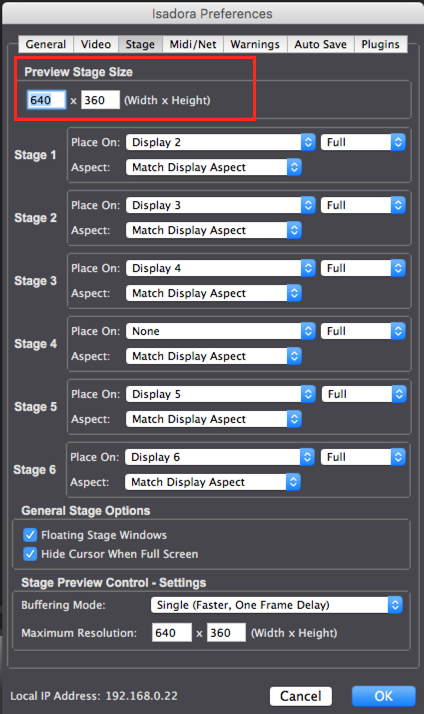
-
-
-
@dbini said:
Lets assume you have selected Stage Size in your Record Stage Settings. Your recorded movie will only be this size if you are running out to a display. if you are using Force Stage Preview, then the recorded file will be at Preview Stage Size.
Ah yes, right. I forgot that sometimes I assign a Projector to a nonexistent display by setting Stage 2 to show up on Display 2 in Isadora Preferences(with no Display 2 connected), set the preview size to 1920x1080, and then force stage preview to capture at the desired resolution. Thanks for clearing that up and reminding me.
Best wishes,
Woland
-
-
@dbini and what about "Show Stages"? happens the same that Force Stage Preview? or is considered as an out to a display?
Thanks a lot
Best,
-
i've done a bit more experimenting using v2.6.1.
it seems that it doesn't matter what settings you put into the Record Stage Settings, unless you are showing stages, the recording will always be at preview resolution - but here's the strange thing: the actual file ends up at the desired resolution, but the pixels in it are generated at the Preview resolution. weird. so if you are running izzy with a tiny preview resolution (eg: 16pixels x 9pixels) and you set default res to 1920x1080, and record stage settings res to 1920x1080, you end up with a 1080 file that looks very different to expected, because its being rendered at 16x9 and upscaled to 1920x1080.
if you are connected to an external monitor (or are showing your stage on the main screen) then you can Show Stages and it comes out fine. but if you need to use a preview screen then i think you need to set your preview resolution to the same as your default res and record screen res to get best results.
-
@dbini said:
if you are connected to an external monitor (or are showing your stage on the main screen) then you can Show Stages and it comes out fine. but if you need to use a preview screen then i think you need to set your preview resolution to the same as your default res and record screen res to get best results.
I find it easiest to set the preview and default resolutions to 1920x1080 (with no external displays connected), force stage preview, and then drag the huge previews until they're off my screen if I don't need to see what you're recording. If you do need to see it, do the same thing, but make a Control Panel with a Monitor Control to show you the Stage you're recording.
-