[SOLVED] Weird color distortion with effect mixer
-
Hi all,
I'm picking up on a project that someone had started in Isadora V1. In that project, an actor would be standing in front of a live feed camera, and at certain moments, the operator would "grab" the frame, creating a hollow silhouette for the actor to walk out of.
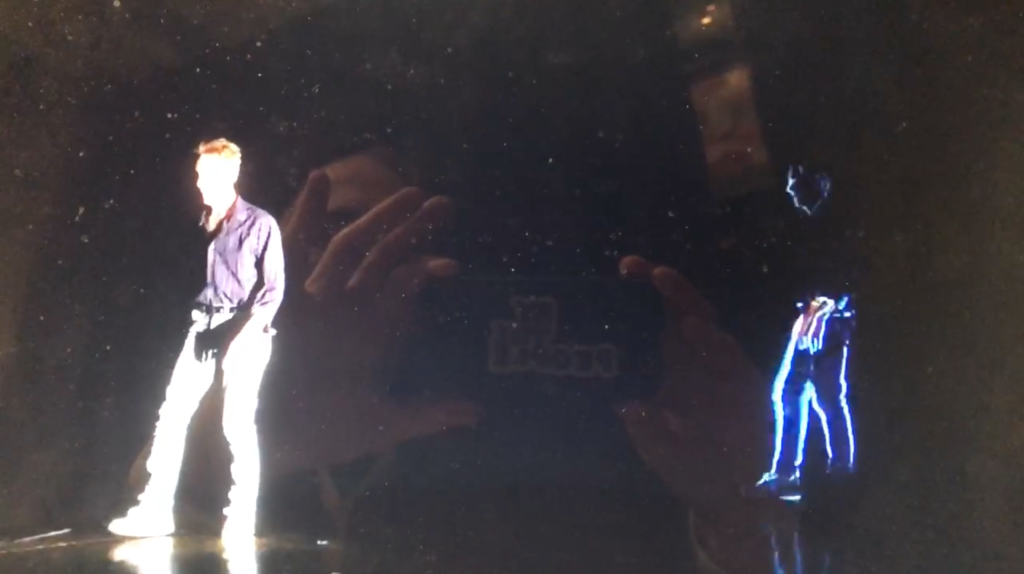 Silhouetted actor after the grab
Silhouetted actor after the grab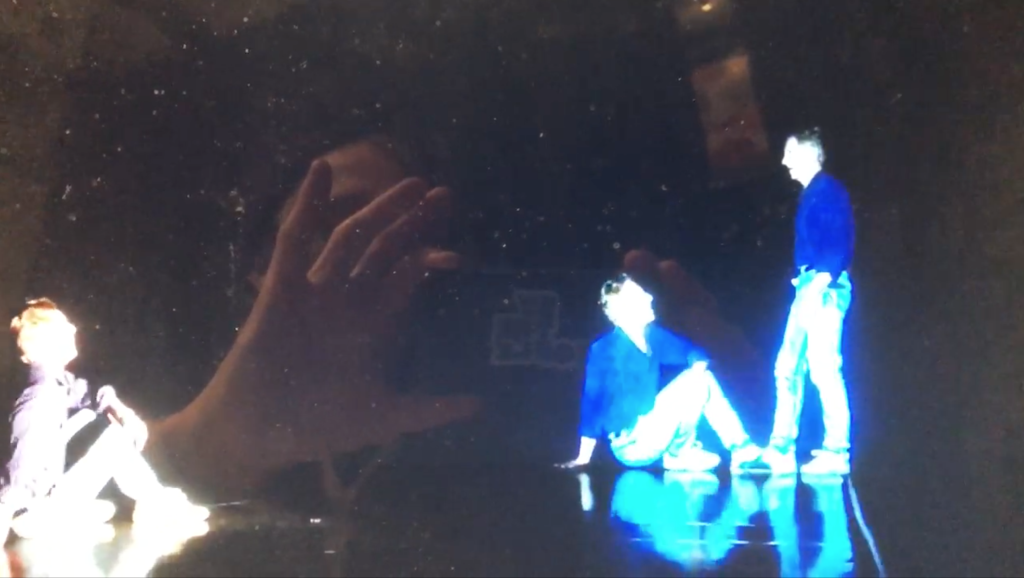 a
a
I'm now working with the same file in version 2, and now I'm seeing a weird color distortion that wasn't there during the original performance.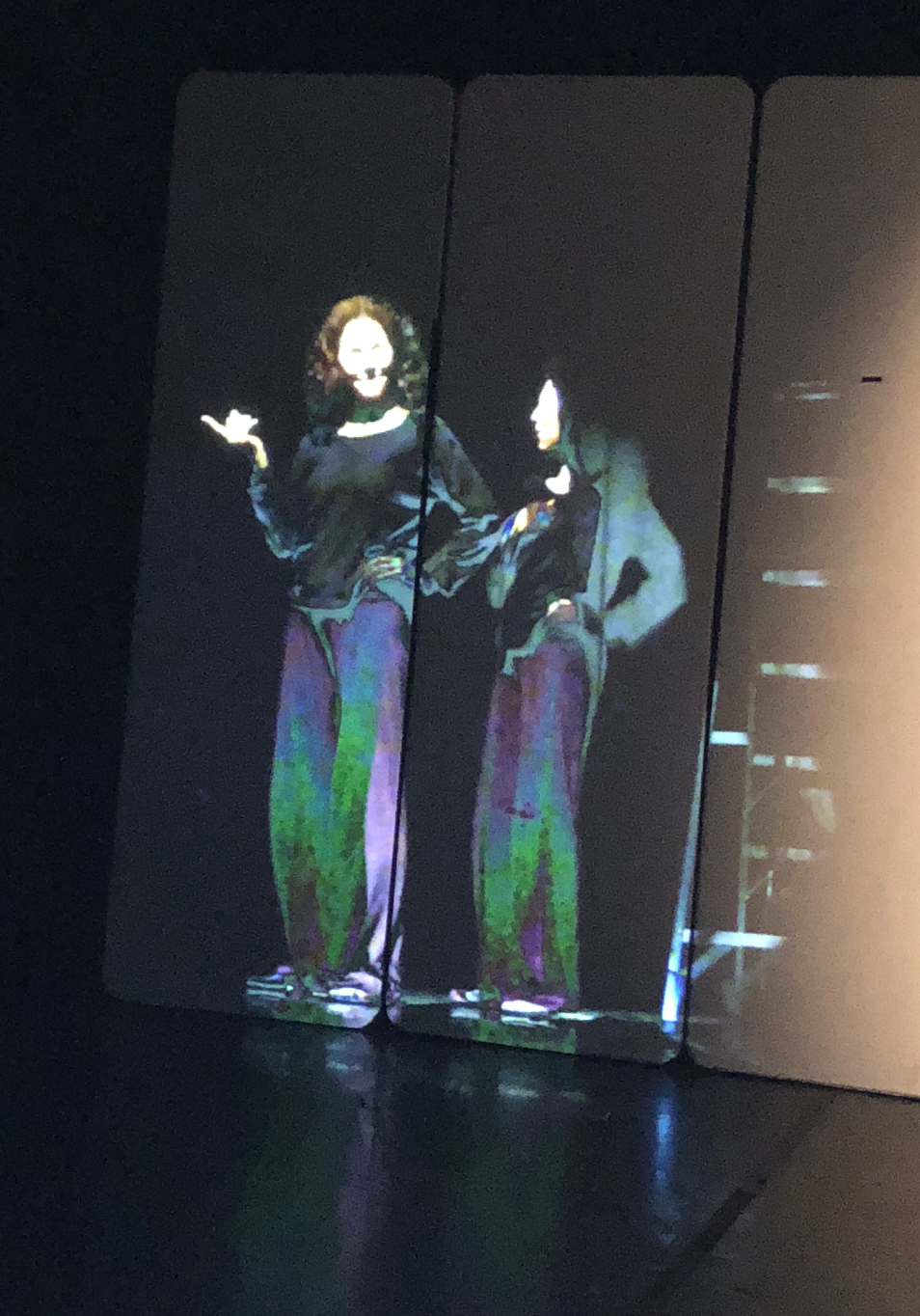 You can see weird green distortion happening on her pants.
You can see weird green distortion happening on her pants.
We've been using the "Freeze" actor to make this happen, and sending the resulting image into effect mixers with the blend set to "diff".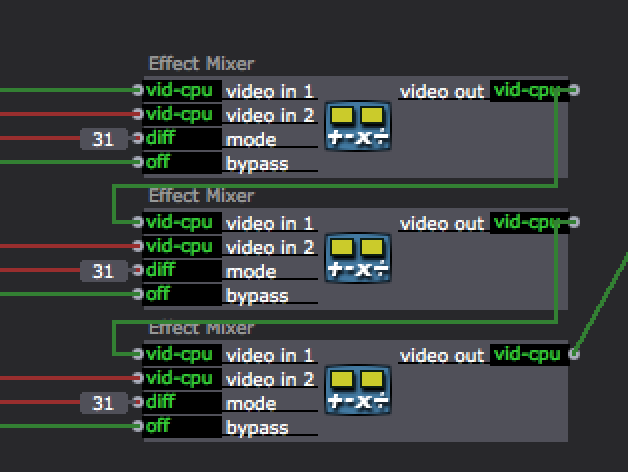
I'm at a bit of a loss as to what to do here, and I'm hoping some of you fine folks can help.
Thanks!
-Topher
-
I honestly don't know the answer... but I can see that the video is being processed on the CPU, not GPU, that might not be helping.
-
do you use Contrast Adjust or HSL Adjust Actors prior to Effects Mixer ? This can be the problem or might provide a workaround.
h
-
I would take a look at a few things, it is hard to tell from the pictures, but is difference really the mode you want to use in the effect mixer? If you want it to feel like an overlay I would look at a different mode depending on your lighting conditions. Also can you check this your on computer screen not the projectors, some of the colour distortion in the images you posted seems like it could be from trying to pump up the image in the projector by boosting colours and brightness.
-
.. or have other factors changed? are you using the same camera (many cameras tend to introduce green/purple artifacts in low light) - maybe this can be avoided by changing the costume to something lighter?
i would suggest starting from scratch in v2. maybe there are other solutions available since the problem was originally solved using v1.
-
I had something like that with a workaround that took a JPEG from the camera. Once I pasted that JPEG back in the scene, (like a still, but then saved as a jpeg) there was a difference in color and intensity, so had to adjust it with image controls like saturation an intensity. I think it got everything the way the original video footage color scheme and the grabbed JPEG (or still) color scheme. In your case it looks very off compared to the original footage. Did you change camera? Is the camera interlaced or progressive?
-
Skulpture, I think that the GPU really did the trick. Either that, or a combination of better lighting and brighter clothing made the effect go away. Thank you all for your responses!