Linear (LTC) Timecode sync
-
If you want to play the LTC audio file on the same device with lockstep, you have to route the audio out of the wav player software to a virtual audio out device, that is then listed in the LTC input drop down menu in lockstep. You can use rogue amoebas loopback https://www.rogueamoeba.com/lo...
Another possibility would be, to play the wav file from another device and connect the out to the audio input of the lockstep running device.
This would probably be the way to go when running your project setup, as the LTC signal will come from your audio department.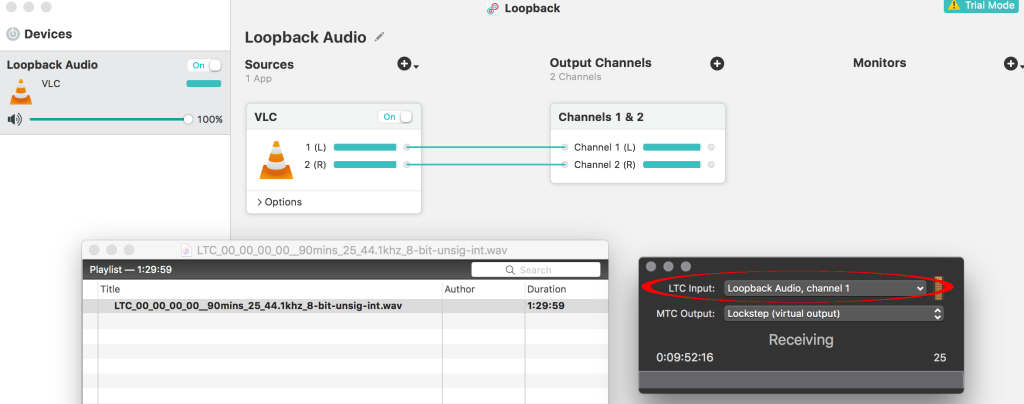
Be sure, to keep a propper but not to high level of the audio in volume. If it is to low, the LTC code might not be recognized. If to high, you might get drop outs because the audio will be scrambled. -
@eight said:
In a musical show, I will be given a linear LTC Timecode signal, which beside Isadora, will be fed into the conductor's ear as well as the lighting board. What's the current state of using LTC Timecodes to switch a scene in Isadora? I understand that in the LTC Timecode, which is an audio signal, I could add my own tags (meaningful frequency patches). Then, theoretically, I could use a frequency watcher in Isadora, tuned for the inserted tags.
@eight , this is specific to you since I know that you're in one of the Isadora 3 beta-testing groups, but if you're being fed LTC and using Lockstep to convert it to MTC anyway, you could try using the Isadora 3's built-in MTC features to trigger things with timecode. There are details on how to use it in the downloads thread of the private Isadora 3 Beta forum section (to which you should already have access).
-
@woland Thanks. I knew that LTC Timecode is supported by Isadora 3, but am not sure I could use it in the show that is going to be live in 2 weeks. What's the ETA for Isadora 3?
-
See Mark's answer here about the release date question. I didn't know your show was in two weeks, meaning the beta might not be a good option (though we do have two top-level beta-testers using the beta in a live environment, neither of them are using the MTC feature set for their work).
-
Regarding the stability of the current beta, it is okay. I had some minor issues while patching, during show it was stable. Personally I don't see why the Stable build is not good for now ? MTC Reader is also included in 2.6.1, and with a bit of clever patching you can patch around some stuff.
-
@Woland and @Juriaan thanks again. Just a bit more info on how I was able to test this setup: TimeCode Clock -> SoundFlower Bus -> LockStep -> Isadora.
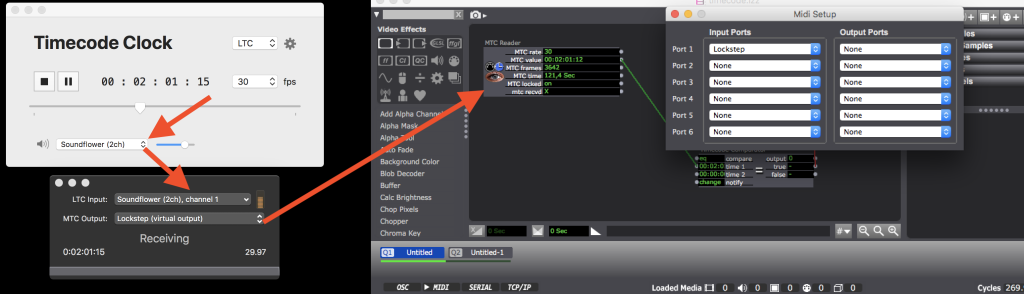
-
@eight said:
TimeCode Clock
Neat app! Thanks for sharing! Minus TimeCode Clock, that's the same workflow I use and suggest in my example files on the Beta Forum.
-
@juriaan said:
Personally I don't see why the Stable build is not good for now ?
Personally, I agree with you. I think the build is stable enough to run shows, but professionally I hesitate to recommend running a show on a beta build instead of a release build without adding the "do so at your own risk" disclaimer.
-
Although I can get the MTC into isadora through Lockstep, there is timing issue. The input source is at 30 fps, but it seems Lockstep outputs 29,97 fps. It would be OK, if the marked timecode values were different from the source, but still reproduce. However, I get different values each time the same LTC signal is sent to me through Lockstep. Lockstep does not have the controls for the output FPS.
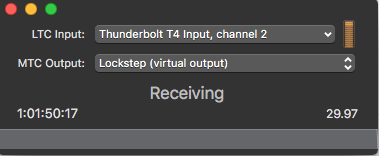
-
The most simple way to solve this issue is to ask your Audio engineer / Source of the LTC to output 29.97 frames a second.
Regarding your sync issues :
"LTC, perhaps surprisingly, does not include the framerate anywhere in its data stream. MTC, on the other hand does—to an extent. So Lockstep has to wait until it's received enough frames of LTC to be able to tell definitively what framerate is being received before it can safely start transmitting MTC. This can take as long as a full second, depending on where the timecode stream starts."
-
Please try the above mentioned LTC/MIDI reader. It can do 'true' 30 fps, either by auto-detect, or you can force set it.
(I'm the developer

hth,
Bouke