[ANSWERED] Display capture/export from Isadora
-
Hello, i'm new with Isadora. Any suggestions how to export Display output as a video file from Isadora?
-
@mprieditis said:
export Display output as a video file from Isadora
Hi,
There are a number of options to record the stage as a video file. You should use the menu Output > Record Stage Settings... to configure the video codec and recording quality. There is also a menu option Output > Start Recording Stage/Stop Recording Stage.
There is also an option to place a 'Capture Stage to Movie' actor in the scene editor and activate it directly to record a movie of the stage output.
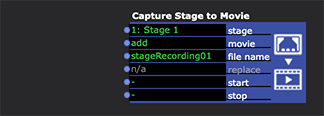
And if you get to the Isadora manual there is more info:
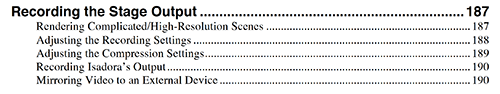
best wishes
Russell
-
Thanks a lot!