Anchor point for video in 2.61 version
-
I am writing to ask for help in regards to the anchor point / origin point for scales. I am working on a responsive project and I have a few videos that respond to sound and I am trying to make one of the videos scale on sound, but it does it from the bottom of the screen to the top, not back to front (see image). Also, as I have a university licence I am using 2.61 usb key version.
Please let me know if you have any tips or alternatives for this.
Thank you!
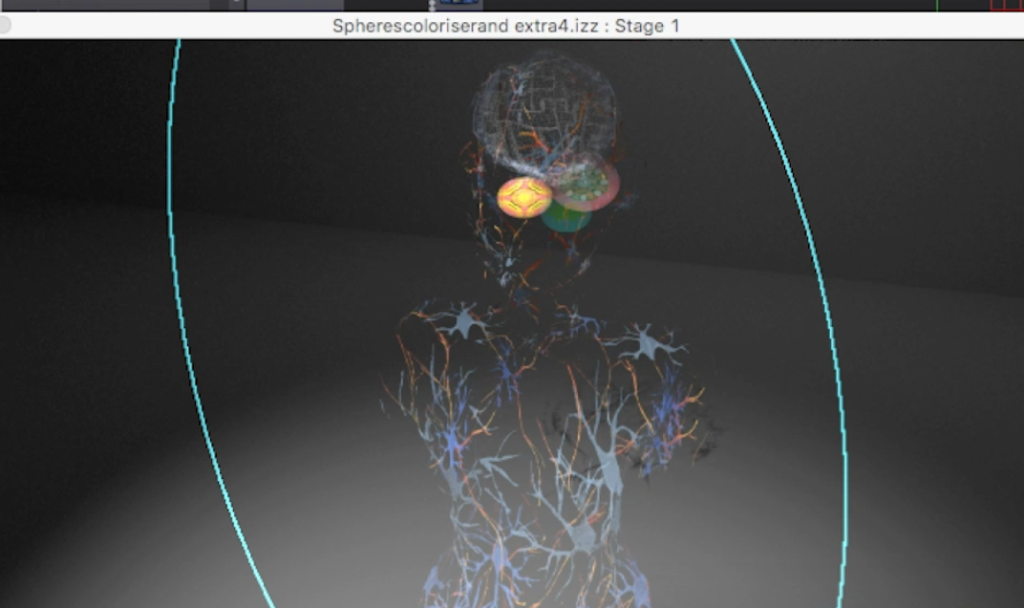
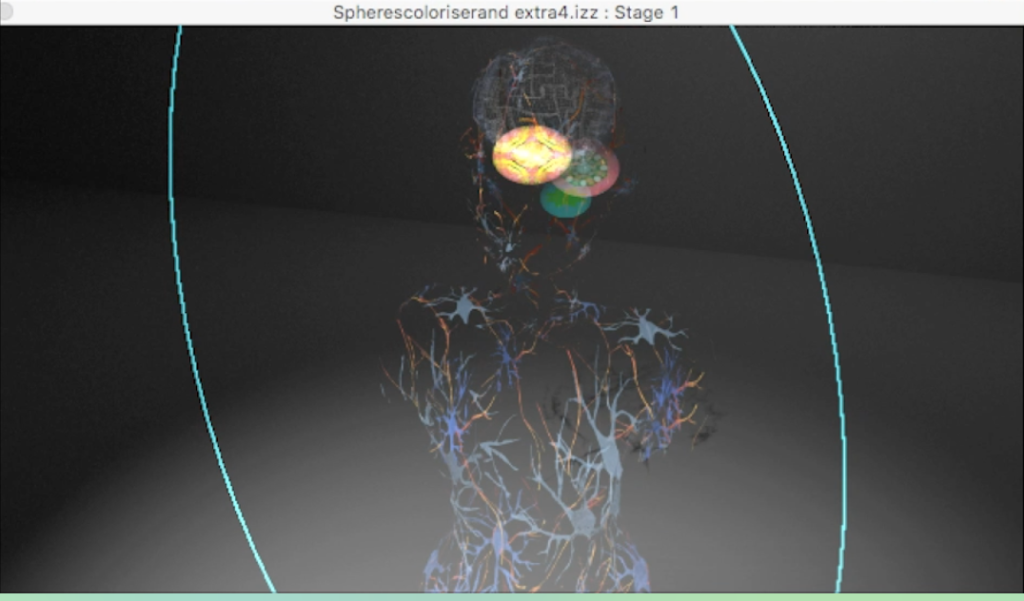
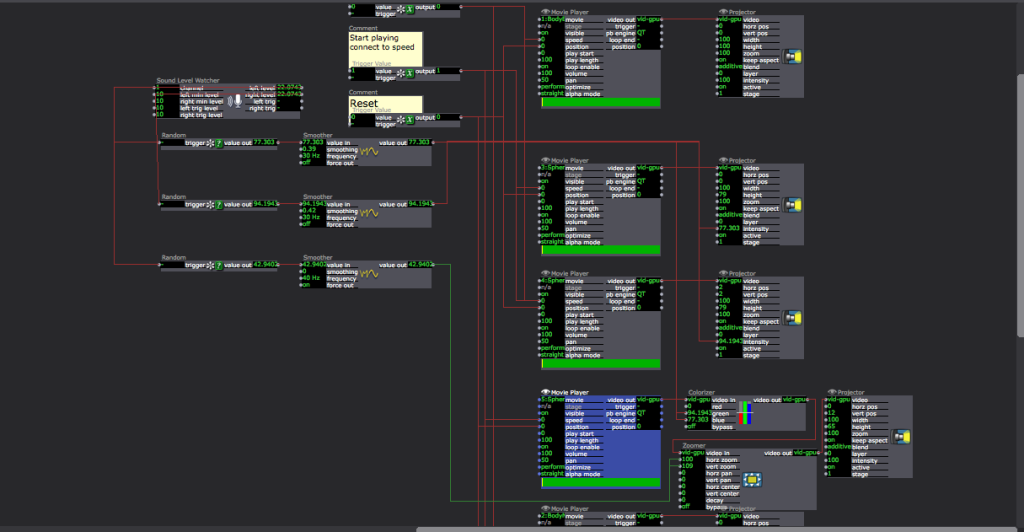
-
That's unexpected behaviour. Scaling the Horiz Zoom and Vert Zoom of a Zoomer tends to scale the image from the centre. I have experimented with scaling the Zoomer and I can't make it scale from the bottom. it looks like MIN and MAX of Horiz and Vert are set to different values. Maybe try setting both of these to MIN=0 and MAX=100. Alternately, you could ditch the Zoomer and use the Zoom input of that particular Projector.
If you can't get it to do what you want naturally, you could go back to using a Zoomer and scale the Vert Centre of the Zoomer at the same time as you are scaling the Zoom parameters to compensate.
(When asking for advice, its usually useful to indicate whether you are working on Mac or Windows)