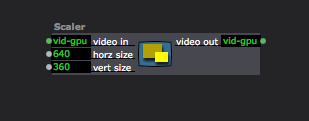[ANSWERED] combining different resolutions - what is now best practice?
-
Now that Izzy3 recommends not to use default size when processing video, what method do you use to consolidate different res video sources?
For example - taking a video feed from Kinect could be 640x480, combining with a webcam at 1280x720 and the output could be to a 1280x800 projector.
Which method do you use for making sure everything fits together with minimum distortion and minimum drain on resources?
cheers,
John
-
@dbini said:
Which method do you use for making sure everything fits together with minimum distortion and minimum drain on resources?
Couldn't say off the top of my head (@mark or @DusX might know) but the LOAD, Cycles, and FPS indicators at the bottom right should give you a good gauge of which way runs smoother if you try both ways and compare the values you get.
-
Sorry Lucas if I wasn't being clear - i was meaning which actors do people use for combining video together? i've experimented with Zoomer and Multimix or Matte with a Background Colour, but I'm not sure I understand how the video best fits together. Or is there a more useful technique in the Preferences or Stage Setup?
-
-
Or Chopper / Chop Pixels if you only want part of the larger feed to be combined with the smaller feed.
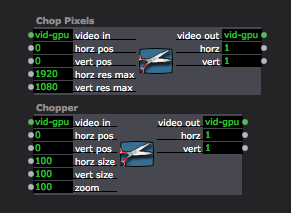
-
in general, resizing on the gpu isn't nearly the resource hog that cpu resizing was. This provides a lot more freedom when working gpu video actors.
Still some processes are heavier than others so it's good to keep an eye on your Load. Specifically things like Eyes, or Measure Color will still use a lot of cpu and can benifit from scaled down video as an input. Using scaler before these types of actors is my approach.
I also tend to use 'get video size' rather often so that I can easily see the size of video in different areas as I build a patch. Once it's working as I want, I generally remove them.
I will often use 'Get stage size' combined 'scaler' to force a video to the size of my output before running any processing. But in the end you really have many options and a lot of flexibility.