[ANSWERED] Why GLSL Shader with input always shows error?
-
Hey guys,
My first day using GLSL Shader Actor, i followed the tutorial and find a nice shader here ← in Shadertoy
but everytime i pasted it in isadora it shows error which i really have no idea what's wrong
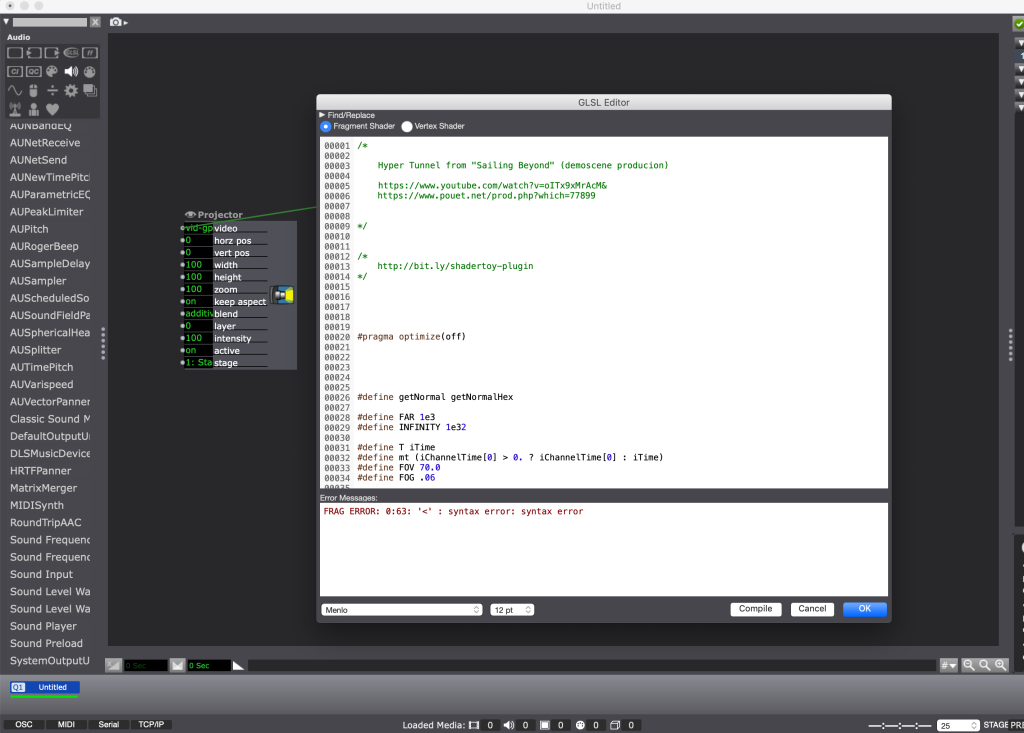
and i found that only the shaders with input would show this syntax error especially with music input
how do i fix this? and if it's possible to make a sound-interactive shader in isadora?
thx!
-
Something on line 63 is making it angry.
Not all GLSL Shaders are plug-and-play ready with Isadora.
-
@willyu said:
possible to make a sound-interactive shader in isadora
Certainly possible, yes. I'd use Sound-Level Watcher actors fed through Limit-Scale-Value actors set to a specific scale to control input parameters on a GLSL shader. Sound input > Change in GLSL Shader parameters > Change in video output.
-
@woland but if i want to interact with that GLSL shader I have to change those code right?
-
-

