[ANSWERED] NDI transfer problem between 2 mac with Isadora
-
@juriaan sorry: isadora 3.0.7
-
@tease said:
direct ethernet network
Are you sure you have the network setup correctly?
I just tested between a Mac and a PC on the same wireless network and had no issue whatsoever.
-
@woland: since the network has a green light on both side on the apple network configuration pannel,
with a fix IP and the same Sub-network, and that the mac receive the name of the other one and the fact that its sending a NDI, I think the network could be ok.
But I also had problem with the OSC transmit, but I don't know if I can transmit OSC and NDI thrue the same cable, at the same time, or if indeed, I have a network problem...
I've test a few cable and adaptors.
What else could be wrongly fix on a direct network if both have a fix IP and the same su-network? and that on the network setting they say they are connected?
What do you think?
best,

-
@woland isadora 3.0.7
-
Some tests:
- Over a wired network, with two actual macs, (not the hack), test whether or not you can send OSC with your network setup
- Over a wired network, with two actual macs, (not the hack), test whether or not you can send NDI with your network setup
- Over a wireless network, with two actual macs, (not the hack), test whether or not you can send OSC with your network setup
- Over a wireless network, with two actual macs, (not the hack), test whether or not you can send NDI with your network setup
- Over a wireless network, with the mac and the hack, test whether or not you can send OSC with your network setup
- Over a wireless network, with the mac and the hack, test whether or not you can send NDI with your network setup
-
Is the Network directly connected or with a switch or hub in between? If there is a switch, is it just an unmanaged, dump one or a managed? If it is managed, you might need to set some multi/broadcasting settings for it.
Best
Dill -
@woland: that will be the head of my "to do list" tomorrow morning! thanks!
I will also add:
- Over a wired network, with on macs and on PC (the hack can boot on window), test whether or not you can send OSC with your network setup
- Over a wired network, with on macs and on PC (the hack can boot on window)), test whether or not you can send NDI with your network setup
-
@dillthekraut: no switch no hub, just mac to mac! but thanks!
-
@tease said:
@dillthekraut: no switch no hub, just mac to mac! but thanks!
Do you have a gigabit switch or router that that you can throw into the mix?
-
@woland and the others: IT WAS A NETWORK PROBLEM! (not Hackintosh related)
I'm a bad network setter, I know it, but I thaught this time I learned my lesson... so I created a sub-network 255.255.255.255... meaning I was closing all gates!
A friend explained why the receiver could anyway see the other mac but I don't get it.
after that I did a 255.255.0.0 sub-network and it worked fine.
For network alergics like me, I put a print screen (sorry in french)
IP Adress1: 168.168.0.2 , IP Adress2: 168.168.0.3
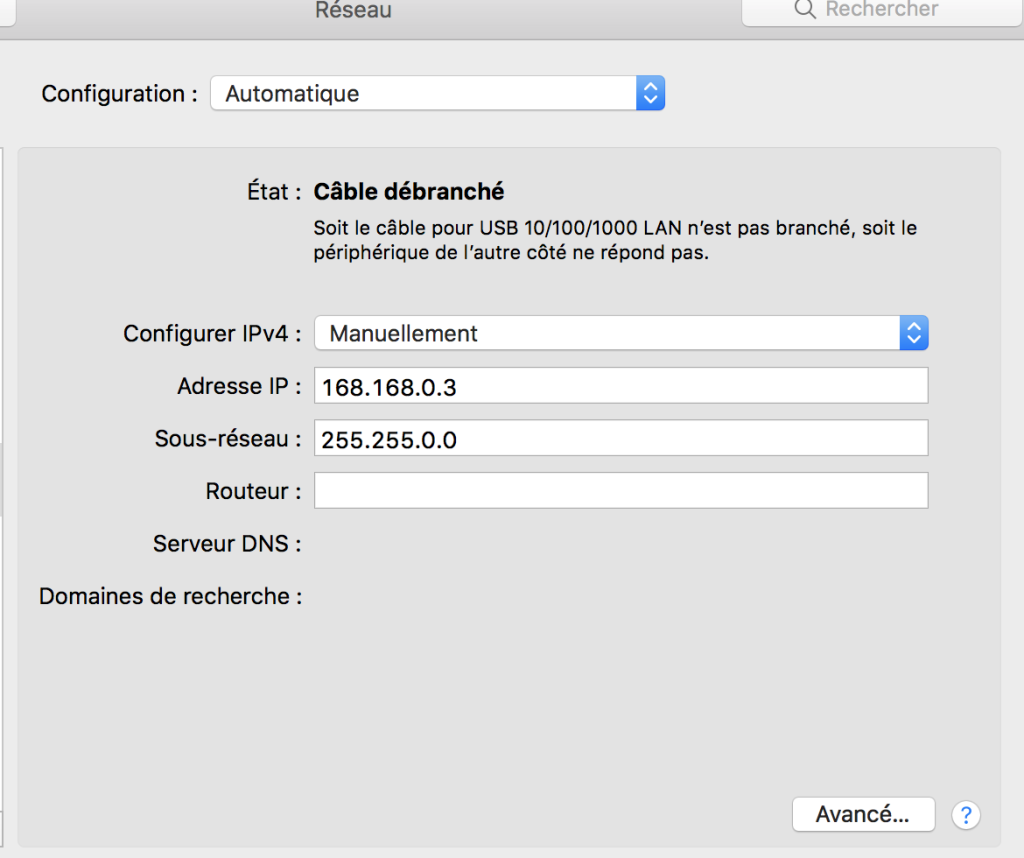
After that I was able to have two good NDI feed (both sides) and a OSC transmit.
Thanks for your help,
Best,