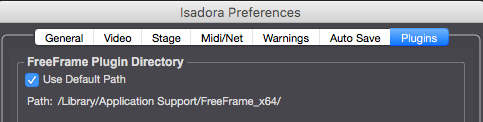[ANSWERED] Plugins TT FFGL I2 + I3
-
If the folder does not exist, you can create one yourself. The path is Library->ApplicationSupport-> here you create a folder called IsadoraPlugins_x64
What version of Isadora are you using?
Best Michel
-
I use the version Isadora 3.0.7
-
@michel said:
If the folder does not exist, you can create one yourself. The path is Library->ApplicationSupport-> here you create a folder called IsadoraPlugins_x64
Yes, as Michel said, you need to make sure that folder you make at this path is named IsadoraPlugins_x64 *not* IsadoraPluginsx64
-
@woland said:
IsadoraPlugins_x64
Sorry for my disability !!
I'm stay yet to try update the plugins TT FFGL v.3.
Now when I do on the help>open plugins folder>Free Frame plugins, appear this that I allegate.
thar was any possibility of obtain this like your instruction said before.
In some case I think that there will be a way
thank you so much for your attention.Listen so soon.
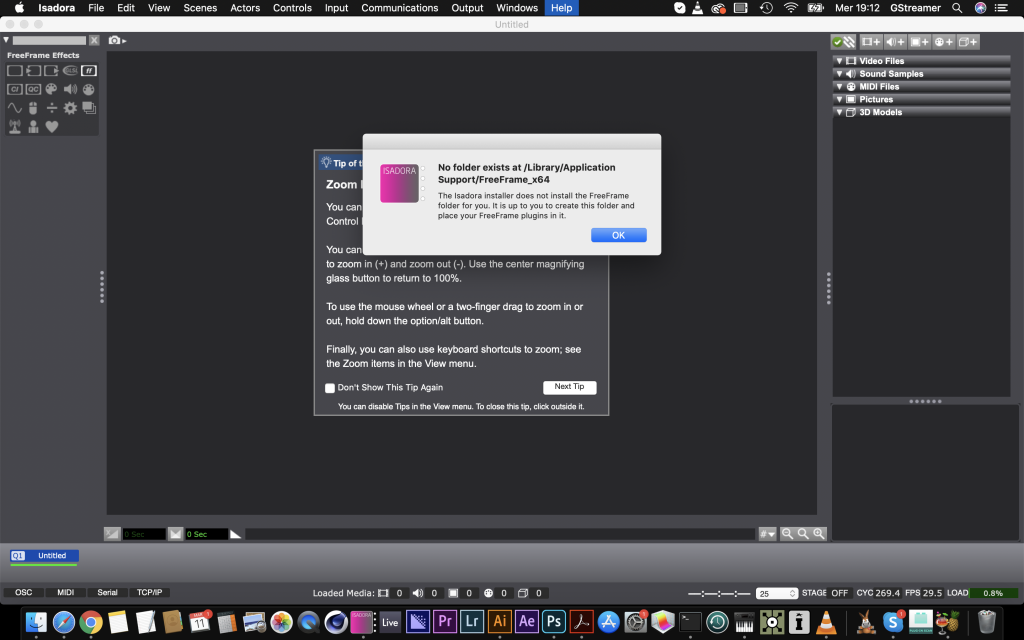
-
the folder FreeFrame was created like "FreeFrame_64"
-
I tried and retried but don't happen nothing
-
@dako-ark said:
the folder FreeFrame was created like "FreeFrame_64"
Try one of the following:
If you don't need the folder to be named "FreeFrame_64" for other software to find it then:
- Rename the folder "FreeFrame_x64"
- Quit Isadora 3
- Re-launch Isadora 3
If you DO need the folder to be named "FreeFrame_64" for other software to find it:
- Launch Isadora 3
- Go to Isadora > Isadora Preferences > Plugins > FreeFrame Plugin Directory
- Uncheck "Use Default Path"
- In the dialog that opens, manually select your folder named "FreeFrame_64" then click "Open"
- Quit Isadora 3
- Re-launch Isadora 3
-
@woland said:
If you don't need the folder to be named "FreeFrame_64" for other software to find it then:Rename the folder "FreeFrame_x64"Quit Isadora 3Re-launch Isadora 3
But the folder that I renamed may stay in Application Support or in TroikaTronix folder?
if it must stay in Application Support I had try end nothing -
-