Billboard Animation
-
-
@jfg sorry does not work
 but thanks anyway
but thanks anyway -
@michel i see the 3 lines on my main screen but only 1 in the actual projection.
 but thanks anyway
but thanks anyway -
well for that I have to know what stage you are putting to the screen. But as you see it is possible. Best is to tinker around when you have a bit more time. If you then have questions don't hesitate to ask again.
Best Michel
-
@michel i try to solve it myself first. and then come back to you. all 3 lines need to be displayed in 1 projection.
-
Doesn't it help when you point the stage that shows all 3 lines to the display that goes to the projector?
Best Michel
-
@gapworks said:
all 3 lines need to be displayed in 1 projection.
In the Stage Setup interface assign the stage to the output monitor ie display 2. Currently the stages are assigned to different displays on Stage Setup.
Best wishes
Russell
-
@michel this is my aim. i need to print and study the new stage setup thing! and replace some actors.
-
@bonemap than for the hint! i try to find it.
-
-
with the patch I sent you the end picture use stage 4. You must go in the menu "Output/Stage Setup" and choose for the stage for the display with your projector
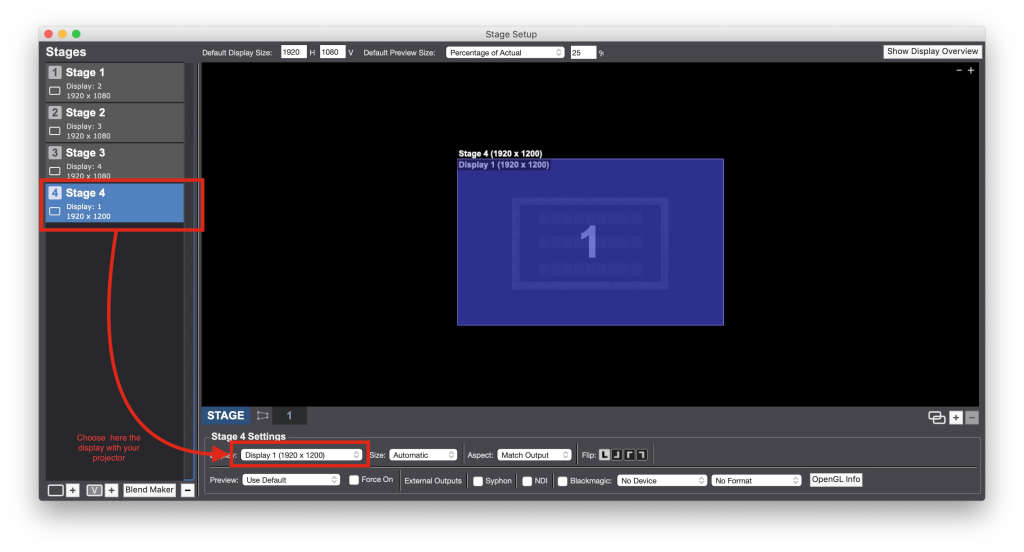
-
-
@gapworks said:
is there a way of changing this at once
Yes - you can change it all at once....
https://recordit.co/gvnwu1K2Sb
this is just a quick solution using the Stage Setup and Get Stage Image actor
Best Wishes
Russell
-
@woland said:
Inside all your User Actors I'd also suggest switching the CPU actors (Resizable Bkg and Classic Text Draw) for GPU-based actors (Background Color and Text Draw)
Background Color is the new Resizable Bkg
-
@bonemap your recordit.co file can not be found

-
-
@juriaan said:
The only thing is that swapping the image from CPU to GPU takes a lot of processing power.
Well, to be very clear: going from CPU to GPU is fast; going from GPU back to the CPU is slow.
