Billboard Animation
-
Help needed.
i have a , lets call it "billboard animation" which i was using in an older isadora version as a 3liner. i just don't manage to get it running under v3 of isadora. any quick help is
highly appreciated. i need it by tomorrow

-
Just tested it with 3.0.7 and works fine for me. The "frame" did not show up first, so I changed the colorize actor with a colorizer, then it showed up. So what did not work for you.
Best Michel
-
@michel i see only 1 line . i guess i did not quite understand the new stage setup. which i don't fancy. i only see 1 stage.
-
@gapworks said:
i guess i did not quite understand the new stage setup. which i don't fancy. i only see 1 stage.
You don't like that you can only see one stage? The old stage setup didn't even have video previews, and the new Stage Setup has the Stage List along the left side that has all the info that the old Stage Setup listed anyway.
I think maybe I'm not understanding you, could you explain what you don't like about it a bit more?
Edit: I understand now. It's that you were using 3 stages and the default in Isadora 3 when you upgraded a file is to create only one stage (thus you manually need to create stages 2 and 3). Unfortunately this can't be helped. The number of Stages in a Isadora 1 and 2 file is not saved with the file, it's setup in Isadora Preferences, which are program-wide preferences (not saved with each Patch). This is why in Isadora 1 and 2 you needed to change the Stage Setup in Isadora Preferences for each Isadora file that had a different configuration of displays and/or stages. Since this information didn't used to get saved with the file, there's no way to read it in and automatically setup the right number of stages if you upgrade a file from Isadora 1 or 2 to Isadora 3. As of Isadora 3 though, the Stage Setup *is* saved with the document and you no longer need to manually change how your Stages are set up when switching between documents that use different numbers and/or configurations of displays.
@gapworks said:
billboard
I *really* love this Patch by the way

-
@woland i ´m totally sure that u guys increase isadora in the right direction. ill download some hints to get the pach going.
best
peter
-
Here's the support article for the new stage setup in case that's helpful at all: https://support.troikatronix.com/support/solutions/articles/13000064618-isadora-3-quick-start-with-stage-setup
-
@administrators ministrators woland i read and i tried i don't get it! a 1liner works. i see 2 other stages with nothing in it. just empty stages
 the matter of fact is that i need 3 lines in 1 projection! never mind. one day ill get it.
the matter of fact is that i need 3 lines in 1 projection! never mind. one day ill get it. -
@wolandi don't get it !!!
-
@woland i can switch stages but not have them on 1 screen

-
Something like this? flip3LinesSyphonFinal9 v3.0.7.izz
You have to move away from the two 32-bit freeframe plugins that simply aren't possible to use with Isadora 3 (you had one "Colorize" in front of your border that was a 3rd party plugin and I swapped out your 32-bit "PanSpinZoom" freeframe plugins for FFGLPanSpinZoom FFGL plugins)
Inside all your User Actors I'd also suggest switching the CPU actors (Resizable Bkg and Classic Text Draw) for GPU-based actors (Background Color and Text Draw). You'll need to do some re-negotiating of spacing to get everything looking right again though, since the Classic Text Draw (cpu-based) doesn't have the exact same parameters as Text Draw (gpu-based)
Also the final mixdown of stages 1-3 was being sent to stage 6 in your original Patch. I changed this to Stage 4 and added a forth stage. (Maybe this is why you couldn't see them all together?)
-
You beat me to it. But like Woland suggest, try to go from CPU to GPU actors, the other side of the coin is that if you have to run tomorrow then perhaps it is best to leave it CPU actors for now.. The only thing is that swapping the image from CPU to GPU takes a lot of processing power.
-
-
Yes, updating a 5-year-old project overnight is a bit of a tall order.
-
@woland yes indeed

-
i have given a try and had the same problem with an empty stage 4 until I reselect the stage in each "Syphon receiver" actor:
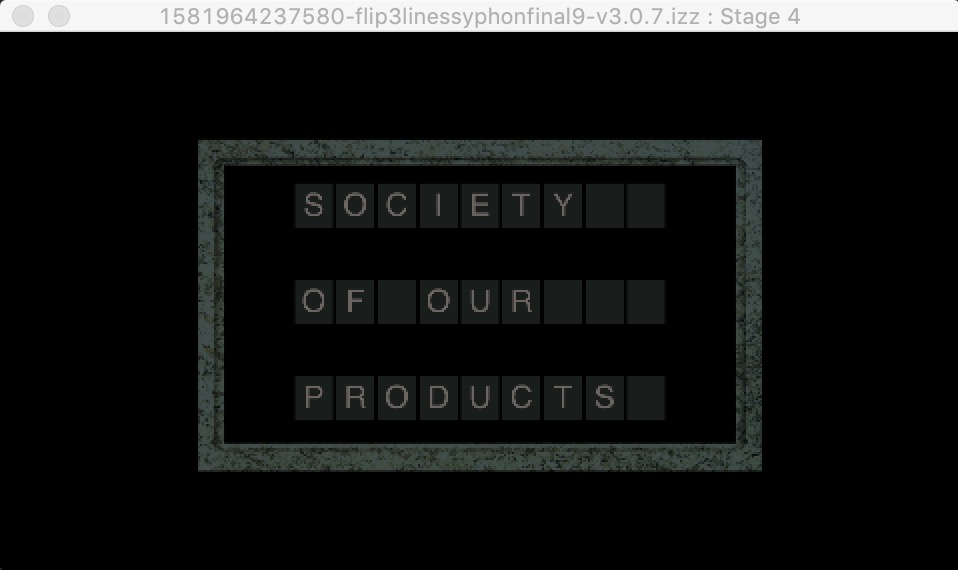
best
-
@jfg why can't i just have the same flip text actors including their background on stage 1. different size and position included?! would u mind to send me your patch?
-
I used the patch from Woland
-
@jfg all messed up on my computer. same patch
 not even able to only show stage4. pitty! no stone frame ,no spacing , no nothing
not even able to only show stage4. pitty! no stone frame ,no spacing , no nothing 
-
-