OSC Data from Web
-
Hi
i have a topic to receive OSC data from the web into IZZY. Autodect Input don't show any address and value. The sending is working.
Max/msp is running well .... Did't i something wrong in the setup?
Diether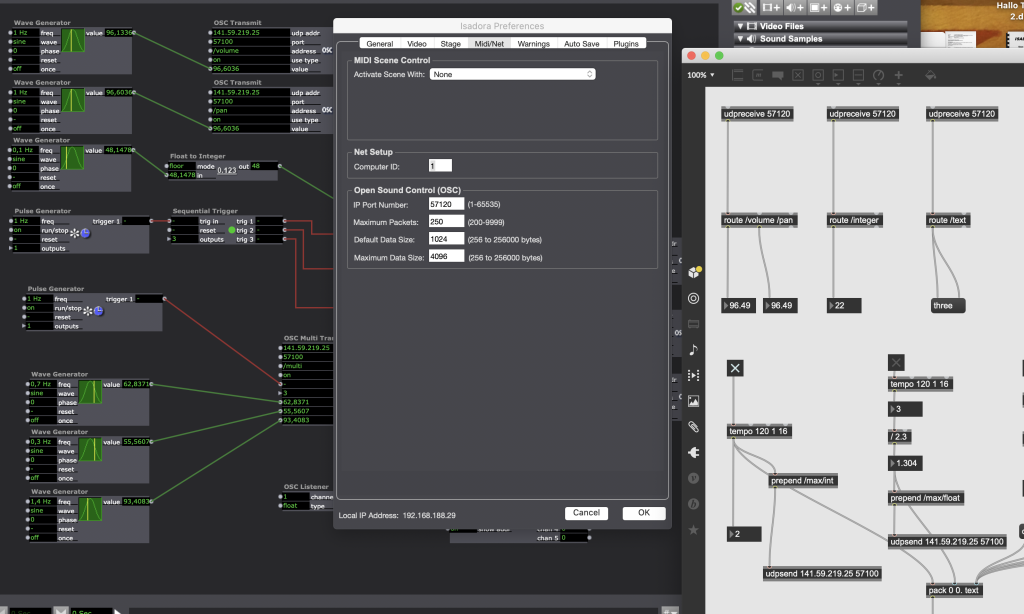
-
@sommerdi said:
something wrong in the setup
Hi,
I notice the incoming IP Port Number in Isadora Preferences, but In your MAX MSP patch UDPSend you appear to have the setting for a different port number.
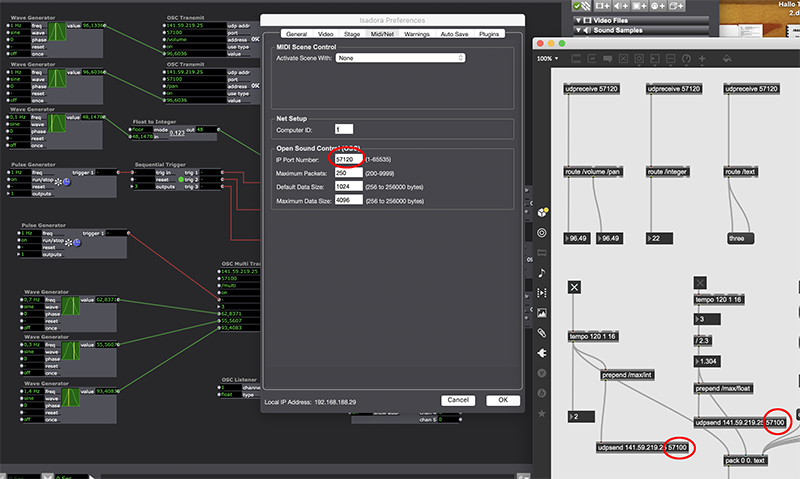
Have you tried configuring these to match?
Best Wishes
Russell
-
Sorry my discription is'nt clear enough ... some backgroud info's ... the basic idea is to have an external web OSC server for 5 to 8 participants, which are distributed over Europe, for "live" interactive sound & video to exchange OSC data. The connected particitants send their OSC data on port 57100 and the OSC server will send back all data to the connected ones at port 57120. Why not it is can send at the same port, has to do something with supercollider... .
When I transfered the OSC data with MAX from external net to my internal net, then IZZY find with autodect the osc data in the internal net.
It looks like IZZY is not able to detect OSC data from an external web ..... Is this a bug or feature ....maybe something is wrong in my setup. this is my question
Diether -
@sommerdi said:
It looks like IZZY is not able to detect OSC data from an external web
You might be right. I have only ever used OSC on a single local area network. It may mean you need to use an intermediary like Node-Red: https://flows.nodered.org/node/node-red-contrib-osc
Best wishes
Russell
-
I suspect you should be able to do this.
Make sure you are using the correct IP address for Isadora. -
Sending from IZZY is working direct into external network ....but receiveing not .... only with a MAX workaround to internal network for IZZY,
I would assume than, that the IP-adress is correct ... I can life with the workaround, but i feel, this is a bug ....
Diether
-
@sommerdi just to check you are not trying to receive with max and Izzy at the same time? Only one application can bind to the receiving port at a time
-
@ Fred before i tried with Max the workaround , i had in use IZZY only and had that topic .... than i maid this MAX patch
-
keep in mind that internet routers can block the port numbers
-
Is for router a difference port behaivior between IZZY & MAX ?
-
You'll probably need to redirect/forward the UDP ports in your routers to the computers.
Max sender -> router on max site -> internet -> router on izzi site (here the port forwarding with the isadora listening port and ip address) -> isadora listener
In return: isadora sender -> router on izzi site -> internet -> router on max site (with port forwarding to listening ip and port of max) -> max listenerBest, Dill