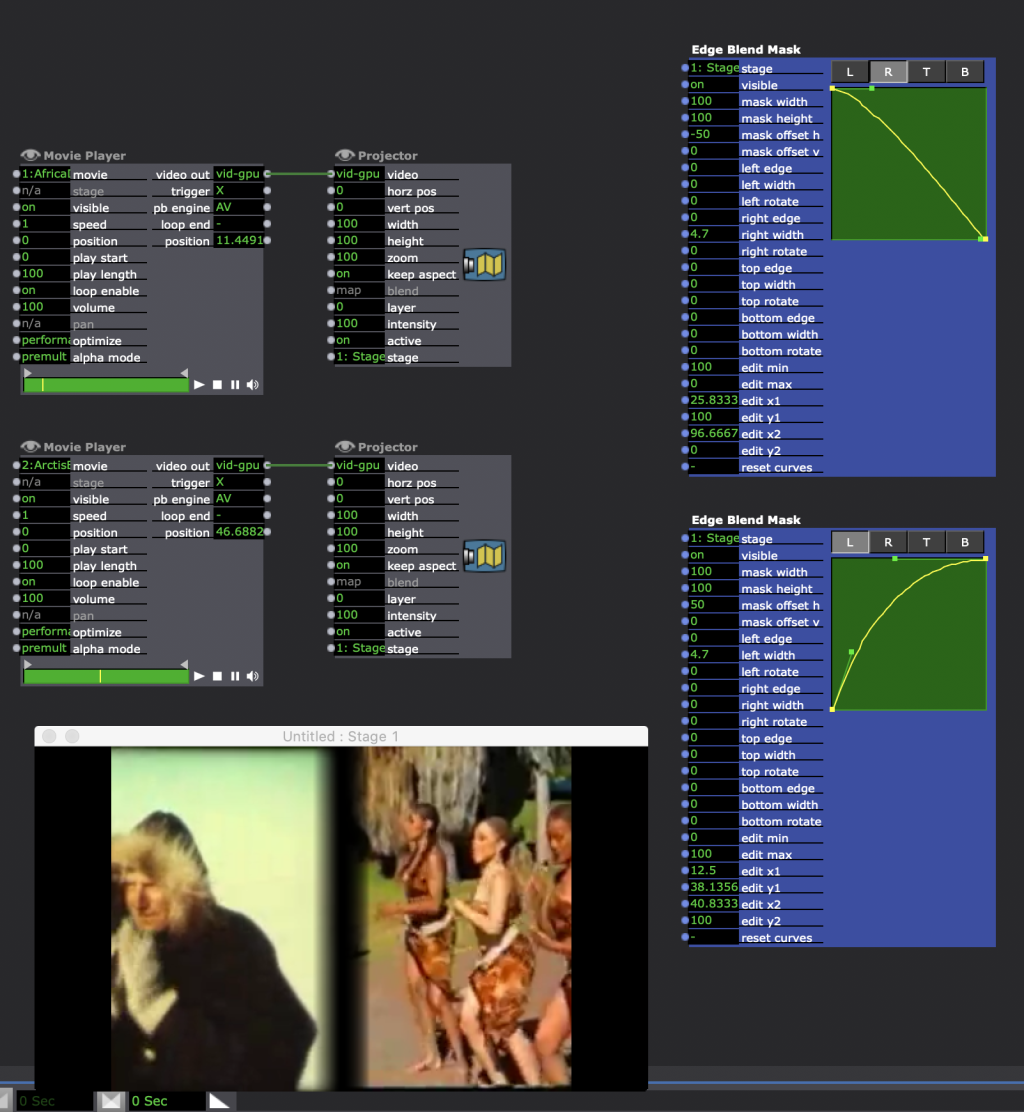[SOLVED/NEW SHADER] Fade out/soften edges of projector output
-
Hi, Im looking for a reasonable method to feather the edges of a projector-output. For my virtual dance project I place the projector outputs on one stage (2 dancers, 1 musician) and I'd like to blend the edges rather than having the hard edges. The vignette actor looks quite nice, the picture fades into black like wanted. Unfortunately it produces a sharp black edge, so this doesn't work for me. Any ideas?
-
-
@michel I thought this is for the whole stage only, not for the projector output. Anyway, Mark(?) posted a GLGS-Shader script on FB-Isadora-group which works (nearly) perfect. The "Top" crops at the moment, all other sides feather perfectly

-
Yes the edge blend is for the whole stage. But if you send the two videos to a virtual stage and set the edge blend for that virtual stage you can send the composite to a real stage. This would not effect the other outputs on that stage with the edge blend.
Best Michel
-
@martin_kemner said:
Hi, Im looking for a reasonable method to feather the edges of a projector-output.
I made a shader for you and fixed the bug mentioned on Facebook.
Here's the .izz file with the GLSL Shader in it.
Best Wishes,
Mark -
@mark Much better, thank you very much. The video is just a placeholder while not having the NDI-Streams for testing. The dancers love to have a space where they can "physically" touch each other and without the hard edge it will look great.