[SOLVED/USER ACTOR] What happened to 'text track' input/outputs in Movie Player?
-
...it's there in the manual, but it ain't there in v3.0.7.
I'm a newbie, so this may be covered elsewhere, but I can't find it, and I'm gutted, as it seems to be the only way that was possible to send sequential formatted text to Projector and Speak Text simultaneously. This is pretty much what I acquired Isadora to do...
If anyone can advise/help I'd be grateful. Perhaps I'm not understand how to use the other text actors, but they only seem to offer a one-shot kind of short text-to-screen function, and the Text/ure actor, which does allow more complex formatting only outputs to video, so can't be used for simultaneous speech with the 'Speak Text' actor.
-
Every actor with an eye icon on the top left has hidden inputs and/or outputs. Double click the eye icon and activate or deactivate what you want to see.
Best Michel
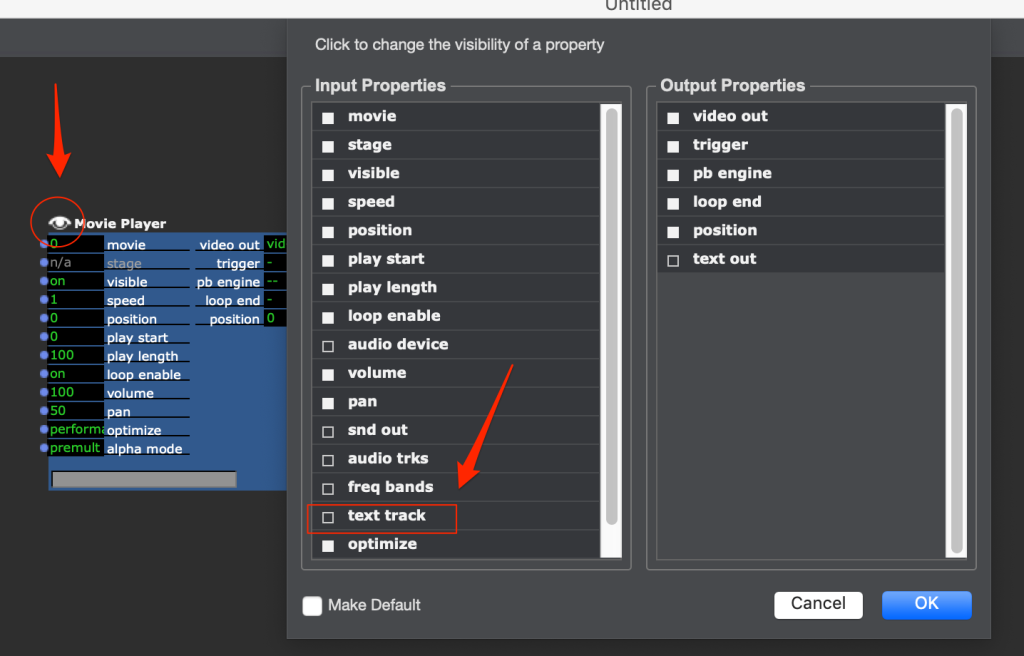
-
awesome. many thanks from a happy beginner! -
@notdoc said:
@michel
awesome. many thanks from a happy beginner!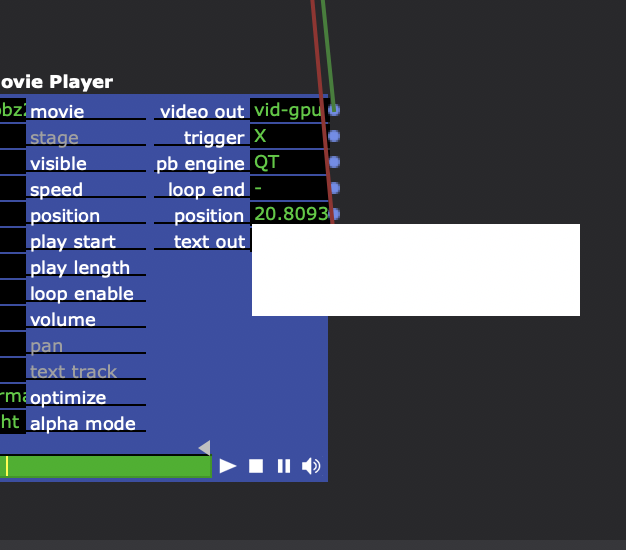
...actually i have more questions about this...is it ok to ask them here?
if so - what kinds of text tracks are visible in the movie player? i have an mp4 containing a subtitle track (.srt) and the player doesn't seem to see it.
..and the 'text out' seems to behave like an input (see image). If anyone reading this has any experience at all using the 'track' in/out in the movie player I'd like to hear...
-
I am not sure what formats are supported, I never used it myself. But if you hover the label "text track" with the mouse you get a help text on the right side. There it says that the text track only works when the "optimize" setting of the movie player is set to interactive. The default setting is performance.
Best Michel
-
our message crossed! thanks for this, i will follow up
-
This feature only works when the movie player uses QuickTime as the playback engine, something possible only on Mojave and earlier. You'll need QuickTime Player 7 as the newer QuickTime player does not support text tracks. For information on creating a text track for a Qucktime Movie try this link: http://www.umich.edu/~mtlt/cre...
Best Wishes,
Mark -
thanks, Mark. So this won't be possible in Catalina? Is there any other way to put formatted (and time-cued) text through the movie player? I know that the Text/ure actor can read text line-by-line because I've seen Matthew Ragan's helpful post here:
https://matthewragan.com/2014/...
...but the Text/ure actor doesn't output text, so I can't achieve simultaneous speech from the Speak Text actor...i think...
-
@notdoc said:
thanks, Mark. So this won't be possible in Catalina? Is there any other way to put formatted (and time-cued) text through the movie player? I know that the Text/ure actor can read text line-by-line because I've seen Matthew Ragan's helpful post here:
Unfortunately AVFoundation, the only video playback system offered on Catalina, does not support text tracks. Simply put, Apple has taken that feature away by killing QuickTime entirely.
But, because this is a useful function, I have created a new User Actor that allows you to specify a text file like this:
"00:00:00:00" "00:00:00:00 - Hello there."
"00:00:02:00" "00:00:02:00 - This is some text."
"00:00:02:15" "00:00:02:15 - Half a second later."
"00:00:05:00" "00:00:05:00 - Five seconds! Amazing!."and output the correct text based on the movie's position.
Please see this thread for the new Timed Text User Actor.
Best Wishes,
Mark -