[ANSWERED] 4 x 4K possible in Isadora?
-
@paralion Some more details would help, do you need to map or crossfade the videos? Will they just be played? Do they need effects, any speed changes? Do they need to be synchronised? Is it 4k @ 25/30/50/60 fps? What kind of hard disk will you run them from?
Isadora can do this resolution, but you will have to be careful with careful with lots of things, including drive speed, connections to the beamers, and codec. The 1070 may do the job here is a reference:
https://developer.nvidia.com/video-encode-decode-gpu-support-matrix
And in the specs it has Maximum Digital Resolution of 7680x4320@60Hz - so there is your 4x 4k but with no headroom.Note it says it can decode 8k video, which is 4x 4k, so you could try with 1 8k video with each 4k video as 1/4 of the full resolution, then use mappers from a single video player to get the quadrants to the projectors. This uses minimal disk io and if you have the HEVC extension (https://www.microsoft.com/en-us/p/hevc-video-extensions/9nmzlz57r3t7?activetab=pivot:overviewtab) on an up to date windows machine with up to date GPU drivers this may work, it is worth a test - this may or may not work on your system but it is cheap to try - you will need some up to date software that can export 8k H265. Uses low disk IO, but heavy on GPU (if it gets hardware decoding, this can be CPU if it is a late I7 with quicksync, or GPU with NVENC), if it falls back to CPU decoding without acceleration most likely it will not work.
The other option is using HAP, which will produce huge files and you will need a very fast disk (NVME) to play them from, and most likely as the decode is not super efficient but pretty good your GPU may not be up to it. I have played 2x 4k hap (and triggering some alpha layers) with a 1080ti for a show with a lot of headroom, but running from 4x raided ssd disks. HAP uses a bit of everything, high disk IO usage, and is GPU decoded, but a lot of data needs to pass via the CPU to the GPU.
Remember that 30vs60 or 25vs50 fps is double the data rate, double the file size, double the encoding and decoding work, so double the strain on all components as there is literally twice the number of frames per second.
Whatever you do make sure you run tests with actual monitors plugged in at the actual refresh rates and resolutions you intend to work at.
Hope this helps to start.
-
Thanks for all that useful information, so great!
Yes they need to be synched. I have currently a fallback solution, which is VLC player and a syncing plugin that lets my sync 4 seperate 4K videos so I can jump around to different points and it all syncs. In Terms of GPU und CPU load wasnt problem with that solution. Problem is, I wont be able to blend my projections. (which will be tricky anyway, as each 4K signal goes into a hardware splitter and goes to 4 FullHD projectors) Yes, overall it will be 16 Projectors.
For the room I will basically need a 4x1 Setup. 1x4k on every wall. People will stand inside, and the screen is pretty big, thats why I need 4k. If one sees it as one Canvas, resolution would be 15360 * 2160. This is how Isadora works, right? one needs to set up a whole canvas? Sorry for the noob questions.
I dont necessarily need effects or overlays, my minimum requirement is syncronized Videos. However, It would be great if I could do crossfades (which I cant in my VLC fallback solution). Framerate wise, I'll have to test. In worst case, il do 25fps, but I heard 60 would be much better when faster movement is happening. I'll have to adapt to what is possible.
Speaking about preparing the material, my workflow so far was to export each 4k video seperately. Yesterday I tried to do it differently and export a 15360 * 2160 video, but neither Resolve nor Vegas Pro (Video Editors) manages this resolution. Only After effects did the trick, but I wasn't able to play it in any player

So I guess i have to stick with generating the Video material seperately, 4 videos for each wall.
Do you agree?
Thanks again for your help!
-
@paralion if you need sync I highly doubt 4 x 4k videos will work easily with your system. Playing videos in VLC vs isadora are very different tasks. You are on the right track making the mega video, but just make an 8k video, encoding and decoding is optimised for 16:9 aspect ratios - 15360 * 2160 is not and as the videos need to be shuffled around and the texture split it is not important where the videos are (all in one line vertically, horizontally or in a grid). So advice 1 is to make an 8k video it is as big as 4 4k videos but in a grid, you can easily move pieces around.
But a few warnings - 16 projectors to get this setup seems like a very very bad idea. I know you want the resolution but by the time you blend and warp all these pieces there is a good chance it would just look better as 4 HD images with better video projectors. It is rear projection so you are looking at it through a lens anyway and that diffuses some of the pixel lines.
As a "noob" this is a huge amount of work that is very easy to mess up it can get very complex to do all these blends.
Without amazing blends and warps your 4k image is going to look horrible, and even with the best circumstances, perfect geometry, amazing video projectors with lens shift and cages for precise adjustment and an experienced team to do the install. There are many things that need to be taken into account when blending and it is needed for all 16 projectors, it can be a pain to get perfect with 2 projectors, if you are not super experienced at blends then this is a nightmare, you can generally always see a blend it is very hard to make it perfect, especially close up even with a lot of experience.
You will also need a much much better GPU to take care of all blending to accomplish this I would just got for a 2080ti with great cooling, maybe you could get away with a lesser GPU but you would be running it hot and asking for it to fail - your case cooling needs to be on point for this kind of work too.
In summary Isadora can do this, and you don't necessarily need a million dollar computer either, but you need a lot of gear and a lot of experience and even then there is a good chance it would still be better with 4 amazing quality HD projectors and less headache.
-
I'd agree with everything that @Fred has said and wanted to add a couple of thoughts.
If you're using high standard projector you can do the edge blending in the projector to reduce the load Izzy. If the projectors you're using don't have this capacity then I'd say, as Fred suggested, then the results you're likely to get won't be great.
Are you front or back projecting? Edge blending to a high standard is a lot more difficult when back projecting because of the 'hot-spotting' that occurs. You might get it looking good from one position in the room, but if you look from another angle the relative brightness of the two blended projections changes. This is because you're looking more directly towards the light source of the projector. This happens with front projected blends as well but it is much much more obvious with back projection. This is another reason why you might be better off with one high quality HD image per wall rather than a higher resolution but slightly warped image with hot-spots and differing brightness across the image depending on your viewing angle.
Finally, just something that might help your work flow and will work wether you go with the 15360*2160 canvas or a 7680*1080 canvas. In After Effects you can work on a canvas that size if it helps you to visualise the whole space and get everything flowing seamlessly between the different screens in perfect sync. When you are ready to export something, make a new composition (called Exporter Wall 1, or something like that) that is your desired output resolution for each wall (either 1920*1080 or 3840*2160). Put your full size composition in the export comp and position it so you can see the bit you want on Wall 1 and hit export. Make a 'top-level' export comp for each wall and when you want to export something drop the 'master' comps in with the correct geometry and off you go. You can do all of this in one composition with different geometry on different layers, one for each wall, where you turn the different layers on or off depending which wall you want to export. Another option is to set up multiple cameras that look at different sections of your master comp (perhaps in a separate exporter comp), but this option is a bit more complicated if you ask me. I've attached a quick project file (hope it opens) so you can see what I mean.
(didn't attach the file edit)
-
Ah now I understand, I take the bits out of the 8k Video and redistribute them via mapping. My video editor of choice also can handle 8k, which is a relief!
Looks like, I brought myself into a very messy situation, but I have to make the best out of it.

I have to stick with the 16 Projector solution, because i have only 2 Meters space to project a 6,6 Meter wide Projection. I found cheap but good Optoma short throw projectors, that are able to produce that image from less than 2 Meters. 4 Beamers kost me 2k Euros. There is no 4K beamer available, also no FullHD beamer to my knowledge that can produce that size of an image (6m wide) from a distance of less than 2m. Also I have to stick to rear projection, as I have a lot of people in the room and it would be full of shadows otherwise. There will be also furniture close to the walls. So looks like I am stuck with my choice, as I cant have a bigger space, and I cant make the "room" any smaller.

So I will have to try to be as exact as possible with setting up the beamers and have no edge blending at all, which I know is not a good idea, but I have done tests with 2 Beamers and it didnt look horrible. In the next days, I will do a 4 Beamer test and see how it goes. Keep you updated! Thanks @Fred for the AE layer. I already thought a lot about the best workflow, so any help in that direction is very helpful!
1st Update: Exporting 8k25 in H265 works, playing it in MPC is fluid, CPU at 65%. Playing in Isodaura without mapping: CPU at 95%. Could be worse...
-
@paralion said:
because i have only 2 Meters space to project a 6,6 Meter wide Projection
Earlier this year I installed a video installation by the artist Tracey Moffat in a double height gallery using an Epson Pro 1470Ui short throw laser projector (last shipped January 2020). It was able to project (front project) over 6m full HD from a distance of 1.5 mtr. It was very impressive how short the distance of the throw could be. I was also unsure of the focus range over the size because the projector appeared to be designed for a short throw interactive (whiteboard style) up to 2.55 mtr. The interactive tracking was certainly outside anything that could be calibrated at that size. But I was pleasantly surprised with the installation and the ability to obtain an acceptable image. We just left the support arm and interactive hardware in the box and sat the projector on a low plinth in front of the wall. I have not tried this kind of projector as back projection.
Best Wishes
Russell
-
You could also use pretty much any panasonic projector and the ET-DLE035 / ET-DLE030 lens - super common in rental kit this should get you very close to the image size.
As you box is likely going to have some bulky frames to hold up a structure that size the projection is going to be a bit less depending on how it is built - maybe you can try line up the seams of the rear projection material with the supports frame struts of the room - as you use rear projection you will never have a continuous image - this could work in your favour.
Before you have any understanding of how the system is performing you need to do it with same number of screens connected and the same number of mappers you want to use. Make this test before you commit to anything - 95% cpu for a codec that should be GPU decoded is not great and a sign that your system is reverting to software decoding (I guess - what is your GPU use?)
-
@bonemap thats interesting and good to know, because, as you said, it said in the specs it can do max. 100 inch. I'd have to find out if it can do rear projection. Price is already higher, but maybe just within reach.
-
@fred said:
@paralion
You could also use pretty much any panasonic projector and the ET-DLE035 / ET-DLE030 lens - super common in rental kit this should get you very close to the image size.
In my first searches after I red your suggestion I had a hard time finding a rental company that offers that lens, hm... Its anyway unlikely I could afford it, because our whole rehearshal time is 40 days. (10 days performance) My beamer budget is around 8-9K € (I know i know, but well, Art)
As you box is likely going to have some bulky frames to hold up a structure that size the projection is going to be a bit less depending on how it is built - maybe you can try line up the seams of the rear projection material with the supports frame struts of the room - as you use rear projection you will never have a continuous image - this could work in your favour.
This is (part of) my current construction plan. (in grey: 660x10x10 wooden bars) Not included in this plan is how it will hang from the light rig of the location. But it should be quite stable as it hangs on 12 points from vertical tubes that are connected to the light rig. So as you see, the structure may be bulky, but its shadows should be minimal that way. The lower beamers are will stand on the ground that has no shaking. the higher beamers are on 2m, but I'll try my best to make that construction solid.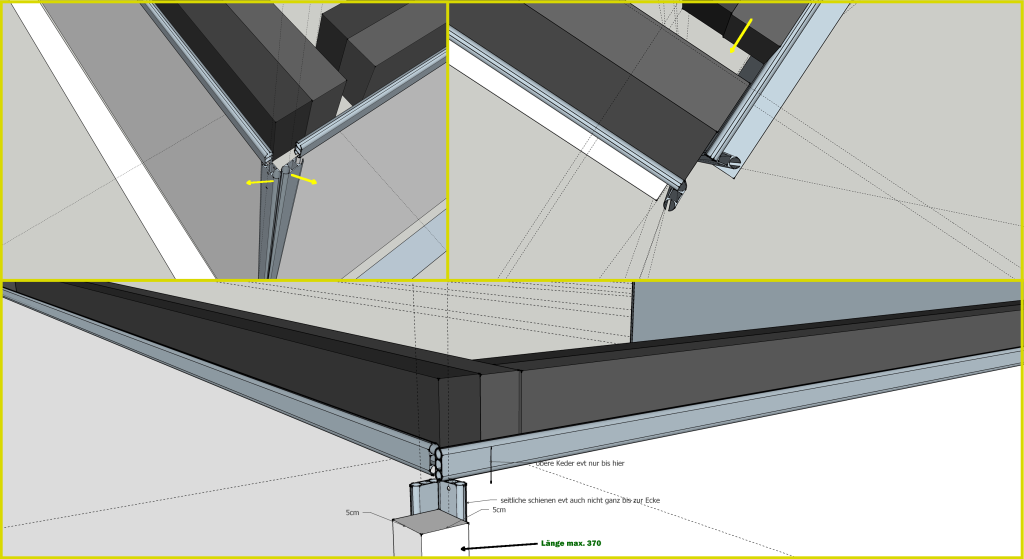
Before you have any understanding of how the system is performing you need to do it with same number of screens connected and the same number of mappers you want to use. Make this test before you commit to anything - 95% cpu for a codec that should be GPU decoded is not great and a sign that your system is reverting to software decoding (I guess - what is your GPU use?)Yeah you are completely right. If I use Isadora, I will most likely need to upgrade my system. CPU is close to 100, Isadora Load shows 38%, GPU only 25% (wonder why its unable to use more?) Budget is tight, but if I dont have a choice... As its so CPU heavy... maybe a threadripper system might be the right choice? https://www.agando-shop.de/product_info.php?refID=gm&products_id=106446&gclid=Cj0KCQjwu8r4BRCzARIsAA21i_CcY_IiqXI6FxrBeolvxE2QCqOsWIf7-C0bFwLF4ljLh7CmlSQMitoaAuikEALw_wcB
-
@paralion Threadripper systems are better for pure multicore performance, I am pretty sure the movie decode task is another thread but itself is not mulit-threaded. If you want AMD look at the ryzen 9 3900x and a high end mother board like the Asock 570x Creator. 9k for beamers is a very low budget, but in general rental would still work out, going for a cheaper lower lumen rehearsal beamer and then switch to the fancy ones a few days before the show. IMHO you will need to spend so much time and money creating a good mounting system to hang all 16 beamers in the right spot (there wont be any correction on the beamers so positioning needs to be great as without blending you will get ugly seams no matter what; also short throw beamers that you can get for 500 a piece are not going to be bright or good quality and you wont want to hold onto them - they will also likely not have even square images as is the case with cheap short throw lenses, they have a fish eye effect and they are pretty much never actually square).
With that budget buy the BrightLink Pro 1470Ui beamers that @bonemap suggested and then sell them after the production - you will be well within budget, have a better image, less stress on your machine and in general a lot cheaper setup that is easier to manage and will have a better image (the image splitters to take the 4k image to 4 x HD - I am assuming datapath, are not cheap at all - €1500 a piece).
With a seamless rear projection (does the rear projection film come in a size that big?) 4 unblended images to make a single wall are going to look a bit nasty at best.
-
@fred said:
@paralion Threadripper systems are better for pure multicore performance, I am pretty sure the movie decode task is another thread but itself is not mulit-threaded. If you want AMD look at the ryzen 9 3900x and a high end mother board like the Asock 570x Creator. 9k for beamers is a very low budget, but in general rental would still work out, going for a cheaper lower lumen rehearsal beamer and then switch to the fancy ones a few days before the show.
I just rechecked, as silly as it is, we can use the beamer budget only for buying, not for renting.
IMHO you will need to spend so much time and money creating a good mounting system to hang all 16 beamers in the right spot (there wont be any correction on the beamers so positioning needs to be great as without blending you will get ugly seams no matter what; also short throw beamers that you can get for 500 a piece are not going to be bright or good quality and you wont want to hold onto them - they will also likely not have even square images as is the case with cheap short throw lenses, they have a fish eye effect and they are pretty much never actually square).
https://www.optomaeurope.com/projectorproduct/gt1070xe
These are the ones I have (atm only 4), they are not loud, and bright enough but concerning the squareness, I will probably run into dissapointment when I test out all 4 of them on monday. Last test I did was with only 2 of them, and it was close enough to seamless. (having said that, projector distance from wall was closer than in the real setup and I know 2x2 will be way trickier than 2x1)
With that budget buy the BrightLink Pro 1470Ui beamers that @bonemap suggested and then sell them after the production - you will be well within budget, have a better image, less stress on your machine and in general a lot cheaper setup that is easier to manage and will have a better image (the image splitters to take the 4k image to 4 x HD - I am assuming datapath, are not cheap at all - €1500 a piece).
I got these guys: https://www.amazon.de/gp/product/B0833WTY5V/ref=ppx_yo_dt_b_asin_title_o06_s00?ie=UTF8&psc=1
I already have 4 of them and from what I saw so far, they do a pretty decent job.
But yeah, If I see the optomas look absolutely terrible, I'll consider switching to the Brightlink. Despite not being happy giving up the resolution.
With a seamless rear projection (does the rear projection film come in a size that big?) 4 unblended images to make a single wall are going to look a bit nasty at best.Maybe I'll have to work with the nastyness... a lot of the stuff is dreamy and abstract.... I might have no choice. The 4k material is all made by me and a collegue. In any case I'll update this thread with my experience, so others can learn from my mistakes!
here my first test with splitter and 2 projectors.