new pc to connect 4 projectors
-
Hello,
I need to buy a new computer for live performances and i have several questions.
I want to connect 4 projectors and the video outputs will be 720p, 25fps.
Also, some of the videos will be interactive.1. Is it better to use deckLink Duo with 4 sdi so that I can have 4 seperate video outputs?
or should I use aja 4K Mini Converter where i would have one 4K to four displays?
Which one is faster? I have also read about the matrox but it has only three outputs and i like that the aja has SDI outputs.2. I'm trying to deside what kind of computer i should buy.
On one hand I was thinking to buy a laptop so that it would be portable (I was thinking of the ALIENWARE M15 R3 GAMING LAPTOP) but I am not sure if it is powerfull enough and also i'm concerned about the noise. Some of the performances will be in really small spaces and the laptop is going to be right next to the audience. Do you have a good and quiet laptop in mind?
On the other hand I was thinking to build a pc on a rack case
or
a small box with micro or mini ATX so that it could be portable but I don't know if there are decent graphics cards that fit on that sizeWhat do you recomend? What are the basic requirements for the hardware?
Also is it better to use HAP or quicktime photo jpeg?Thank you very much : )
-
I just want to chime in here and say that you want to avoid any configuration that involves the use of multiple discrete graphics cards since that is not a supported hardware configuration (as noted in the Isadora 3 System Requirements). EGPUs are likewise in the category of "use at your own risk".
A big consideration is if you want to be able to have individual control of the four external displays.
It's a lot easier in terms of processing power and a lot cheaper if you want to send the same content to all four displays at all times (like projecting the same video on all four walls of a room) because then you can just hook up a 1-to-4 video splitter and your computer is only playing one video on one external display (the splitter gets the single video signal and sends that same signal to four other displays). Any decent laptop should have no problem doing this if your goal is one 720p video and one video signal. You wouldn't even need a high-end laptop for that.
If you want discrete control of each display (like projecting a different video on each wall of a room) then the computer needs to be able to play four videos at a time and needs a way to connect to each of those external displays (which means a more powerful computer with more ports, or a more powerful computer plus multi-display adaptors that are more expensive than a simple video splitter).
You can also cut down on the number of outputs required if, say, you've got three displays you need discrete control of (user interface monitor, wall 1 projector, wall 2 projector) and two displays that can be put on a splitter because you're okay with them always having identical content (wall 3+4 projectors).
Laptops with enough ports to be able to handle four external displays is not common in my experience, but I have used multi-display adaptors like a Matrox TripleHead2Go DP Edition, Datapath Fx4, or Matrox QuadHead2Go to get a large number of outputs from a laptop before. They basically take one output from your computer, which your computer treats as one large display, and split it into 3-4 outputs that you can set as separate Stages in Isadora by sending the images to the specific "third/quarter" of the "big" display that your computer sees, (with each "third/quarter" actually being a different external display), like this:

You can also build or buy a windows machine that can handle outputting to five displays (because you need one for your user interface), which may be a quieter option than a laptop if you're concerned about noise. Going the route of building or buying a tower also will also generally give you a lot more power than a laptop (though of course there are high-end laptops that can out-perform low/mid-tier desktops). If all you're aiming for is 4x 720p at 25fps and portability, you may even be able to get away with a mini-PC like a Zotac Zbox.
My suggestion is Hap over photo jpeg.
Best wishes,
Woland
-
@alice said:
a small box with micro or mini ATX so that it could be portable but I don't know if there are decent graphics cards that fit on that size
Hi Alice, the NUC in my signature can do that no problem: it has 2 x MiniDP, 2 x HDMI and 2 x Thunderbolt 3 outputs, and supports 6 x Displays.
It's small: we have ours attached to the back of the monitor I run the show from. And it's quiet.
Full specs here:
https://ark.intel.com/content/... -
@mark_m said:
Hi Alice, the NUC in my signature can do that no problem: it has 2 x MiniDP, 2 x HDMI and 2 x Thunderbolt 3 outputs, and supports 6 x Displays.It's small: we have ours attached to the back of the monitor I run the show from. And it's quiet.Full specs here:https://ark.intel.com/content/...
Omg it has 13 usb ports?!
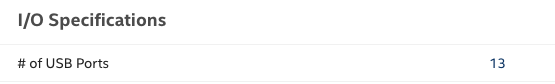
Also, I'm incredibly curious if you'd tried pushing that thing to the limit and what its limit is. Can it do 5x 1080p, 2k, or 4k (with the final output being used for the user interface monitor)? What are your general thoughts on it?
Best wishes,
Woland
-
It does NOT have 13 USB ports!! Dunno where they got that from...
So my model must be like two generations old now. I love it. It works very well and is SO much easier than touring with a tower.
Mine's tricked out with the max 32GB RAM, 1 x 512GB NVME SSD for the programs and 1 x 1TB NVME SSD for media.
It has:
On the back 4 x USB 3, 2 x Ethernet, 2 x MiniDP, 2 x Thunderbolt 3, 1 x HDMI, 1 x Audio/Optical
On the front 1 x SD Card slot, 1 x USB 3, 1 x USB 2, 1 x HDMI 1 x USB C (or 3.1 or whatever the one that's the same oval shape as Thunderbolt 3) and a 3.5mm Audio Jack
I tried it once with four projectors at 1080p and the monitor, but didn't really stress test it.In our show we have three projectors at 1400 x 1050, and a WUXGA (1900 x 1200) monitor, plus two thunderbolt capture devices.
Attached are:
2 x Microsoft Lifecam Studio Webcams on the 2 front USB ports
Keyboard, Roland UA25 USB Audio, Kinect (older version) and USB2 Hub (with the receiver for a 'clicker', and a Korg NonoKontrol) to the four rear USB ports
Thunderbolt 3 to 2 adaptors going to a Blackmagic Mini Recorder and a Blackmagic Intensity Shuttle. The latter takes HDMI inputs from a Kramer Switcher which I've got various cameras attached to. The MiniRecorder has a GoPro 6 attached to that. It's really annoying that the GoPro has a non-standard HDMI signal and won't play nice with other inputs to the Kramer. In fact to get a consistent signal from the GoPro I have to do GoPro -> Blackmagic HDMI to SDI converter -> SDI input of the Blackmagic Mini Recorder.
The Kramer Switcher is attached via a Xover cable to one of the ethernet ports, and the switching is controlled from within Isadora.
The two HDMI outputs go to Extron CAT5 HDMI extenders, and onwards to projectors.
The monitor plugs directly into one MiniDP port, and the other has an active DP to HDMI adaptor which is attached directly to the projector.
And I use a bluetooth mouse.
The Wifi is turned on, and I use my iPhone as a mobile data point to keep the Isadora files and media backed up to Dropbox.The only time Isadora gets at all hot and bothered is when we transition from a scene with an input from a live webcam to two video delay actors (5 sec and 10 sec delays) one of which is flipped, to a scene with two separate movies over a still picture, played to two separate projectors. This transition is the *only* point at which Isadora 3 has crashed, and even then it wasn't in a show. Phew.
I do have a bit of down time and a lot of space at the moment, so can do some testing for you, but I don't have any 2K or 4K projectors! Best I could do would be 5 x WUXGA projectors plus the monitor I think. Let me know what you'd like me to test out.
@alice sorry if we've hijacked your thread!! -
Thank you all for your comments!
I want four different contents in my four external displays, so i want individual control.
So I guess I will go with a desktop.. I just didn't understand the recomendation. Do you think it's better to use the blackmagic deckLink Duo (PCI express) https://www.blackmagicdesign.com/products/decklink/techspecs/W-DLK-31
(so i would have four video outputs)
or the aja 4K Mini Converter https://cvp.com/product/aja_ha5-4k_mini_converter?fbclid=IwAR0XHWWnW5gbkww3IDpBtdYPcN7ybFidql_jgf2XvReNnABbUsXF9vUAp8k (where i would have one 4K display splitted in four?)
Is Isadora compatible only with Matrox TripleHead2Go? The Matrox QuadHead2Go is too expensive for me..
-
@mark_m that's alright! this is interesting stuff!
-
If you got a little computer like mine, you wouldn't need any external hardware: you could run your 4 x 720p projectors plus a monitor from it. It'd cost you around $US 1300 plus monitor, keyboard and mouse, and a couple of adapters to attach your projectors to the MiniDP and / or Thunderbolt outputs. It'd give you four different contents on the four external displays.
-
I'll do my research and I will come back! On a first glance I saw that the newer models support only 3 displays, so that model is the only one. I am a bit concered because I need it to be fast for the interactive things and it is two years old.. Thank you very much for the recomendation I will come back with more questions!
-
@alice said:
Do you think it's better to use the blackmagic deckLink Duo (PCI express) https://www.blackmagicdesign.c... i would have four video outputs)or the aja 4K Mini Converter https://cvp.com/product/aja_ha... (where i would have one 4K display splitted in four?)
Is Isadora compatible only with Matrox TripleHead2Go?I'd have to leave that recommendation up to someone who has used the equipment. I make a point of not recommending equipment that I've not personally worked with or been given a good recommendation on by someone I know. I have and use two Matrox TripleHead2Gos, which is why I mentioned them. Specifically, the Matrox TripleHead2Go DP Edition is what you want if you're going for a TH2G.
-
yes of course I wouldn't want you to recommend something you haven't used. I just need 4 projectors that's my problem.. I will check out these mini pcs and in the meanwhile if anyone have used this equipment just let me know!
Thank you all for your help!
-
Hi,
These last few weeks I am testing the new Raspberry Pi 4. I have been surprised by the versatility and cost. Especially for two projects: Pi Presents, and the possibility of OSC control, and Dicaffeine Player, an NDI encoder / decoder in ARM platform. This last project is interesting since it allows you to send a stream from Isadora to the Raspberry, and connect it to a projector, with a UTP cable. Or take a single cable to the stage and distribute it to several Raspberrys with different sources. I have tested the player at 720p60 and it works correctly. It is a project that is still in beta but developing.
Maybe I still wouldn't use it for production but I think that over time it can be an alternative.Best.
-
@alice I would avoid the blackmagic outputs , they are not connected to a GPU but require the signal from the GPU to be downloaded to the CPU and then output to the blackmagic card, there is little advantage in doing this. If the blackmagic or AJA gear was an option in your budget I would push it to a datapathx4. This is a great way to work with 4 outputs. You can maybe get 4 outputs from your GPU, and in the case of @mark_m 's computer I would guess that not all of these outputs could be used for displays at once, the GPU is integrated (albeit an AMD integrated into an intel CPU??). The datapath will take a UHD signal and output 4 independent 1920*1080 signals, it can be plugged into anything that supports 4k over HDMI so it is a great piece of gear to have. You can then be a bit more flexible about what machine you want to run stuff from, I am a big fan of rack/tower pcs, more value for money but yes a pain to carry around. A tower computer with the right GPU can also get you these outputs, watch out for mixing an integrated GPU output with those on the GPU, this can be problematic if your media and outputs are not distributed correctly (IE needing data to move between the GPU and integrated graphics).
I have been looking at these small form factor PCs lately https://comino.com/en/otto#overview-header they are not super cheap but water-cooled and come in a config with a 2080ti and an Intel
 Core
Core i9-10900KF processor, 10 Cores / 20 Threads with Max Turbo Frequency 5.30 GHz. They run cool and stable and are quite small, they will be safely transported in a pelican case with pluck out foam.
i9-10900KF processor, 10 Cores / 20 Threads with Max Turbo Frequency 5.30 GHz. They run cool and stable and are quite small, they will be safely transported in a pelican case with pluck out foam.The ALIENWARE M15 R3 also has quite a variety of configurations where the power of the machine varies greatly and of course the cooling in a laptop (and this will directly control the machines actual performance and ability to run the components at the advertised speeds for any length of time) is significantly worse than a well designed tower.
Laptops have very limited options for upgrades, small form factor machines less so, and tower machines are very flexible.
-
@alice said:
I just need 4 projectors that's my problem
A laptop (built-in user interface display) capable of connecting to two external displays + Matrox TripleHead2Go = five displays
- Built-In Display (laptop screen for the user interface): No connection needed
- External Display #1: Connected to the first output port
- External Displays #2, #3, and #4 (from one Matrox TH2G DP Edition): Connected to the second output port
A Mini PC or desktop machine capable of connecting to three external displays + Matrox TripleHead2Go = five displays
- External Display #1 (external monitor for the user interface): Connected to the first output port
- External Display #2: Connected to the second output port
- External Displays #3, #4, and #5 (from one Matrox TH2G DP Edition): Connected to the third output port
If you have the budget, as @Fred said, the Datapath Fx4 is an even better option than the Matrox.
-
@fred said:
I would push it to a datapathx4
Just to say that if you're in the UK or Europe @alice there's a chap on eBay selling 'em for GBP 210 which is an absolute bargain:
https://www.ebay.co.uk/itm/Dat... -
wow thank you all so much, you really helped!
-
Good spot, they're a great deal. Counting my pennies...
Worth noting though @alice that those are the 'old' Datapath X4. They're a great piece of kit but only have the band width to support DVI-dual-link, 2560*1600@60. That said, you can get 4k through them but you have to reduce the refresh rate and it can be a bit fiddly to get it set up.
The 'new' datapaths are called FX4 and come in a few options, including SDI and Display port.
I'd certainly go down the datapath route if you've got the budget. They're so configurable you can scale images and define pixel precise input regions, so your 'capture' regions don't have to be halves/thirds/quarters but any area you chose. This means they can overlap for example, or have a gap. It means your set-up can be really flexible. In my experience they are also absolutely rock solid; you can leave them doing a job for years and they just get on with it, or move them every week and they take whatever you throw at them.
The matrox stuff is also really good in my experience but it's not quite on the same level in terms of functionality and reliability; which is fair enough really, because they're also a lot cheaper. And I'm not saying they don't work, they just often seem to forget what they're supposed to be doing when you turn on and need to re-configure them.
-
I must be missing something.
If I were building a machine, I would simply install a GPU with 5 outputs. Wouldn't that be simplist?
If I were using an existing machine, I would use a Matrox TH2G or DH2G, as needed, to get the number of outputs I want. I also really like the look of the new QuadHead2Go! @DusX, you've been testing this, haven't you? Unlike @Kathmandale, I've not had trouble with these units forgetting their config's in Windows. I find them very reliable.
I've not used the DataPath units as they're so expensive. Matrox is also a Canadian company, so easily available here in Canada!
Cheers,
Hugh
-
yes you are right, it was the old one.. The new one is a bit expensive! I think if I will need this kind of equipment I will give aja a try
-
yes, of course it will be simpler if I build a machine to have 5 outputs.. I don't know what I can find because I want to build a small pc. So I am just considering all my options so that I can find a balance between cost, reliability, and mobility - I don't have a big budget..