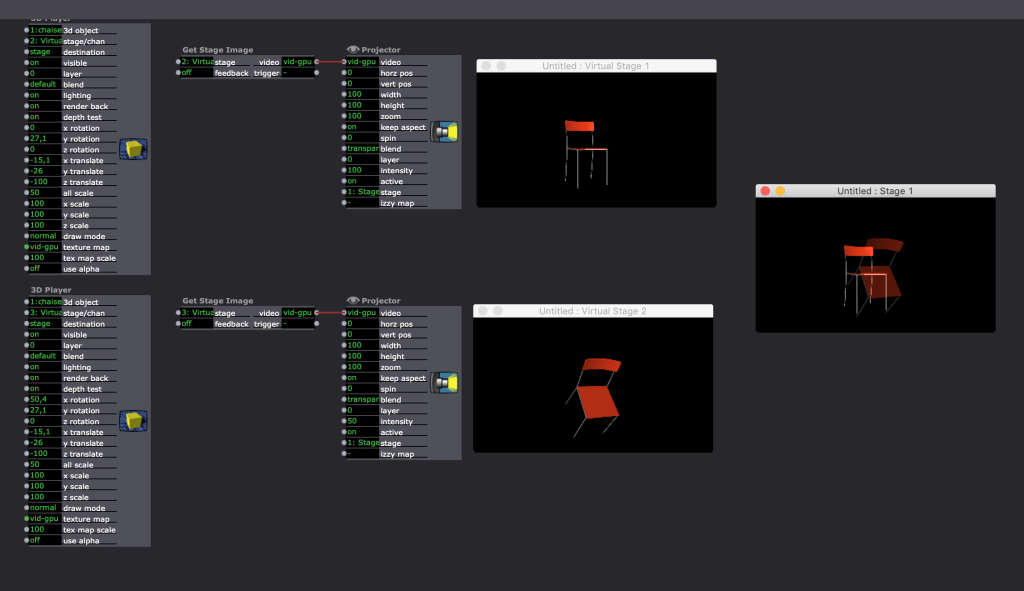[ANSWERED] How can 3d players fade out?
-
I have several 3d players in my patch, that all have to exist in de same 3d space. Is there a way to individually fade them?
I could send them to different renderers, so I can individually fade where I send the renderer to the stage. But hen the 3d independencies will get lost.
The same will happen as I render to virtual stages.
I could fade the texture, but then the image goes to black or the original texture in stead off fading out.
Anybody could point me in the right direction?
Thanks,
Peter
-
you can use virtual stage > get stage image > projector (all using the same stage) and you get all your 3d player on one stage with the possibility to fade out each 3D object
or if you have less than 6 object you can use a renderer for each object and use a projector for each renderer.
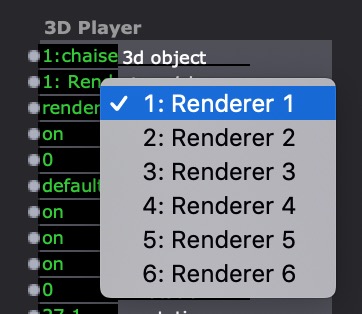
best
Jean-François
-
-
Hai jfg,
Thanks for your answer. The problem was that I did try it more or less to the point which you so nicely did describe. However within that routine the way the 3d objects interact get lost. They are blended on the stage, but not -in depth- combined in the same 3d environment, overlapping each other or not.
But by just giving it a new try, inspired by your answer I discovered something that might bring me a step closer. If I render the objects to the same renderer, they stay within the same 3d environment. But, alas, now they cannot be individually faded anymore...
Three steps forward, two steps back.
Thanks
Peter
-
I am not sure to understand exactly what you mean but what about the 3D Stage orientation applying to the output stage, in the example stage 1 ?
best, Jean-François
-
How about using 3D Model Particles (which has an intensity input), setting both 3D Model Particles to mode: renderer, blend: transparent, hold time: MAX (so it generates one particle that never disappears)?
-
Hai Woland
Thanks a lot.That was the trick that was needed!
so featurerequest:
Intensity on all 3D actors.
ThanksPeter
-
@plem said:
so featurerequest:Intensity on all 3D actors.
Logged it 4 hours ago, as soon as I saw this post.

-
@plem said:
Intensity on all 3D actors.
Hi there, Mark here, creator of Isadora.
I've written a long post about why this issue won't likely be solved by us in the immediate future.
So, while I can understand the usefulness of this capability (and I have desired it myself) I cannot guarantee that we'll solve it because doing so would require a huge amount of programming time, and other features in the pipeline are simply more urgent.
I know that's not the answer you want to hear, but I wanted to let you know it's not a small thing.
Best Wishes,
Mark -
Hai Mark
Thanks for your extensive answer. I got the point more or less, but later, when back behind my computer, I will look closer to your explanation.
Keep up te good work!
Peter