[ANSWERED] Bpm sync via midi clock
-
Hello how can I active midi sync in isadora?
I don't want MTC, and I don't want to use midi note and tap tempo

thanks
-
If you mean midi beat clock, I don't know how to read it in isadora. But I think it would be great to find out.
There is a MAX example on the wikipedia page. And here is the code for doing it with a teensy
Interesting reading on the subject.
-
Here is how to do it: Connect a realtime watcher set to "timing" to a trigger divider and divide by 12
In ableton you have to enable sync for the midi interface you are broadcasting to.
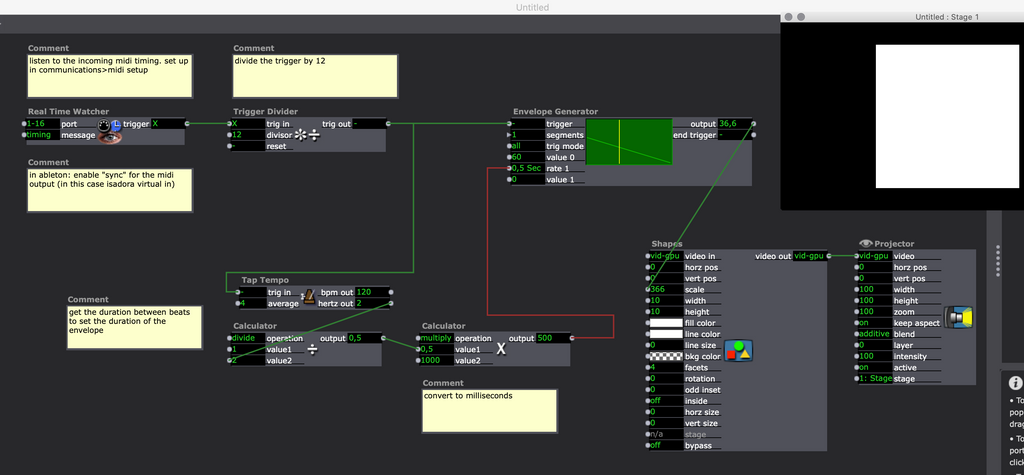
-
@fubbi hello thanks for your answers !!!
Yes I mean midi beat clock

Ok this is not natively supported in isadora , maybe it will in future update ...
The solution you give me looks pretty close to use mdi note and tape tempo , but I'll try

Thanks!!!
-
@fubbi so it works, but because midi clock is 24 times per (cf below the screen capture from wikipedia (yes I just support wiki by giving them , money
 ) in the trigger divider you have to divide by 24 ..
) in the trigger divider you have to divide by 24 ..so Midi beat clock is natively received, but we have to modify the value we receive to have to correct tempo ...
I hope that all this actor doesn'tput latency ...
Also I'm not really enjoyed to use the tap tempo .. but that works
I've another question , do you know if we can select differnt courb for the envellope generator such as log, exp .. I think I can emulate it by the segment , but it's not an easy way
 edit : "maybe with curvature ..."
edit : "maybe with curvature ..."thanks!
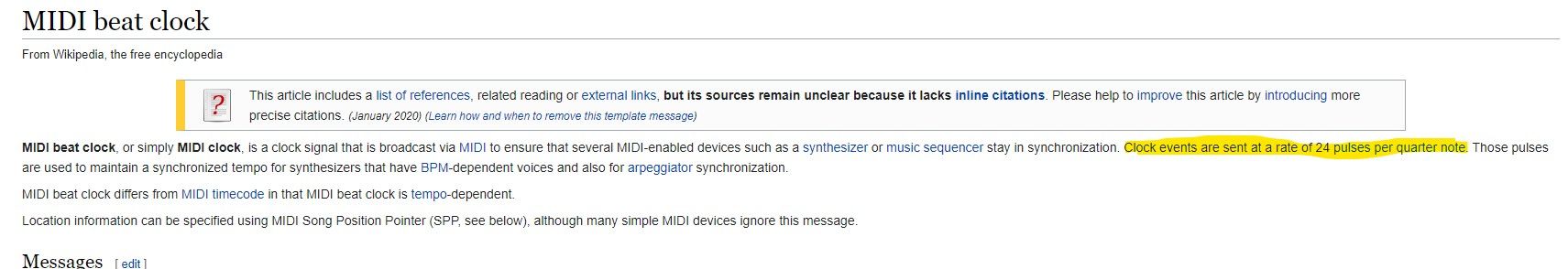
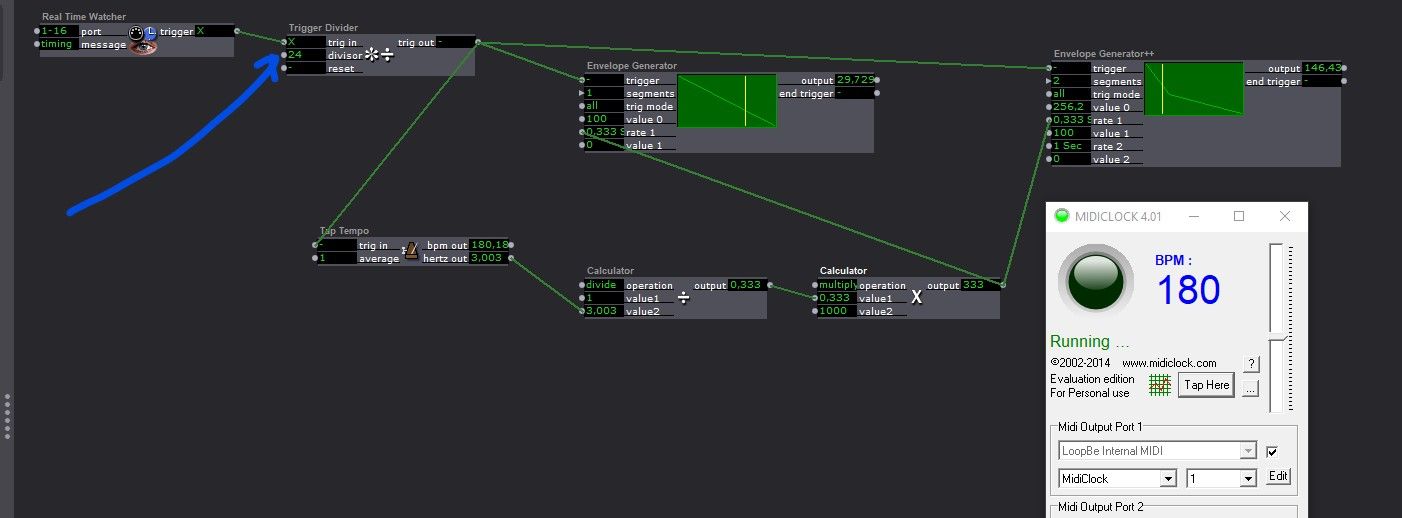
-
@Leister said:
I've another question , do you know if we can select differnt courb for the envellope generator such as log, exp .. I think I can emulate it by the segment , but it's not an easy way
 edit : "maybe with curvature ..."
edit : "maybe with curvature ..."Yes, I think Curvature is exactly what you are looking for.
-
@Leister just a note. i just used tap tempo to convert to hertz. it has nothing to do with the actual midi signal
-
@fubbi yes and it is useful to calculate the lenghtr of the curb
