[ANSWERED] Many Layers combined to One
-
Hi, This comes up a lot and I find ways to work around it.
I may have 3 picture players and 2 Movie players each going to it's own projector to make one image with many layers. Then someone says can you spin it? .....eeek.
Instead of me using many projectors I need to get them to one for manipulating. Is there an in-between actor that can combine the many layers to be used by one projector?
-
Would the multi-mix actor work for you?
Cheers,
Hugh
-
Yes, this helps. Thanks
-
Or a Virtual Stage (Create one, set all your projectors to that Virtual stage) and use the Get Stage Image actor to get that Virtual Stage and put it back to a Normal stage

-
For example this setup..
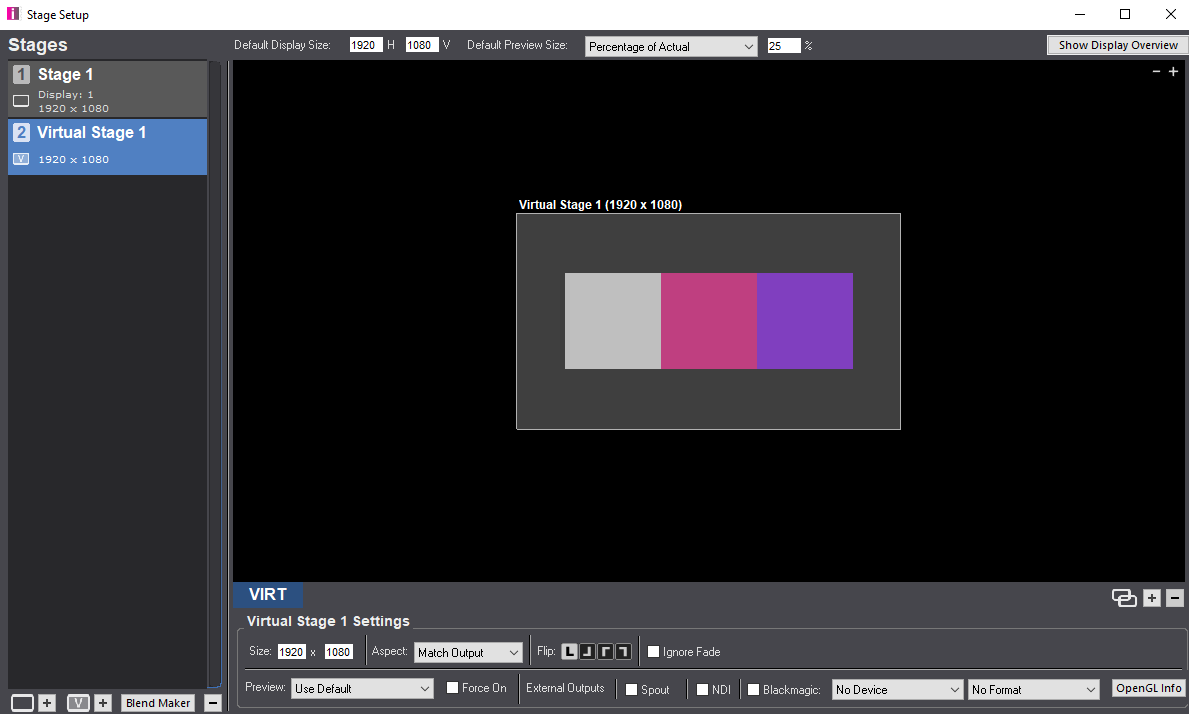
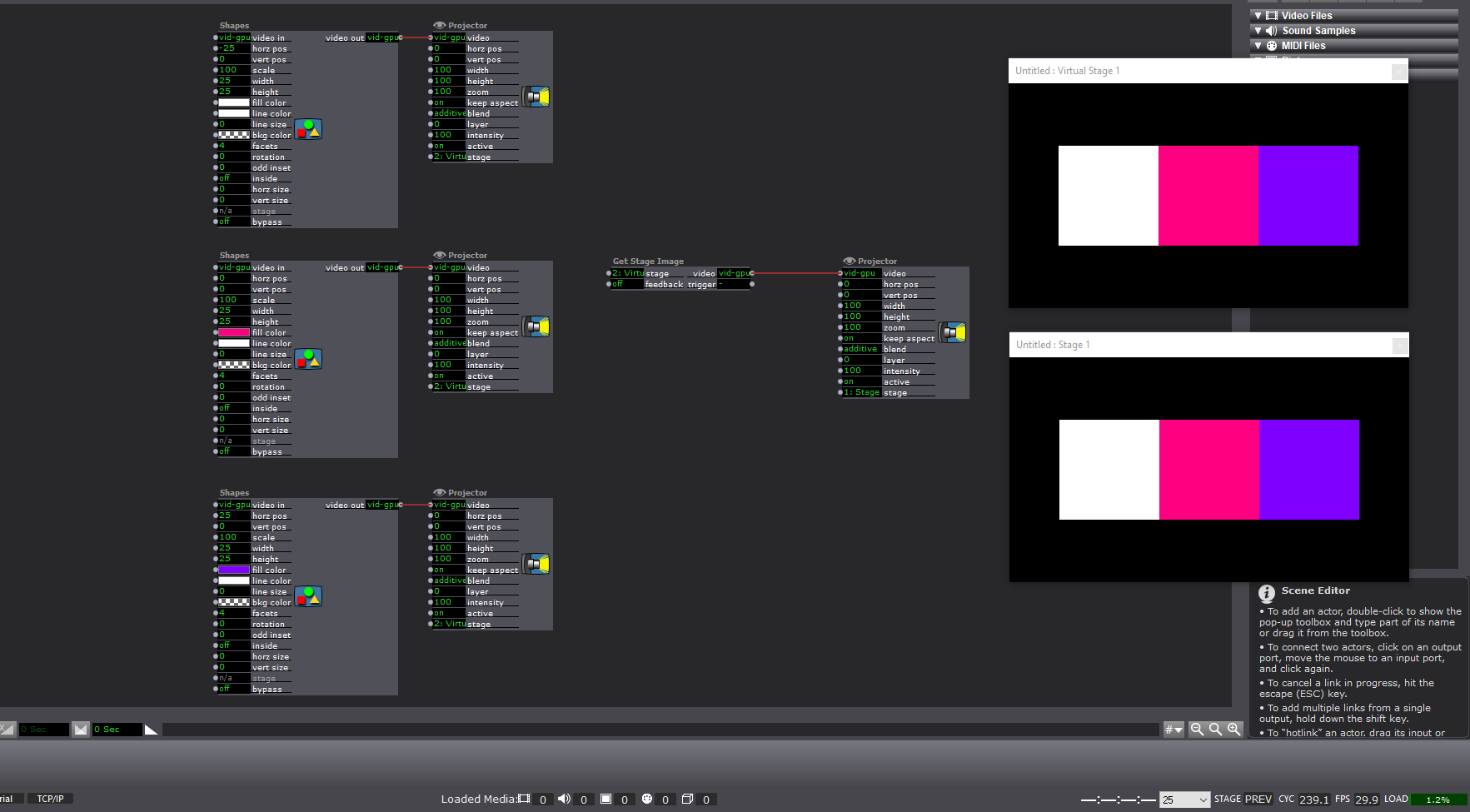
-
The Virtual Stage is what I’ve been looking for.
Thanks
-
@craigw said:
<p>The Virtual Stage is what I’ve been looking for.</p><p>Thanks</p>
Yes this sounds like the best solution. The get stage image is amazing in combination with a virtual stage.
