Moving camera/projector surface
-
I am projecting a camera on a surface and need to pan the image live across the screen.
I've created a scene with camera in the desired starting Horizontal and vertical position on the projector actor. I then duplicated the scene and moved the projector actor horizontal and vertical positions into the 2nd position. But when I go from one scene to the next in 8 seconds, instead of the image moving from position 1 to position 2 it fades out from 1 and fades up in 2.
How do I make it move live on screen?
Thanks.
-
Going from one scene to the other does not fade values from an actor, it only fades/crossfades the video and the audio. If you want to pan the video horizontally you need a envelope generator where you give the starting and the end point and the time it takes from one to the other value. But I guess you also have to zoom in the video to have a sort of panning feeling.
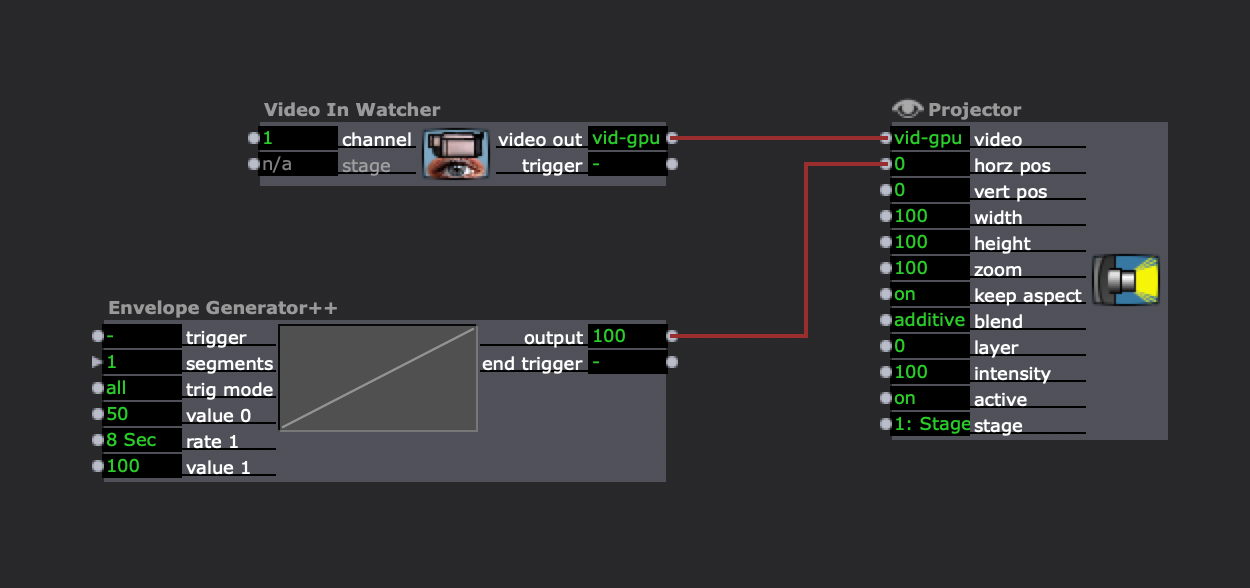
Best Michel