[ANSWERED] how to program the scenes automatically?
-
Hello Everyone!
i'm looking for a solution to my problem. I need to activate multiple scenes with only a space bar click.
Just 15 seconds one after another. Thank you.
-
You need following actors, you need them from scene 2 onwards: "enter scene trigger" going into a "trigger delay" set to 15 seconds going into a "jump" or "jump++" actor.
Best Michel
-
Please be aware if you do the above approach and you wish to edit your scenes that you need to pause the engine. Since when you enter the scene, it will wait 15 seconds before it jumps again.
Or enter Blind Mode
 (Scenes > Blind Mode)
(Scenes > Blind Mode) -
Here's an example patch
The first Scene is your "preshow" scene. In this Scene you'll just press spacebar to start the cycling Scenes going in their loop.
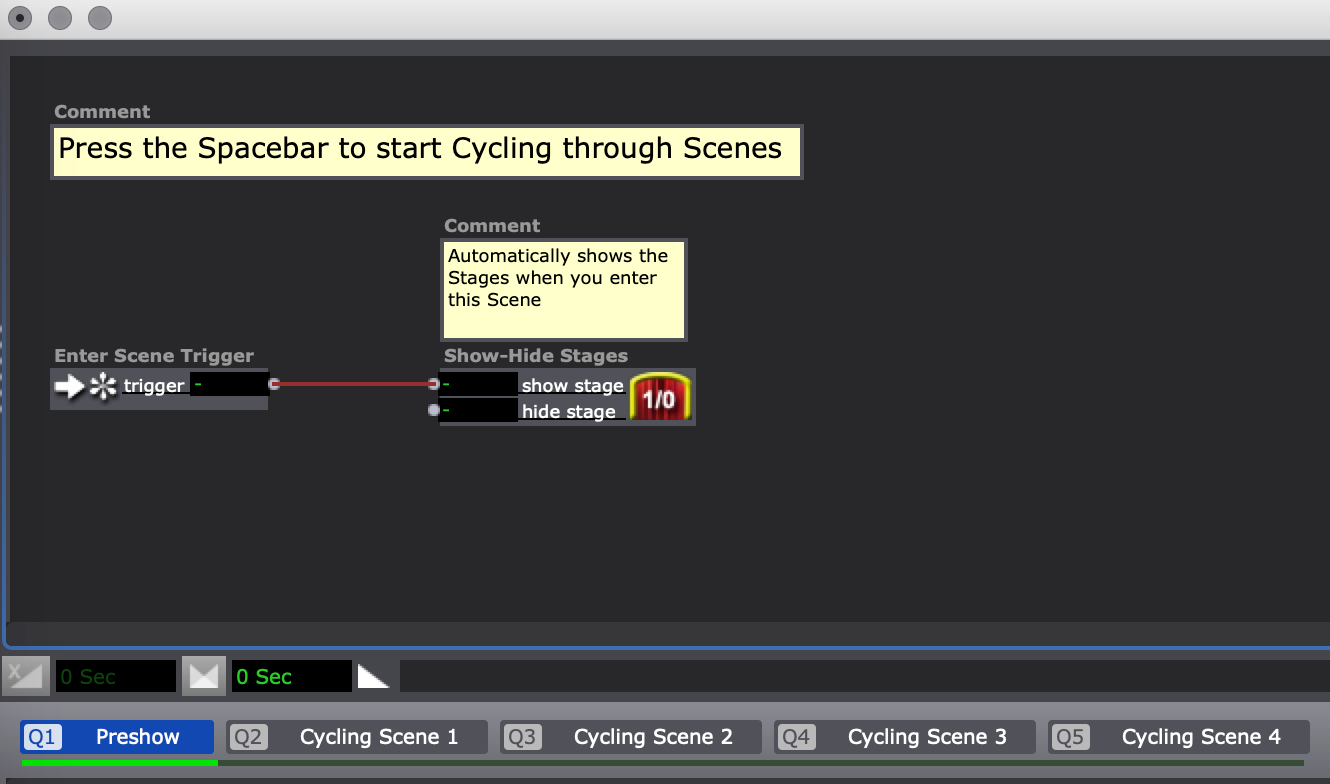
The next three Scenes (Cycling Scenes 1-3) are identical. They have example content in them, and an Enter Scene Trigger connected to a Trigger Delay (15 secs) that will trigger a jump to the next scene after the delay. There's also a Gate (controlled by a Keyboard Watcher) between the Trigger Delay actor and the Jump actor so that if you need to program something in the Scene, you can press "a" to temporarily disable the automatic jump.
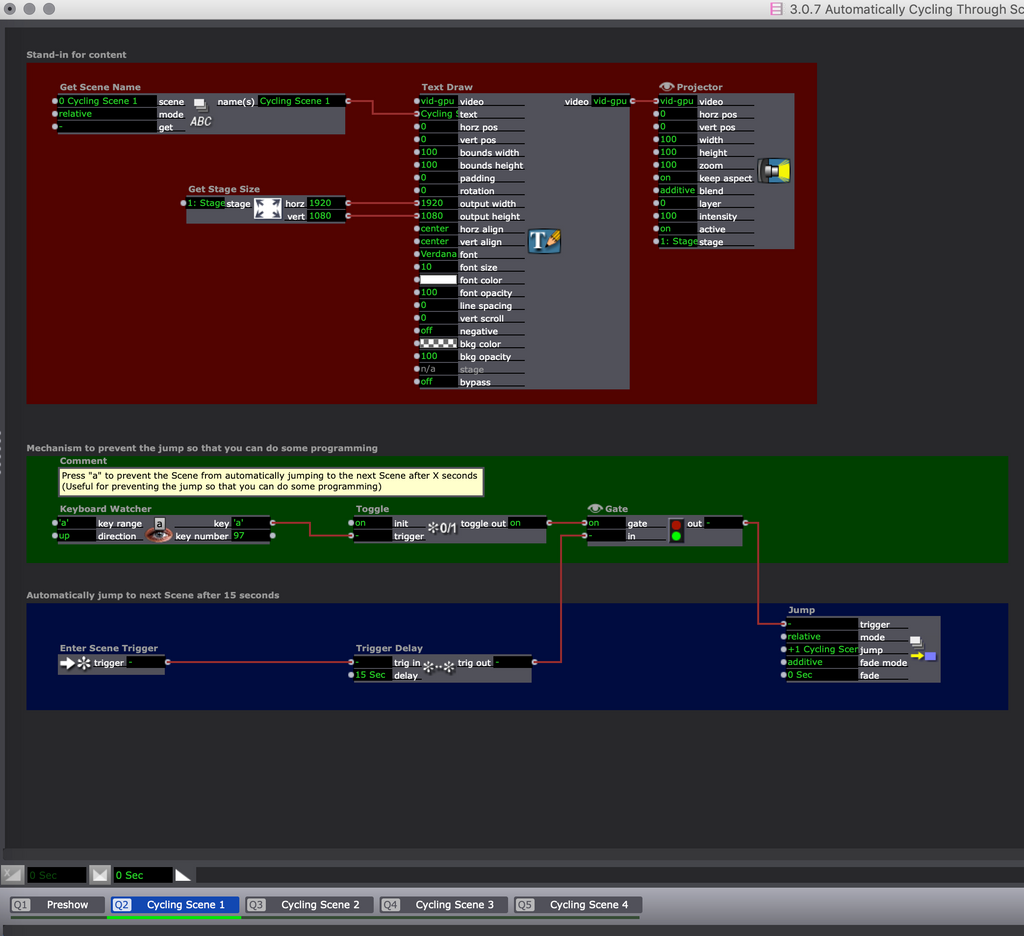
The Final Scene is an example of what to do if you want the Scenes to continue looping forever. It's essentially identical to the previous three cycling Scenes, but instead of jumping to the next Scene (because there isn't a next Scene) it jumps to the first cycling Scene, which starts the loop again.
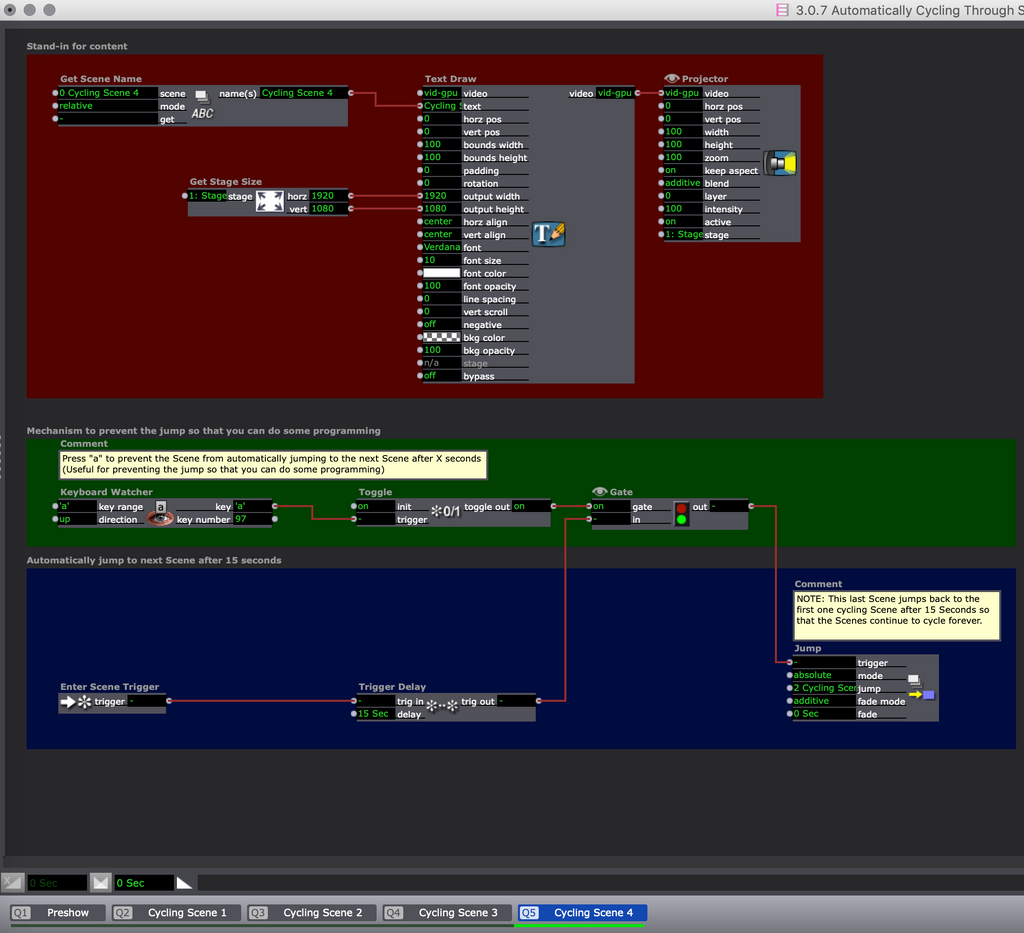
Hope that's helpful

Best wishes,
Woland