More YouTube streaming questions~
-
Hi fabulous Isadora community!
I feel bad for clogging up the forum with all of these only kind of Izzy-related posts, but you are all experts on remote performances now!
I am perplexed and have spent hours tweaking the settings in my Lumix GH5 cameras, my Roland switcher -- UVC-01 capture, Isadora and into OBS and I cannot seem to improve my stream quality beyond just passable. It goes from gorgeous & crisp HD video in Isadora/OBS to a "pretty good" resolution and lots of black pixel blocks around the dark room. The graphic assets that I'm streaming also look perfect! It's just the live camera that seems compromised.
I'm streaming to YouTube and seeing a massive signal downgrade in between OBS to YouTube live. I can only imagine that this is being caused my computer's old age or some encoding incompatibility that I just don't know about.
Am I being silly? Is it just too dark? Open to any and all suggestions!
here's a screenshot from a test stream:
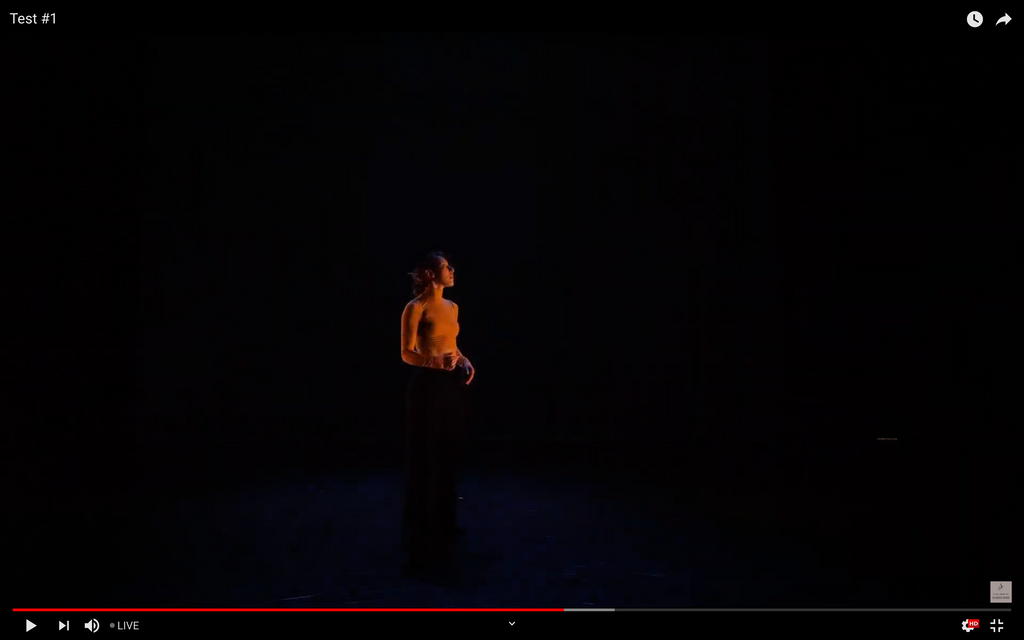
Izzy Preferences:
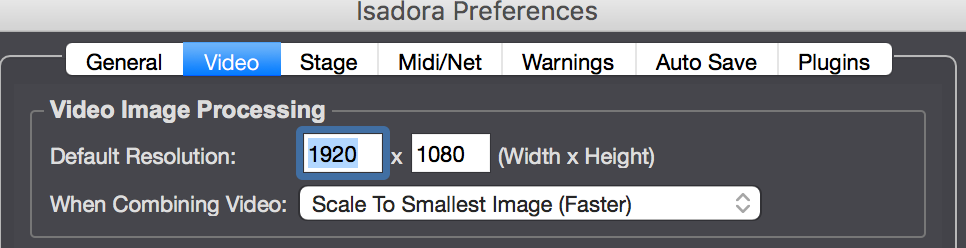
Here are my live capture settings:
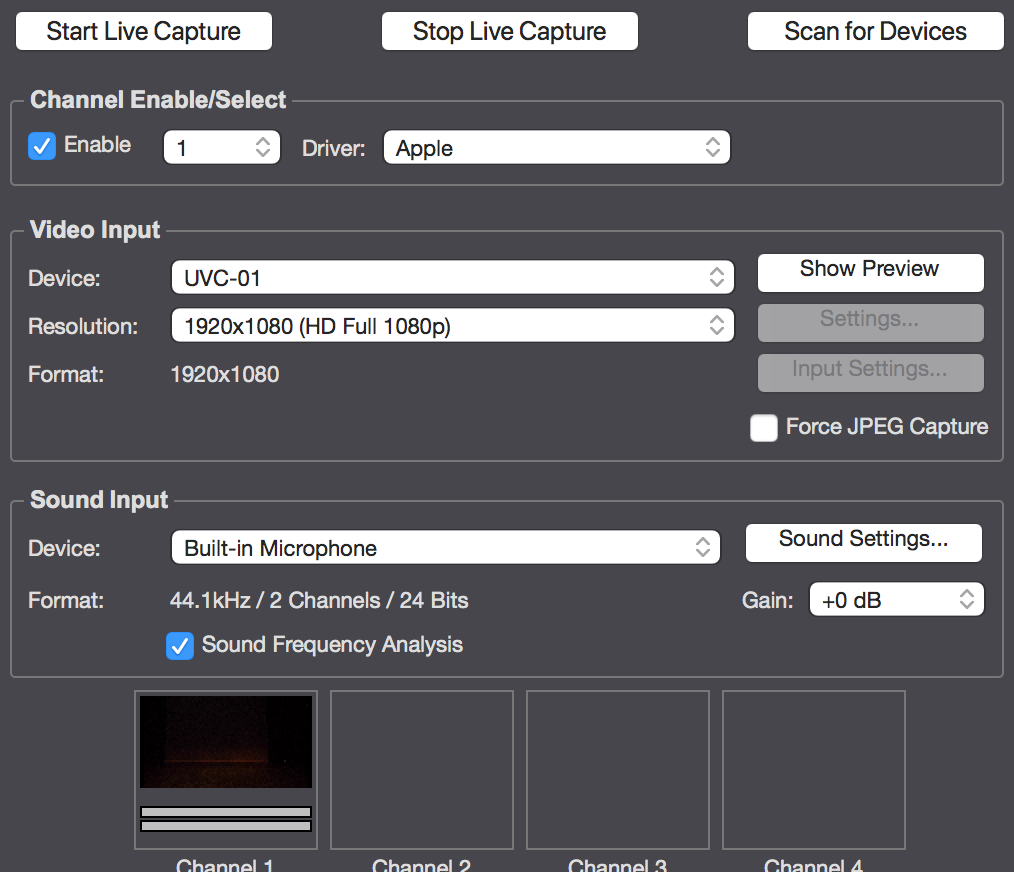
My OBS video settings:
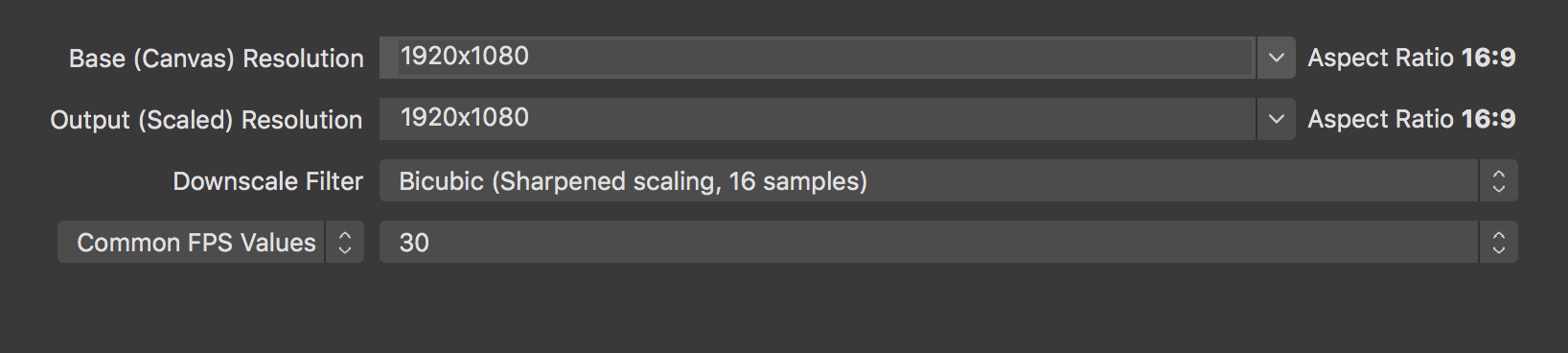
Here are my OBS Output settings:
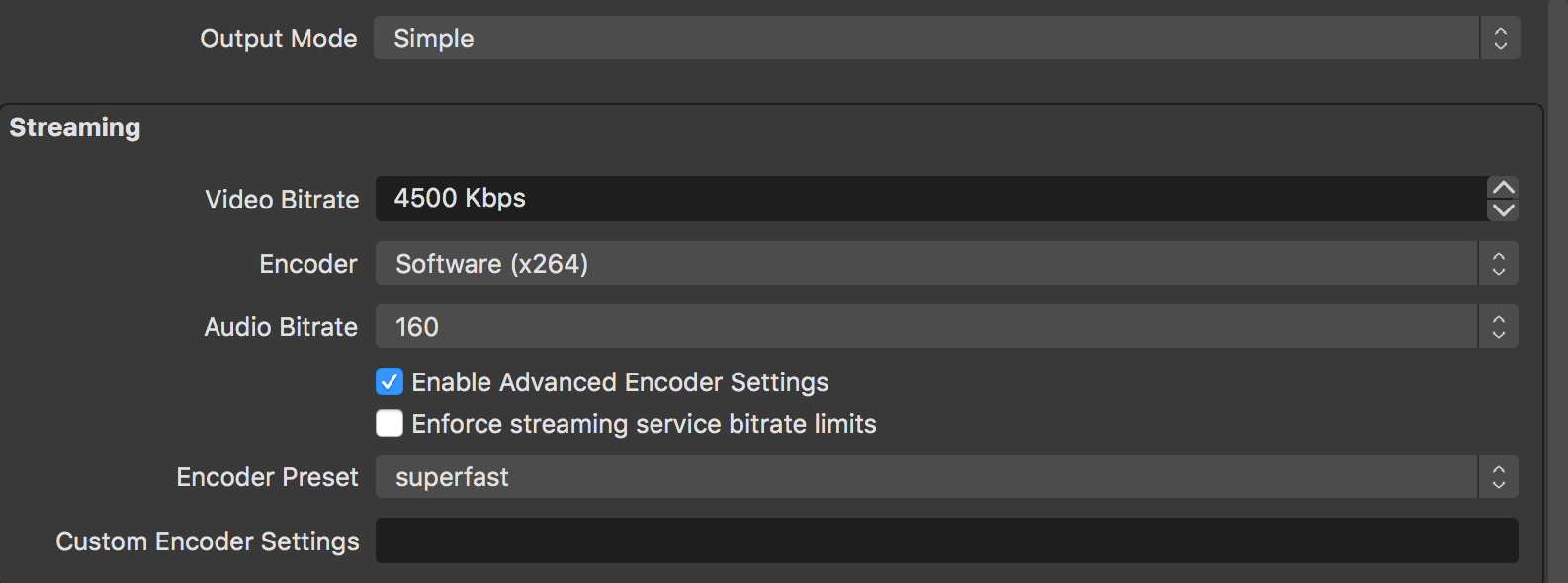
Here are my YouTube settings:
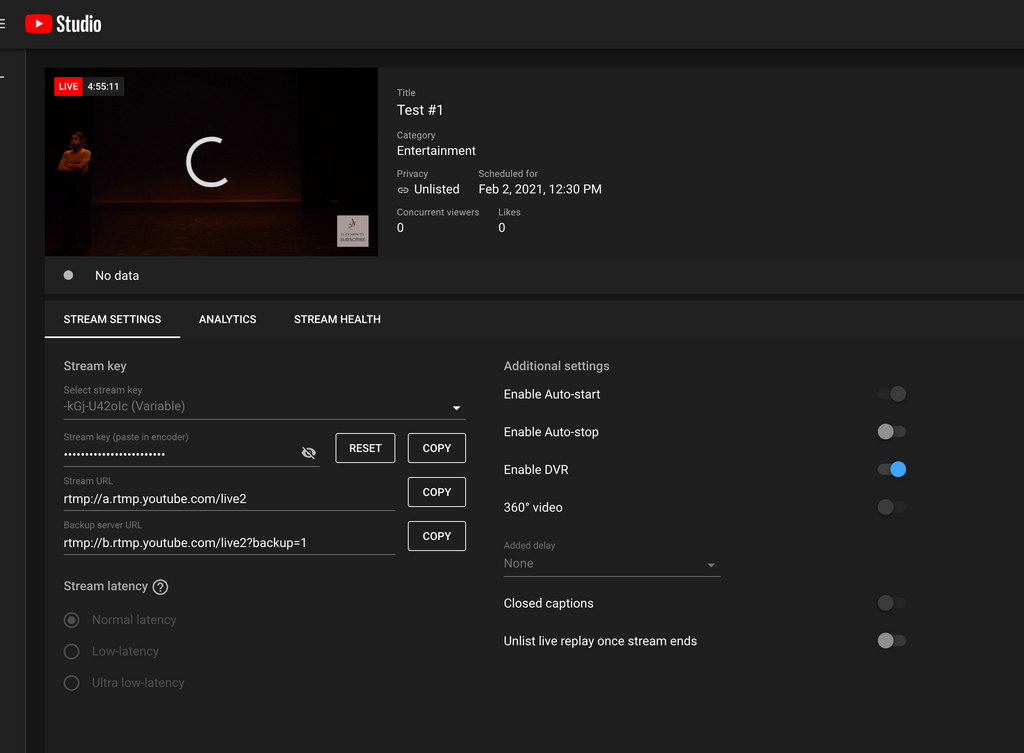
HUGE THANKS to you all in advance

-
OH and my internet is fast & I have a wired connection:
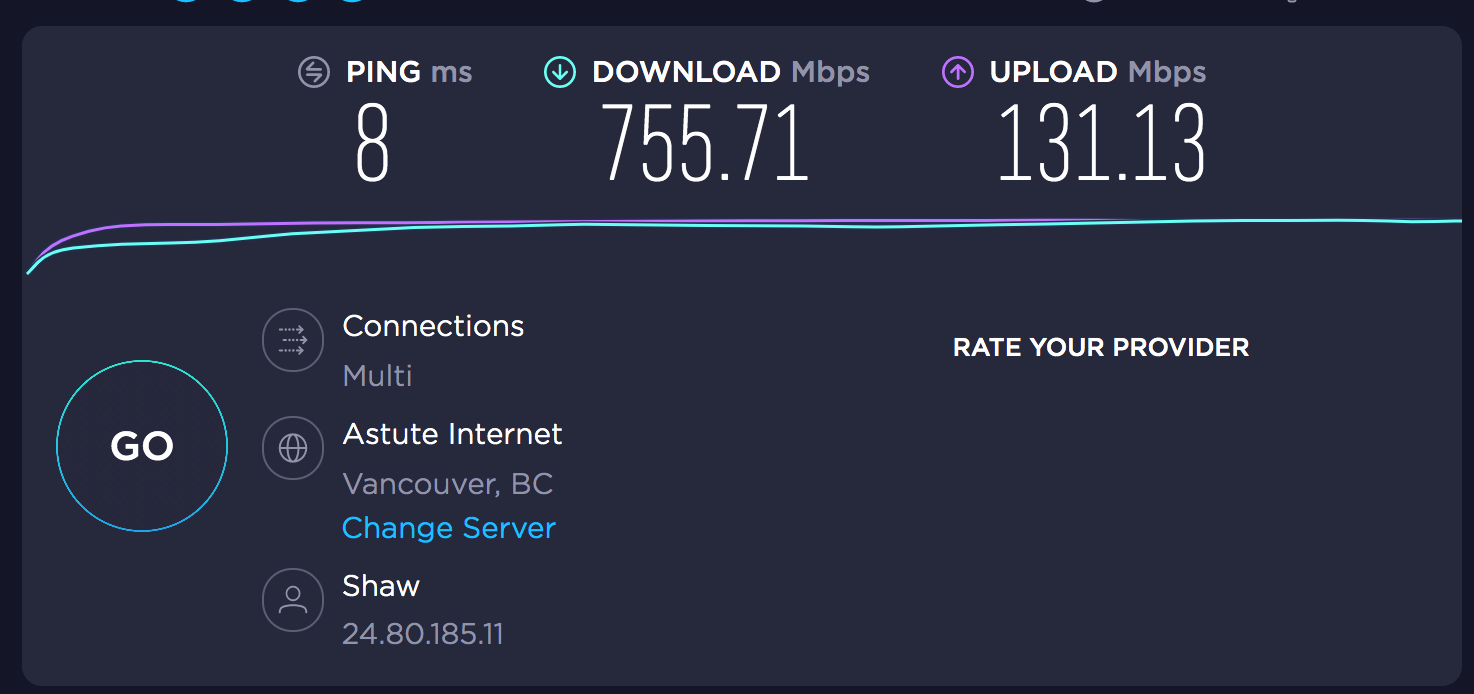
-
@andielloyd If you have the bandwidth, increase your RTMP upload bitrate to 6-8 mb/s
YouTube will still crush the image a bit but it may be more tolerable.
-
@andielloyd said:
Am I being silly? Is it just too dark? Open to any and all suggestions!
You're certainly not silly for wanting your images to look good.

But, the image is dark, and that may lead to the artifacts you're describing. Have you pointed your camera so that you get a nice, bright image with good contrast and feeding that to YouTube? Does it appear OK? If so, it may prove that the compression algorithm just isn't liking all that dark/low contrast imagery.
For the Guru Sessions, I am outputting at 1680x1050 image (your 1920x1080 stream is 17% bigger) and I'm using the same Streaming Video settings as you –– EXCEPT that my bitrate is 2500 Kbps. Could it be that you are actually trying to use a bit rate that is too high? If you increase my bitrate by 17%, you get 2925. I know it sounds counter-intuitive, but if you find the quality of the Guru Sessions to be good, maybe try lowering your bitrate as an experiment?
Let us know if any of that helps.
Best Wishes,
Marak -
Have you tried Twitch for comparison. Yesterday I was surprised how much better a Twitch stream was compared to Youtube.
-
@msanii said:
<p>Have you tried Twitch for comparison. Yesterday I was surprised how much better a Twitch stream was compared to Youtube. </p>
Please be sure to not exceed 6 mb/s if you use Twitch. Good idea though if that is an option for distribution
-
You are using Software encoding. Do you not have the option of hardware encoding?
-
@liminal_andy said:
Please be sure to not exceed 6 mb/s if you use Twitch. Good idea though if that is an option for distribution
That's right. I was streaming via Atem mini pro using high quality setting. I love the flexibility/functionality/accessibility of OBS but have found that, for demanding patches, software streaming can be tough on CPU