Controlling Ableton From IZZY
-
I have an scene in IZZY that is sending MIDI notes to Ableton for a randomized scoring in one scene while wanting to play a score in Ableton that sits in the Arrangement timeline for another scene. I know I can sync from Ableton to IZZY through the Real time watcher, but is there a way for me to send a pause command to Ableton from IZZY that would allow me to move back and forth between the two scenes, picking up the Arrangement view scoring from the spot where it left off in Ableton?
-
@DusX is your man here, as he's the one on the team with the most experience with Ableton. Can you answer this?
(Unless @Skulpture, who is also an expert, is listening and has a handy answer.)
Best Wishes,
Mark -
dear @montana
Here's how I would proceed:
1) in isa: menu> communication> midi setup > set output port to "Isadora virtual out"
2) in Ableton open preference panel> midi > input > Isadora virtual out > switch remote button to "on"
3) then go to menu > option > set midi affectation (sorry I 'm in French ) or just hit cmd+m ( interface of Ableton goes blue ), click on the "play" button,
4) go to Isadora and send the note you need to affect to the "play" button,
5) back in Ableton you should see a little white box with the note number you affected to your button. hit cmd+m to switch midi affectations off.
6) in Isadora send the same note again and you should see Ableton starting
7) then you can go back to 3) and repeat with different buttons in Ableton, changing the notes in Isadora
in Ableton arrangement view you can create markers in the timeline ( where your mouse is a speaker > right click > add a marker > assign it to a new midi note in isa
(if you need to create a new Ableton timeline marker from Isadora you would need a tool in Max 4 live I think...)
hope this helps!
Bests
-
Thanks so much! I'm good for send notes from IZZY to Ableton now for start and stop. Is there anyway I can make the score pause instead of stop. My problem is that when I go back to the scene in Izzy I want the score to pick up where I stopped it, and when I hit play it restarts each time.
-
@montana yes indeed...
you can set Ableton markers as a starting point right by clicking on it... but that wouldn't solve your problem,...
In Ableton forum they say holding shift and hit space allows pause
but no midi control for that , so you can use midi stroke ( it's a program that emulates keyboard command via midi) and control it via isa note send

best solution is often shortcutting, even with keyboard emulator ! the problem is that it requires the Ableton window to be active/ selected to receive the keyboard shortcuts
have fun ! https://forum.ableton.com/view...
-
@montana I updated my post to try being clearer...
-
Yes, the pause arrangement control is the tricky bit.
If you have Abletone studio, and can load Max 4 Live devices, one of these should allow you to midi map it and take control from Isadora.
It seems like you already have the basics, but for those interested in getting started, I recently wrote an article about controlling Ableton from Isadora. -
Midi has stop and continue built into the system realtime messages. I dont know if isdora can send real time messages.
I would just midi-map the play/stop buttons in ableton to a midinote. You could also use an envelope generator to actualy fade in and out. Do this by mapping a send control watcher to the master and subvolumes.
Just arm the midi control learn mode in ableton and send any note or control value from isadora and it will be mapped. (send note with velocity 0 is equal to note off.
Edit: on re-reading your question I am unsure I got it right. Do you want to have each scene remember where in the the same arrangement it left off?
-
@fubbi thanks! Yes, I want to pause the track in Ableton and pick up where it left off rather than starting over, which is what happens with simply triggering Play again. I'm hopeful for DusX's Max for Live plug-ins as being a solution. All the best!
-
@dusx Thanks! While I'm getting the basics of Ableton I'm not up on Max. How do I get one of these plug-ins into Ableton? Is there a folder I drag it to? I have Suite so when I double click on the plug-in it opens in Max. What do I do now? All the best.
-
hi you need max for live installed to be able to use .M4L files, if so , you just have to drag the AMXD plugin in your set
bests
-
Yes, you can just drag the Max 4 Live file into your Live project.
Or you can put the files into the Max for Live folder setup by default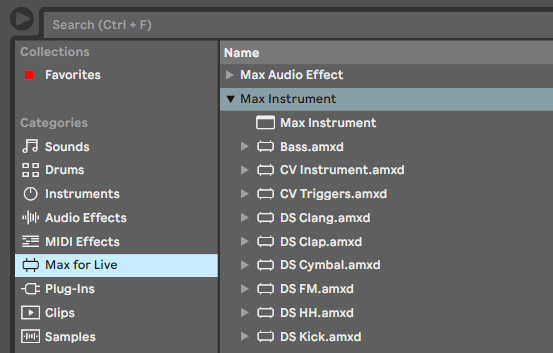
This is located at: C:\Users\UserName\Documents\Ableton\Third Party Max4Live
for me on Windows. (sorry unsure of the Mac path)
Or you can use the 'Add Folder' link at the bottom of the Places section (Collections panel) and select a folder on your system where you are keeping 3rd party Max 4 Live files (this is my approach).