[IMPLEMENTED] Paste clipboard at the coordinates of right clicking
-
Hi,
as mark suggest here's the feature request:
When pasting with cmd+v , isa uses the same place where copied actor was ( which is fine ! )
But it could be useful to use the right clicking coordinates ( used to get contextual menu / paste), in order to paste the content at the place where right click was donethanks!
-
Logged

-
Someone just upvoted my comment here, which brought this back to my attention. I'm happy to say that you can do this in the current version of Isadora. Simply copy, right-click, and choose "Paste Here" from the contextual menu.
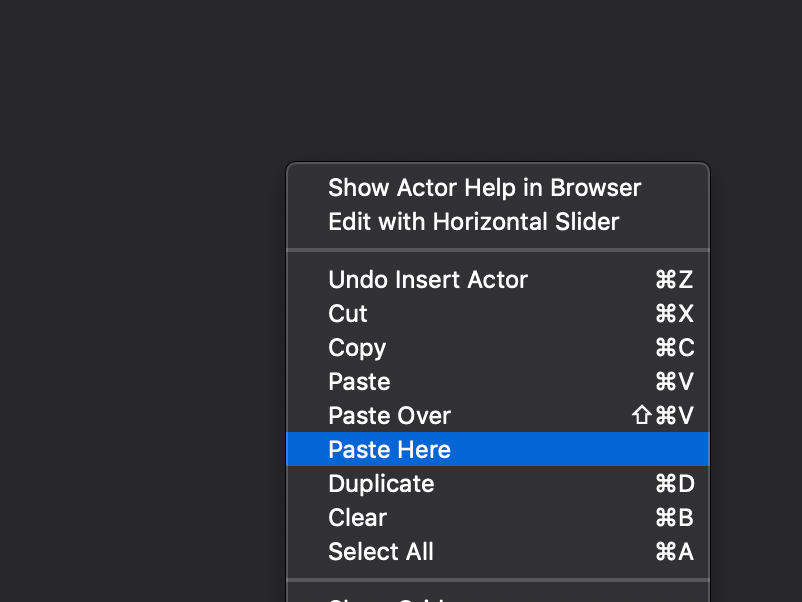
-
@woland @$@@%%$$ !!! DIDN'T KNOW ! My bad...
-