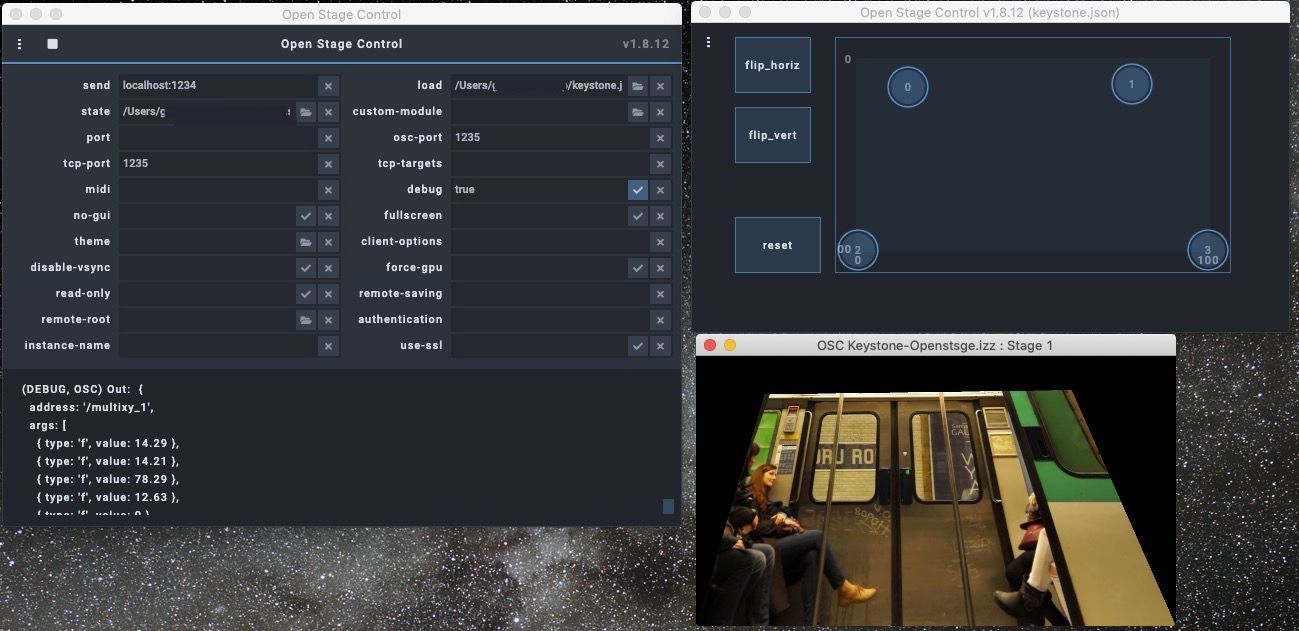[ANSWERED/PROOF OF CONCEPT] Control Isadora User Interface via Webbrowser?
-
As an alternative if you want this all done for you, with a budget, you can use Universe Show Control. It can publish its controls to a browser so you can pick it up from anywhere on LAN (or soon, WAN!), and then communicate with Isadora via OSC. It can also take in NDI, so you could get an in-browser preview of your Izzy stages.
-
@liminal_andy said:
As an alternative if you want this all done for you, with a budget, you can use Universe Show Control. It can publish its controls to a browser so you can pick it up from anywhere on LAN (or soon, WAN!), and then communicate with Isadora via OSC.
Interesting. Can the free version do that? Or only the paid versions?
Best Wishes,
Mark -
@mark You can build out your interface on the free version and then license it when it needs to be used in production. A paid tier is needed to prevent the app from blocking incoming and external communications after two hours. Universe has a deep ZoomOSC integration, and so if you ever want to connect with them, I am happy to facilitate. They're very kind folks, and great engineers. Universe and Isadora together can provide a whole lot of value when they marry inter-device communications, control interfaces, and the backbone of Isadora's live processing capabilities.
-
@liminal_andy said:
blocking incoming and external communications after two hours
That's interesting because I read their documentation for the free trial and thought/got the impression that there was only a five minute window before it closed the connections. The price point is not trivial, but the integration for fixed installations looks really worthwhile.
Best Wishes
Russell
-
Thanks for the clear process instructions for Node.js and building a test interface. It required installing additional software (Xcode and Homebrew) but I was due to install them anyway. I had a quick play and it appears to be quite functional for Mac. I would be happy to see this further developed, considering it is powerful and free.
Best Wishes
Russell
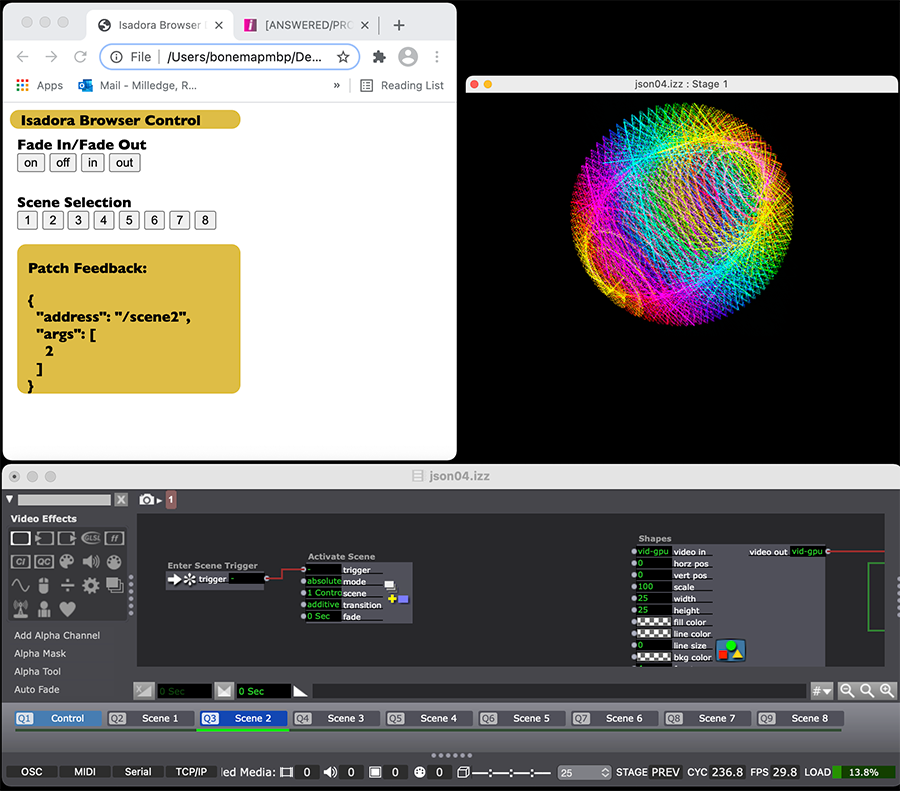
-
@bonemap said:
It required installing additional software (Xcode and Homebrew) but I was due to install them anyway.
Thanks for the tip. As a developer, I have these Xcode and Homebrew installed already. I've added their installation to the instructions.
Best Wishes,
Mark -
This may be of interest. https://github.com/jean-emmanu...
May be you've seen this and it's not a solution, but it does OSC/Midi over network using a browser client. And free.
Regards.
-
@bonemap said:
<p>@liminal_andy said:</p> <blockquote>blocking incoming and external communications after two hours</blockquote> <p>That's interesting because I read their documentation for the free trial and thought/got the impression that there was only a five minute window before it closed the connections. The price point is not trivial, but the integration for fixed installations looks really worthwhile.</p><p>Best Wishes</p><p>Russell</p>
When they launched the ZoomOSC device, they extended to two hours, but I am not sure how long that offer runs for. I agree, the cost is significant. My thinking is that for most theatrical gigs, it's probably not needed, but for installations or professional systems that are handed off to clients, it might be a worthy line item on an invoice considering how it can extend Isadora's functionality.
Then again, for some of us, the custom code might be more fun

-
Have you used it with Isadora? I get the OSC messages in OSCulator but not in Isadora.
Edit: sorry, after I started Isadora again, it worked
best
Jean-François
-
Hi,
Updating progress with web page elements:
The video shows the remote LAN computer on the right and the web page hosted by Node.js on the left. This prototype demonstrates button, number field and range slider elements. The Isadora patch scene itself includes over 2500 3D Line modules in 72 user actors.
Controlling Isadora with a Web browser interface over a network from Bonemap on Vimeo.
Best Wishes
Russell
-
@RL @Michel @jfg @dbini @dusX @bonemap @liminal_andy
And yet another entry into this discussion, suggested on the Facebook group. Here's what user Marc C. had to say:
NodeRed + NodeRed-contrib-osc = drag n’ drop speedy no-code way of doing the same with responsive touch elements
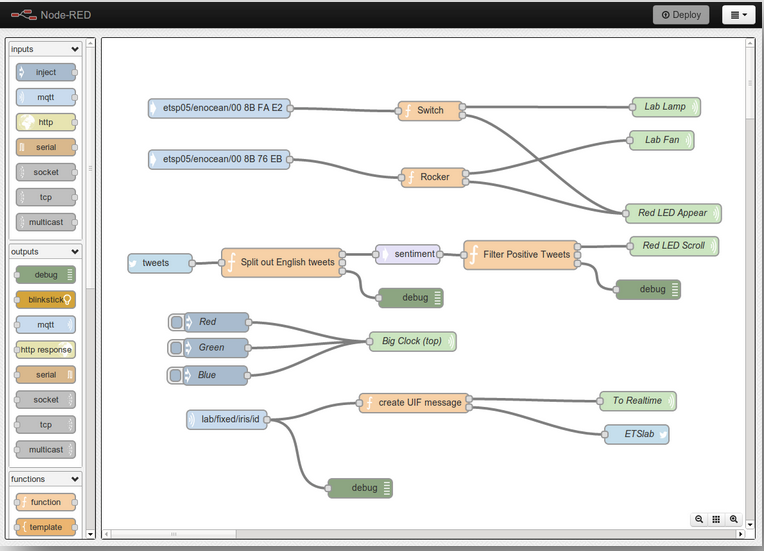
Have a look at the NodeRed home page for more.
Best Wishes,
Mark -
if simple buttons are all that's needed, try bitfocus companion. Web emulator means there is no need for a physical stream deck, but if you have one, you can use it. The web interface can also be used via any browser on LAN or via a mobile app.
-
I have tried Open Stage Control and it runs well and easily with a nice and flexible interface. Just install the software (without any additional installation) and go on. It has similarities with Touch OSC but on smartphones or pads it is "only" usable via web browser (no app). Doesn't run correctly with Safari on Mac but works well on iOS devices.(on Mac Firefox and Chrome are OK)
Attached is an example of the Global Keystone actor control.One advantage over Touch OSC is that you can test buttons, sliders etc. directly on the computer without having to synchronise with the iOS device.