OSC Listener
-
Hi guys,
I am finding myself using OSCListener and all is not going well. I would like the actor's output signal to go from 0 to 100 to better modulate the parameters to which I connect it.
I understand that the output signal from the actor varies in decimals and I know that with a Limit-Scale-Value or a Calculator you can moderate the range.
But on what parameters should I set the Limit-Scale_Value to obtain an output range of the signal from 0 to 100?
And with Calculatur ???
Then someone can tell me why as soon as I insert a Calculator in my patches, how do I maneuver it a minimum, everything crashes ???Thank you very much for the attention
Best wishes
macOS Catalina 10.15.7_MacBook Pro 15" 2018_intel i7 6 core 2,6GHz_16 GB RAM 2400 MHz DDR4_Radeon Pro 560X 4 GB_Intel UHD Graphics 630 1536 MB
Isadora 3.0.7 -
hi, can you send the part of your patch in question? I'm not sure I understand why the 0 100 output of limit scale is a problem,
do you need to get an integer number for your parameter? if so, you can use a float to integer actor,
bests
Ben
-
@dako-ark said:
obtain an output range of the signal from 0 to 100?
OSC has a default range of 0 through 1.0 so the Limit-Scale Value actor needs to be told this initial range, and then the range to scale it to.
This looks like: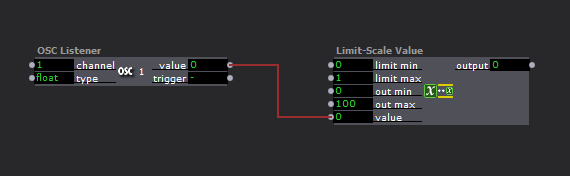
Now, you should not be crashing when you move an actor around in your file, so please use the support link in my signature to submit a support request, and one of our tech team will assist you ASAP.