[ANSWERED] Using iPad as a Display
-
i am very new to Isadora, so, hi everyone. i tried searching for this topic in the forum yet no luck finding an answer.
here is my problem:
i am able to use an ipad as a secondary screen with a macbook via sidecar. however, when i try to assign the connected ipad as a display in for my scene, the stage appears as a blank white screen on the ipad. when i assign the macbook screen itself as the display, i am able to see the stage on my screen and also use the ipad screen as the scene editor.
even though i can use my ipad as a secondary monitor, do i need a third party router or a software to turn the ipad screen into a display? maybe i am missing something?
-
-
@ozfetis if it is determined that sidecar is not an option, output your stage to NDI and then use the NDI Studio Monitor app equivalent on your iPad to view the feed.
-
thanks!
i kinda intuit that sidecar can be an option because isadora seems to be able to connect to my iPad via sidecar and assign automatically the ipad screen as the second display, but for some reason, the stage is not being sent to the display itself. but I am very novice to everything, so maybe i lack the fundamentals of how displays work in isadora
@liminal_andy: about the ndi option, i figured out that i have to download the ndi stuff on my macbook, and for the ipad, i should get some app that allows me to use my ipad as an ndi screen, right? also, while on the topic, is there a limit of ndi displays i can use? like, can i use more than one ipads and blend a stage using 2 ipads? here's a thread about that (https://community.troikatronix...) and i got the impression that this is possible. i wonder if the method mentioned there is the method @liminal_andy mentions above?

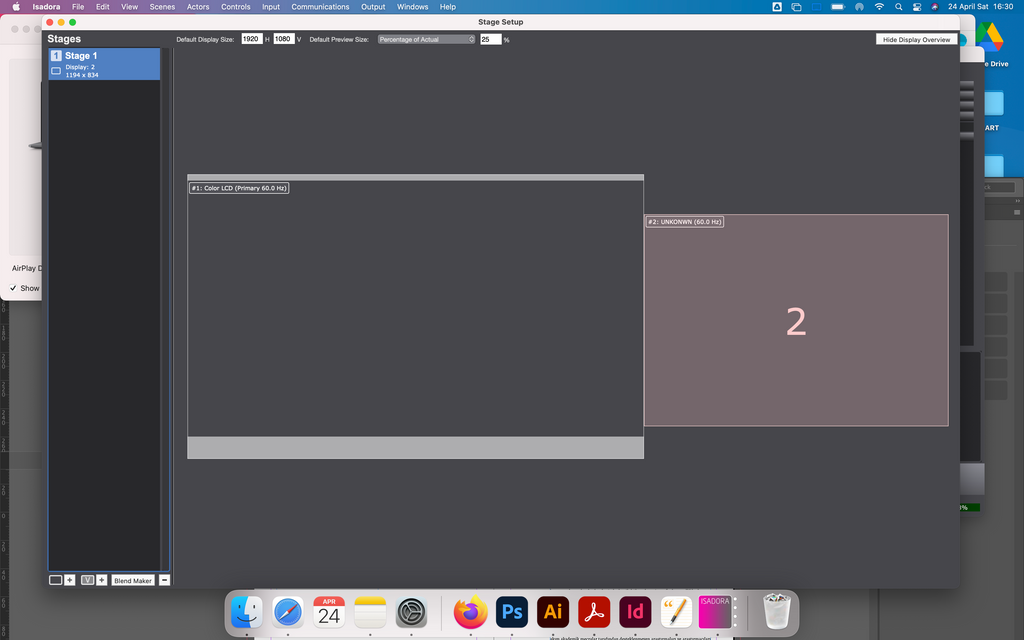
-
@ozfetis (really cool topic i needed that thanks ! )
you can open your ipad ndi app, and check the ndi box on your stage output
menu/output/stage set up /
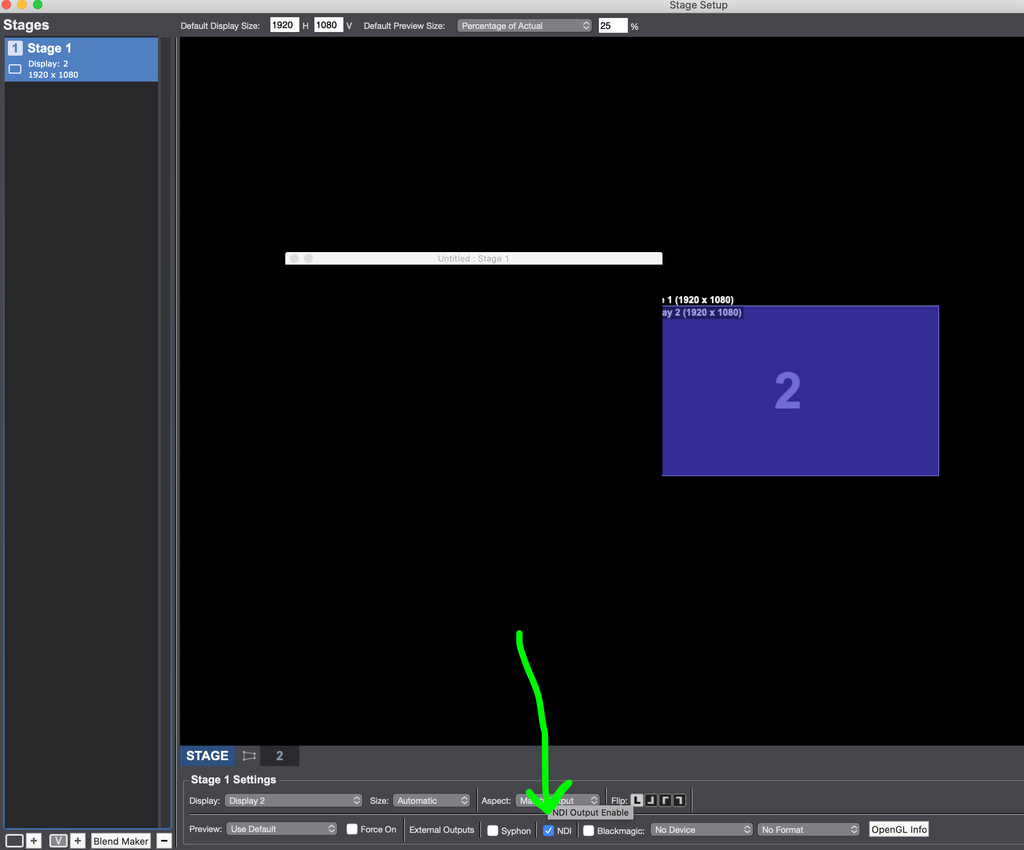
-
i use Yamdisplay and it works fine! -
i am so glad i read this thread! Yam Display works a treat. Thanks
-
thanks everyone for your replies. ndi and yams work indeed. much appreciated. however i am still kinda intrigued about the sidecar option because it actually semi-works.
here are two screenshots for the same file with the macbook and ipad connected via sidecar but different screens assigned as "secondary". when the ipad is assigned as the primary screen or "display 1", everything works smoothly, I can use my ipad as my main display and control the scene while the macbook screen is used as the second display.
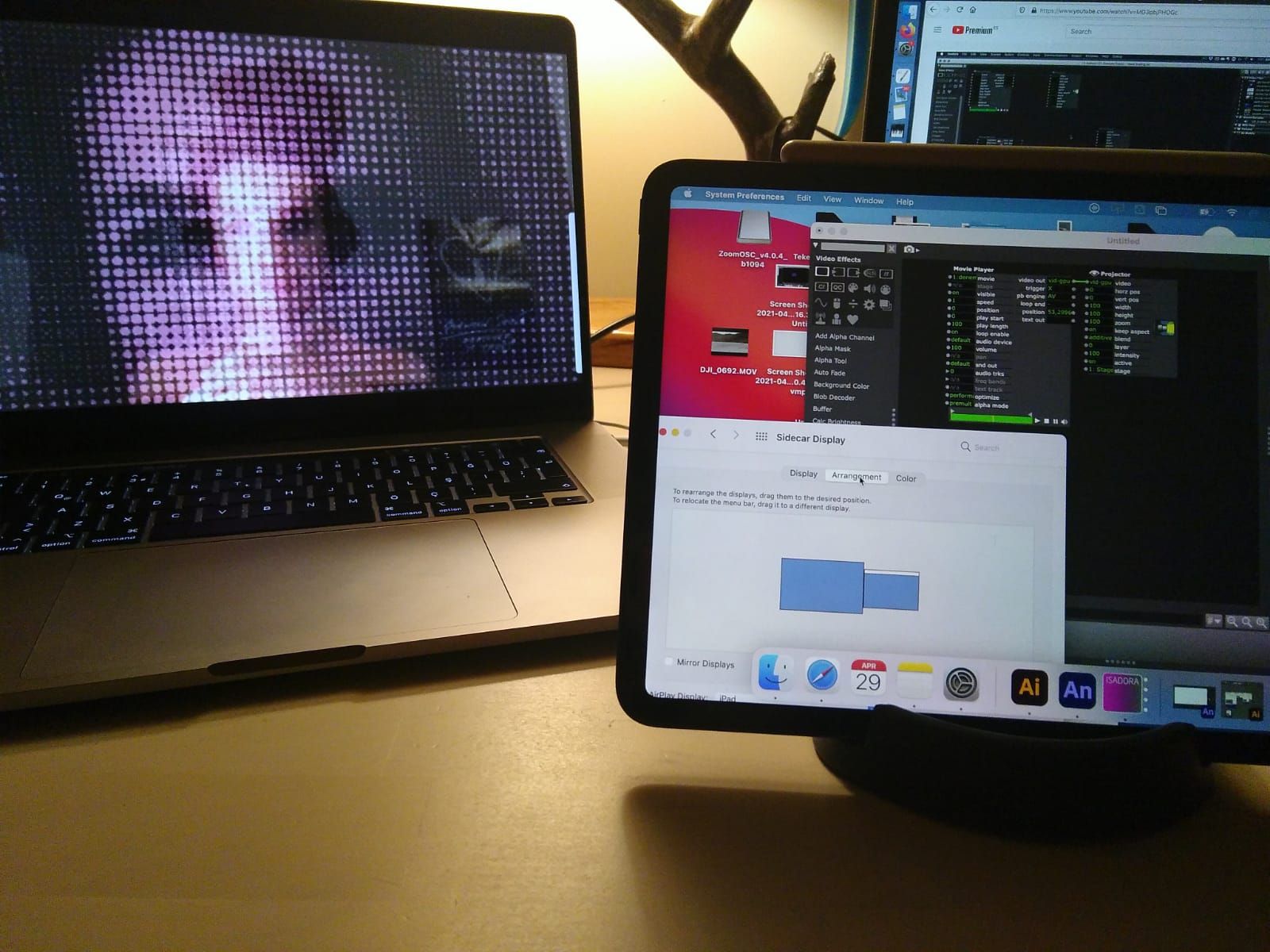 when ipad is display 1 and macbook is display 2
when ipad is display 1 and macbook is display 2however, when the ipad is assigned as the second display, the ipad screen turns white instead of displaying the stage it's assigned with.
 when macbook is display 1 and ipad is display2
when macbook is display 1 and ipad is display2
sorry if this was already clear, but I wanted to make sure that I was able to explain the problem. i'm risking repeating myself because it seems to be a minor problem that might actually be a bug that could be solved with a tiny little patch? e
e