[DEMO FILE] Video loop with crossfade
-
What is the best way to create a simple seamless loop (without audio) that crossfades into itself? I'm brand new to the world of Isadora.
 Robin
Robin -
-
@dudarkon said:
best way to create a simple seamless loop
Generally you create seemless loops in advance ( so in video editing software as mentioned by @CitizenJoe ).
The process is straight forward:- you load your footage into the editor
- you cut it at some point (say the middle)
- move the first section of the video so that it comes after the second section (first-half / second-half, becomes second-half / first-half)
- then adjust the crossfade between the two clips
- The edit is now a seemless loop!
- Export it
If you are wanting to do this inside Isadora, you need to work with two movie players and a Video mixer actor.
As one movie player approaches clips end, you need to start playback of the other movie player, and crossfade the Video Mixer.
repeat this process back to the first movie player as the second movie player approaches clips end.This can take a little care to get right, but you can have a system that allows you to adjust the crossfade time live, so its pretty flexible.
I have made a working demo of a Seemless Looper. This is just one approach, I am sure there are other ways.
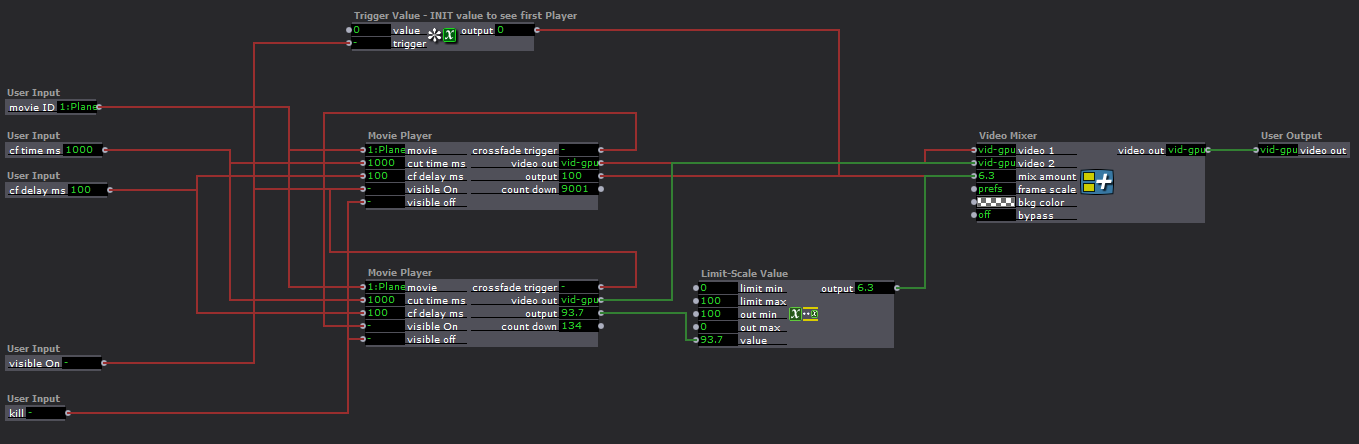
-
another possible solution, which would be more useful for longer clips, could be to use the scene crossfade with the same movie in both scenes, using the jump actor to cycle through them. you can set the duration and type of your crossfade from the available scene options