[ANSWERED] Installation with 5.1 audio
-
Hi.
We are currently running an exhibition with MadMapper 4.0.10 on a fairly beefed up PC (see spec below). The file we are running is a 25mins, 3240 x 1080 HAP Q video (or Prores 432) with 5.1 uncompressed Audio off an fast SSD. The exhibition has had to close as the playback is going out of sync and stuttering. So looking to Isadora as an alternative for playback and mapping.
With the following spec, do we feel Isadora could run the installation over a period of 3.months?
I understand there is only 5.1 via the sound player at the moment. So I'd play video player and sound player in sync with a trigger.
Also, can I send out an OSC signal from Izzy?
Any advice would be appreciated. Many thanks
Darius
PC SPEC:
Focusrite USB souncard
AMD Ryzen 5 3600XT Six Core CPU (3.8GHz/35MB CACHE/AM4)
MotherboardASUS
 TUF GAMING B550-PLUS (DDR4, USB 3.2, 6Gb/s)
TUF GAMING B550-PLUS (DDR4, USB 3.2, 6Gb/s)16GB Corsair VENGEANCE DDR4 2400MHz
6GB NVIDIA GEFORCE RTX 2060
NVME ssd 3500mb/s read speed
CORSAIR 450W CV SERIES
 CV-450 POWER SUPPLY
CV-450 POWER SUPPLY -
Hi there Darius,
I can answer a few questions for you;
Also, can I send out an OSC signal from Izzy?
Yes, you can! Use the OSC Transmit actor for that.
I understand there is only 5.1 via the sound player at the moment. So I'd play video player and sound player in sync with a trigger.
Depends on the platform what your options are. Please get in touch with our Technical Support so that they can advise you what the way to go is with the current toolset that Isadora offers. To open a ticket go here; https://support.troikatronix.c...
Regarding the specs;
Looks like you have plenty of head room!
Let us know how it went

-
@dariuspowell said:
I understand there is only 5.1 via the sound player at the moment.
It is true that the new multi-channel audio features are only available in the Sound Player, BUT your OS (Windows 10 in your case) supports multi-channel audio embedded into video files.
This article is Mac specific but should give you an idea of what is required to play 5.1 audio embedded in a video file on Windows:
https://support.troikatronix.c...
On windows you need to set your hardware device to use a matching audio format. My current device Supports, Mono, Stereo, and Quadraphonic.
So I am able to embed 4 audio track in a video file and play them. To change the settings associated to you audio hardware device, open the Sound Control Panel, right click on the active device (Roland Rubi 24 in my case) and set the number of Audio Channels in the Speaker Setup dialog that opens.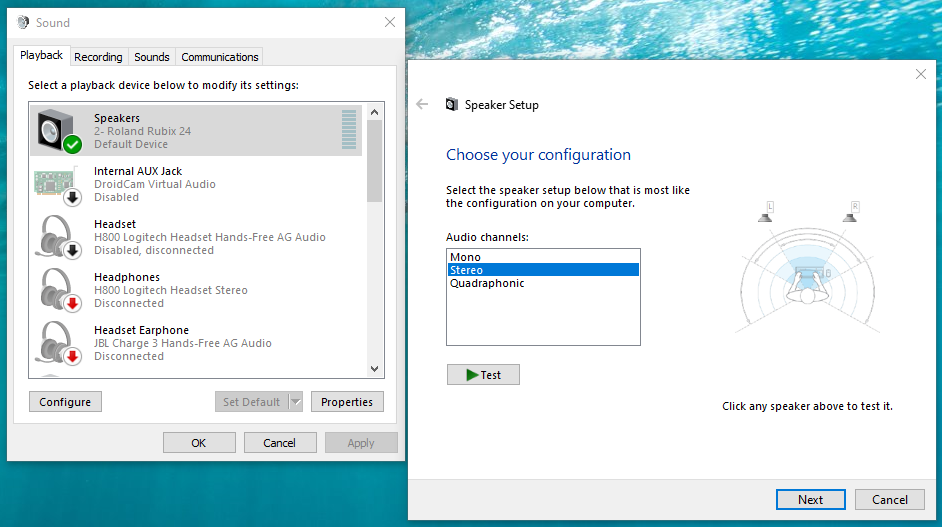
-
@dusx thanks. IZZY and you guys have saved the day!
-
@juriaan many thanks. All sorted