ENTTEC PRO MK2 on Catalina
-
Hello all,
I haven't been using my ENTTEC pro MK2 for years and I need to do so, but to my great surprise it doesn't seem to connect to the MacBook pro under Catalina. There is nothing on the ENTTEC on the help page of the forum and lots of the forum posts are old.
What I did doesn't work to connect it1) Downloaded and installed the pro manager.
2) Once launched the pro manager doesn't recognize the ENTTEC and Isadora doesn't see it either in the serial port setup
3) The pro manager says that drivers are not needed but I tried the FTDI website following the pro manager link.
4) I installed the VCP drivers FTDIUSBserial driver 1.4.7 (the application works only I run from the Application folder )
5) IN installed the D2XX divers 1.4.24
And nothing. It doesn't appear even in the system system report
Is there a problem linked to Catalina ? Someone on Catalina can see the ENTTEC USB pro MK2? On the interface I only have a white light flashing....
Tanks
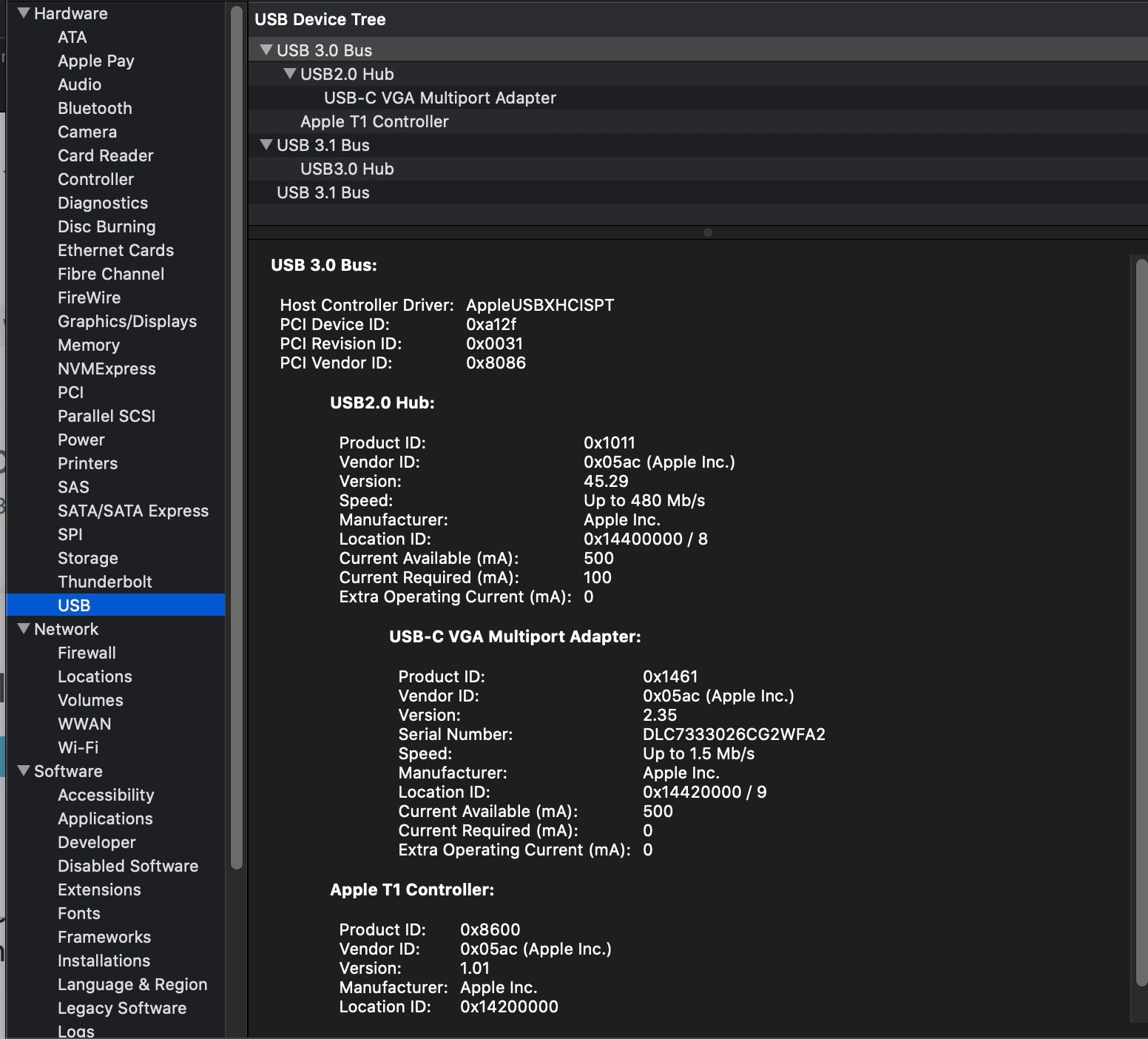
-
Hello Armando,
I cannot answer precisely to your Enntec/FTID/macOs/Isadora problem but since two years I left completely USB/DMX to artnet (converted deprecated lanbox and Enntec).
Since, there is zero problems with any system (macOs 10 to 10.15, Windows 7 to 10), any software (Izzy, TD, Max…). No length limit, cheap cable and hub.
I know its difficult to consider dead some old friendly protocols

I hope you are well and wait for some news from you.
Jacques
-
Hi there @Armando,
Try the following in an elevated Mac Terminal window.
sudo kextunload -b com.apple.driver.AppleUSBFTDI
Found this online at the TouchDesigner FAQ when I went googling for your question
-
@juriaan said:
sudo kextunload -b com.apple.driver.AppleUSBFTDI
Hi Jurian,
thanks for the tip. But this is what I get from the terminal after having put your command
armando-new:~ armando$ sudo kextunload -b com.apple.driver.AppleUSBFTDI
Password:
(kernel) Kext com.apple.driver.AppleUSBFTDI not found for unload request.
Failed to unload com.apple.driver.AppleUSBFTDI - (libkern/kext) not found.
armando-new:~ armando$
Does this menas that the Apple drivers are not installed ?
Thanks
Armando