Need advice on user actor and audio
-
Hello. The enclosed patch shows my problem. A 1-0 trigger turns on the AUAudioPlayer just fine, but when I insert into a user actor, nothing. Tried all sorts of things... obviously missing something obvious and for that I apologize.
Could use some advice- thanks if someone has the time.A more broad question is why isn't "match properties" working as it used to? Qualifier: it has been over a year since I had a public project that required major Isadora work, so yes, I'm a bit rusty.
John
-
Is there a reason you are using the AUAudioPlayer rather than the Isadora Sound Player?
Since you are using Isadora 3.0.8 you have the new Audio Panel and all the multi-channel routing options. You may be able to accomplish your goals with these new tools.
In what way is the "match properties" setting now working?
-
Good Day! I was using the older AU player because I can use the AUMixer to organize and control many audio files.For example, I have a bin of "long" sounds, a bin of "medium" length sounds, with each bin having several AUAudioPlayers feeding the AU Mixer or AUMatrixMixer. I have text files with pan and volume settings for each sound selected. Not a great description, but perhaps you get the idea. Enclosed is a macro from a previous project showing part of my use of the AU Mixers.
How can I combine multiple sound files with the new SoundPlayer?
I have read and experimented a bit with the new SoundPlayer.
The Match Properties feature has been problematic as I revisit earlier projects. The patch I sent with the first message shows this. When the user input is "match properties" I can't get a 1 or a 0 to trigger the sound. Outside of the user actor, it does trigger. I have tried various settings in the user input actor's properties. Doesn't always work. Another example is enclosed where I have to manually set the input to vid-gpu for the user actor to work for me. And saving the actor doesn't update all the inputs either. Don't recall this being an issue ever before...
Thanks so much for helping me out! - John -
@jjhp3 said:
How can I combine multiple sound files with the new SoundPlayer?
You just need to play the sounds via the Sound Player, the sounds will be automatically mixed to the channels selected. You do not need to feed them to any mixer.
So if you play two audio files to channels 1 and 2 using two Sound Players, the audio will be mixed together onto channels 1 and 2 using the volume on each Sound Player as the mixing ratio.re: The Match Properties feature
I don't see any issue in the attached file. I added to your user actor, and all connections mutate to vid-gpu as expected. Perhaps you are connecting things in an order that forces mutation in a way that isn't obvious. I have seen users have trouble in this manner before. Usually its due to connecting the output before the input. If you are able to find a clear way to reproduce the issue, I would love to better understand what you are experiencing.
-
@dusx Thank you again for helpful and informative replies. So to use my previous idea of having, lets say, 30 audio files available with a logic system in place to select maybe 6 max playing at the same time, you recommend 30 SoundPlayers with their volume and levels and speaker routing inside the SoundPlayer? Or I guess I could just have 6 players and change the sound file #s... so many ways to do things!
Are AUPlayers less efficient? Is the AUMatrixMixer something that uses more computer power than newer ways of doing it? I sound like an old dog.
On match properties: what I seem to do is take an object, add it to a user actor, add ins and outs (add input first you're saying?) then duplicate if I need say 10 of the objects. Bad way to do it? The example I sent was a problem because when I added an input actor(s) to video actor(s) inside the user actor, I could not connect the vid-gpu output from a movie player to the user actor input. Just a red "can't do that" end of the wire... so I had to manually change all the ins and outs inside the user actor to be specifically vide-gpu. Huh. I'll keep experimenting with this until I understand it!
John
-
@jjhp3 said:
Are AUPlayers less efficient? Is the AUMatrixMixer something that uses more computer power than newer ways of doing it?
These are based on a framework supplied by Apple, and for this reason are 'out of our hands'. It's hard to say more/less efficient without doing a slew of testing, but I can say that in general we can't change them in any way. Additionally they are not cross-platform, and we are focused on providing cross-platform solutions when ever possible moving forward.
I haven't built a 30 Sound Player switcher like this, but I think it should work well

re: The Match Properties feature
I have personally bumped into this issue a few times. After some digging, it always seemed to be my personal user error, however, it is very possible some specific steps are causing unexpected mutations, so please if you are able to reproduce the issue create a screen recording that clearly shows the steps taken to cause the issue and we will correct the problem. In the case of the AU actors it may be the 'audio type' is less tested than most since it is limited to this sub set of actors. -
@dusx Again, thanks for taking the time to explain and suggest. Over and out! - John
-
@dusx Well not quite over and out. Sorry. Maybe this isn't the best place to follow up, but here goes...
I made 8 calcbright user actors with a 0-1 output when bright. I made 8 AUAudioPlayers. It works when I directly hook 0-1 to off/on. I take 8 AUAudioPlayers and put them in a user actor. I made a user input, match props, and attach it to audio off-on. I make a user output and attach to AUAudioPlayer audio out. Doesn't work. If I go inside the user output and choose audio for the output, then it detaches and seems to then turn into an integer output... so this seems to be the correct order of things and yet it's not working for me.
Here's the patch, I hope with snd file. If no snd file, just a short percussive hit will suffice. Directly in works, user actor doesn't. - John
adding image of output:
-
Hi,
I have had a play with your patch, but the AU Mac audio actors do not function effectively/at all with the User Actors in Isadora. The AU audio routing appears to be entirely inoperable with Isadora User actors. I have tried on Isadora v. 3.0.7, 3.0.8, current beta.
I had no such restrictions recreating your patch with the new Sound Player introduced in 3.0.8.
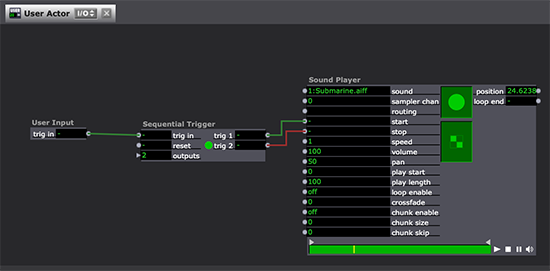
and a work around might be to route the audio with a loopback (requires 3rd party software: Blackhole, Loopback, Soundflower or similar) I was then able to get the audio back through the AU plugins for AU routing matrix and Audio device control.
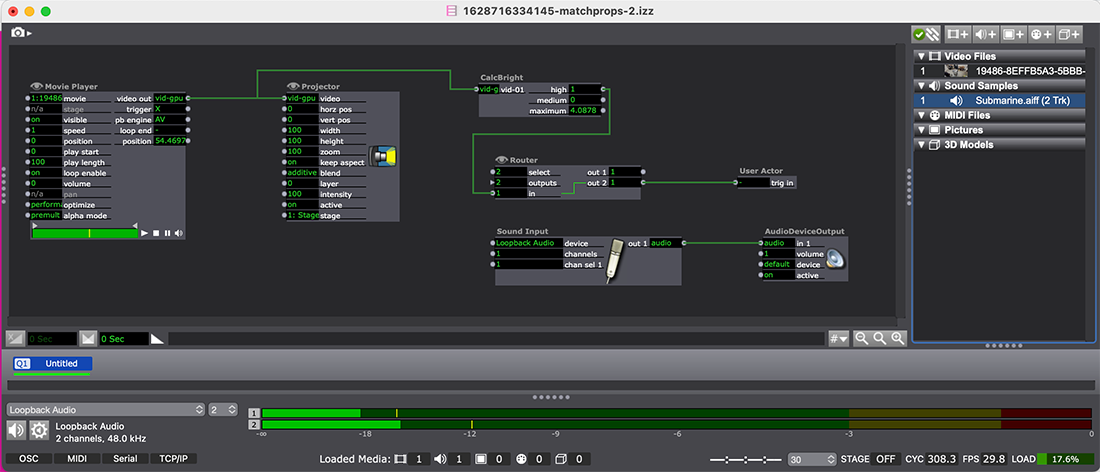
Best Wishes
Russell
-
@bonemap Thanks for playing around with this problem. And I do see it as a problem because so many of my past installation projects have relied on AU audio actors and they have worked great within user actors. And I use bits and pieces of those older patches to create new work. How odd that something like user actors would cease working. I did notice in my experiments that the user actor output seems to consider audio as an integer and vice versa, but not being a programmer, have no idea if this is a valid observation. Soundflower et. al. seems another layer of complication, but will give it a try. - John
-
It appears at the present time we may not be able to use the Apple Audio Unit (AU) plugins with Isadora User Actors. I also use the AU modules a lot for audio routing and frequency analysis. It does appear to be shifting ground with a lot of repatching required for those older projects including those that implemented QuickTime options that are no longer.
That said the new Sound Player routing is brilliant - although some additional functionality to include in-patch output selection and the option to route for loopback input in the Live Capture Settings would be greatly appreciated.
Best wishes
Russell