[ANSWERED] Live audio input
-
Hiya,
I was looking at running some of my live audio inputs through Isadora, but all I can find is ways of using live audio as a modifier for other elements.
is it possible to use live audio as a regular sound input that will go out to the PA or is the assumption that I would always mix live audio separately and send any feeds that I might need to use for triggers back into isadora from the mixing desk as I need?
I've got as far as adding microphones to live capture settings, I just cant see how to get that audio to play.
Any advice would be very welcome. -
Hi,
You can use the Sound Input module to route to your audio device. However, there are differences between Mac and Windows versions. In addition the audio analysis is limited to the first channel of a multi-channel input, and from what I can tell is only active for one Live input channel.
Because of these limitations if you are working with a mixing desk it would make sense to take a line feed of the mix as an input to Isadora, unless you are wanting to isolate particular microphones for sound interaction in Isadora. In that case you will want to have more control of your input sources through a mixer.
Although you don't need a virtual input. But if you are looking for Sound Frequency Bands as interactive, or Sound Levels the best way is to use a virtual audio input. That way you can play a sound file in Isadora with the virtual audio as the active output and then select the virtual audio as an input in Live Capture Settings, where you can assign the first channel to audio frequency analysis. Then access the Sound Frequency Bands or the Sound Level Watcher to make your interaction. The Sound Input module can then play the audio out to your playback device. The screen grab shows the virtual audio software called Loopback which is particularly good, but is not freeware.
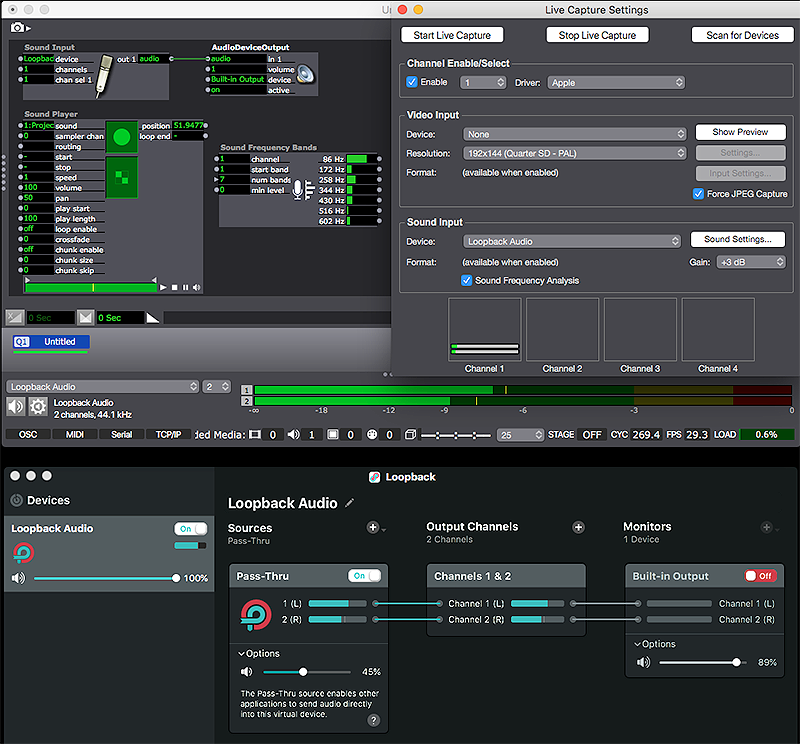
Best Wishes
Russell
-
@bonemap I don't seem to have a sound input actor available to me, is it a plugin?
-
Hi,
Perhaps it is part of the AU audio suite and unfortunately they are Mac only modules supplied by Apple. I believe there is work being done on the Windows edition of Isadora to provide sound routing. If you add your operating system to your Isadora Forum signature it would help to provide more focused advice in the first instance.
Best Wishes
Russell
-
@thatmattrogers said:
send any feeds that I might need to use for triggers back into isadora
Yes, in general this is what would be done to allow Isadora to use the sound for interactive controls.
Currently sound playing via the Sound Player (and to a lesser extent the Movie Player) are the only sounds sources which have real-time controls (volume, panning, multichannel routing etc..) -
@dusx I'd quite like to be able to mute and activate different mics automatically when triggering a scene as opposed to having to live audio mix.
Do you know of a work around? -
@thatmattrogers said:
Do you know of a work around?
Yes

I use Voicemeeter software mixers and virtual cables.
You can control nearly anything in the software mixer via MIDI, so you can control it from Isadora. It is a very flexible solution.
You can have:- multiple hardware outputs
- multiple virtual outputs
- multiple hardware inputs
- multiple virtual inputs
So basically you have many routing/mixing option, where you can take control via midi.
It's available as donation ware here: https://voicemeeter.comYou have three choices, Standard, Banana, and Potato (ranging 3 i/o thru 8 i/o)
this video shows how to use the Midi Mapping in VoiceMeeter
They also offer installable Virtual Audio cables, that allow you to route between applications.
ALSO you will need to install a Virtual Midi cable. Loop Midi is one option.
-
@dusx Brilliant, I'll look into voicemeeter then.
Thanks for your help