[ANSWERED] Urgent: QuadHead2Go help
-
Hi gang,
So I'm using my QuadHead2Go for the first time and I can't see how - in Isadora - to make it do 1x4.
What I need is to put the screens in a row, exactly like the Triple Head2Go and DualHead2GO. In stage set up Isadora allows for 2 and 3, but not for 4 across?
Please see the picture. How does one do this?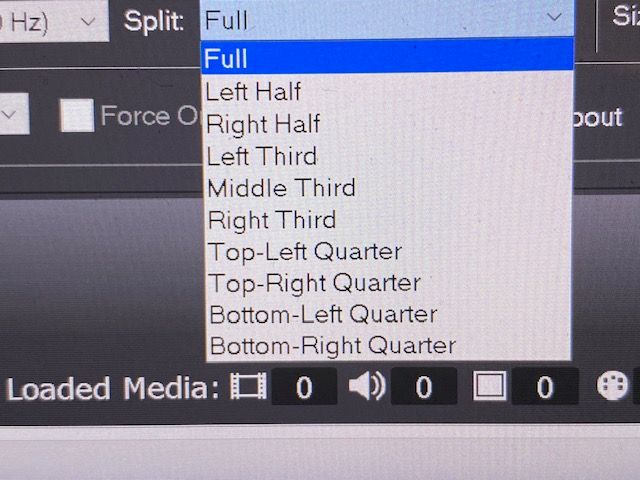
To be clear, what I'm trying to do is a line of four: similar to the TripleHead2Go: Left third, Middle third, right third, but 4.
Thanks in advance,
Hugh
-
Hi,
I have just checked my Mac and Windows machines and 4 x 1 is available in Isadora 308. I would just leave the assignment as it relates to the device 1TL, 2TR, 3BL, 4BR. As you can see in the Isadora setup it is in a 4 x 1 configuration. with one projector set to Stage 1 over size e.g. 6528 x 1080. It then gets distributed to your output device. Have you tried that? Is it not working? I don't have a Quadhead to test it with, but I think @DusX might ...
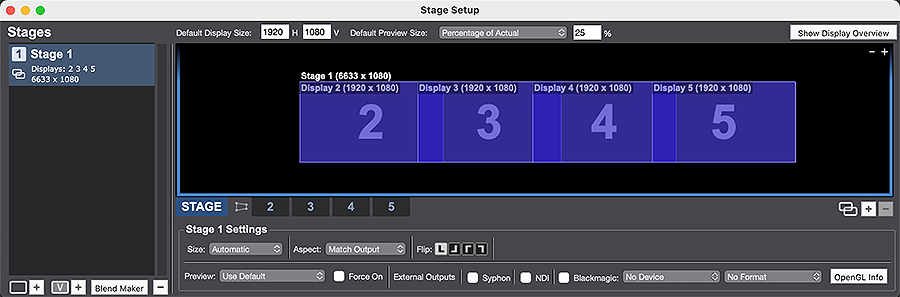
Best Wishes
Russell
-
Hi Russell, thanks for your reply!
I guess I wasn't being clear... I need to put 4 stages into that same shape - kind of the opposite to what you have done, I think?
Windows sees the QH2G as one display, 7680x1080. I'd like to put 4 stages on that, each 1920x1080 like this:
Left, Middle Left, Middle Right, Right.
Does that make sense?
Thank you,
Hugh
-
you can use the crop actor to divide your original picture and move it inside four projectors so you can use the 4 corner solution.
original picture
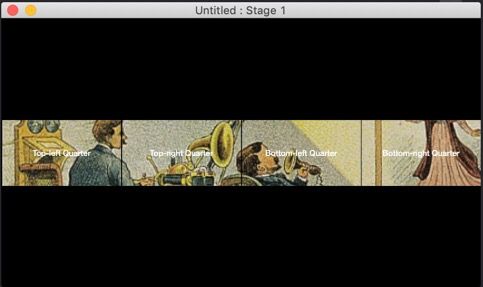
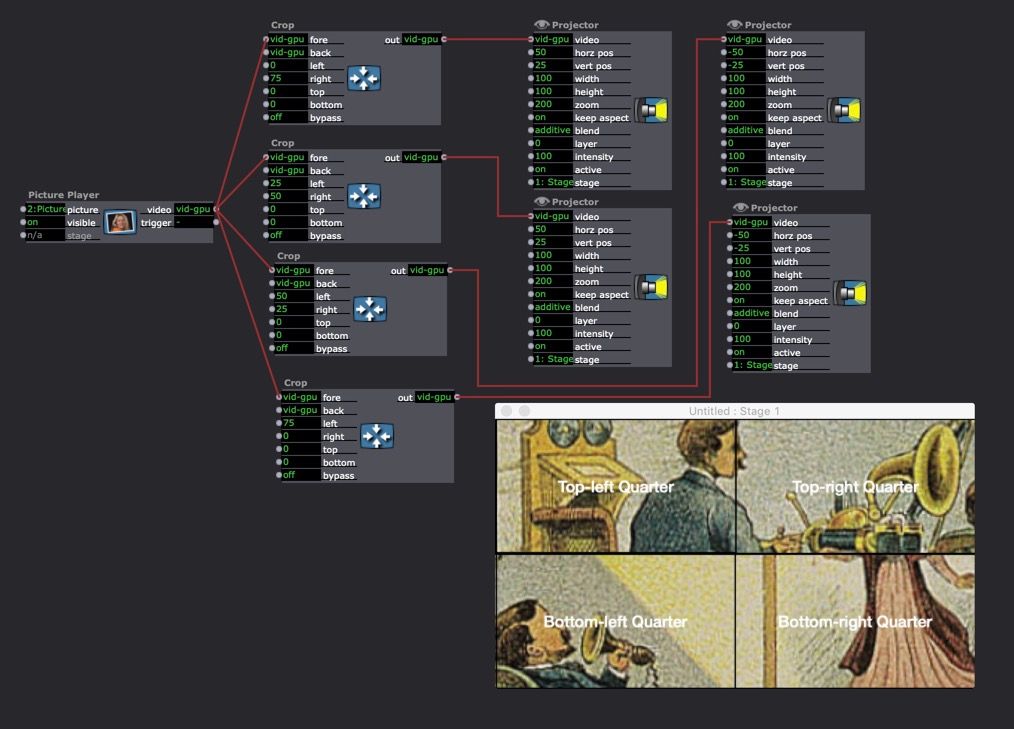
Then you place your monitors in a line and you have it.
best
Jean-François