[ANSWERED] rotation around center axis of an image
-
Hi everyone!
I am seriously troubled by isadora not giving me the opportunity to rotate an image around it's center axis :_( did I miss something, or do I have only projectors to offer rotating features? Isn't there an actor/player or something that allows for that?
THX, kindly
jk
-
As far as I understand the spinner actor should help you ;O)
-
You could also use spin in projector; select Show/Hide Properties of the Projector and turn spin on. Once enabled it shows up as a parameter too I the Projector.
-
Hi,
As has been suggested by @tomthebom the 'Spinner' and @barneybroomer the 'Projector' actor do the job. The 'Spinner' provides horz and vert offsets so that the pivot point can be manipulated - very cool! Just wire up a generator and take it for a spin.
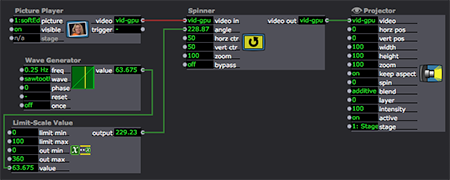
Best Wishes
Russell
-
Hi Dudes,
thank you all for your replies - forgot to mention that i need the object (2d png) to rotate around it's y-axis. a projector provides that possibility as soon as 3d is enabled.
the reason why my object didn't rotate around it's center became obvious in the meanwhile: i tried to rotate an entire stage (21 picture players -> three multi mixers -> three projectors -> virtual stage -> get stage image -> projector to stage1). I did the y-rotation in the final projector. nevertheless, why the is y axis so firmly centered at the left edge of the image?I'm now going to center the objects that go into my virtual stage and see what the outcome is!!
thxalot, kindly
jk
-
@salimelo said:
why the is y axis so firmly centered at the left edge of the image?
To rotate the virtual stage image through the centre in 3D with more control you will need to use a 3D Projector or 3D Quad with a 3D Stage Orientation module as indicated in the attached screen capture...
screen-shot-2021-11-06-at-5.36.07-pm.png.zip
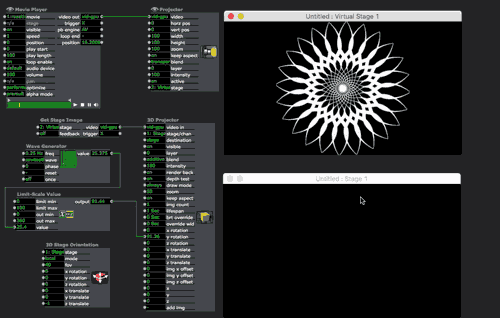
Best Wishes
Russell
-
Hey! That's great value you delivered!! Thank you for that! I'll take a closer look at these actors

all the best, kindly
jk