[ANSWERED] IzzyMap question
-
I'm running Izzy 3.08 on MacOs Mojave and I have a simple mapping applied to a projector in order to show just a portion of it. At certain point, I want the mapping to translate along the source video to a different place, so I thought it was just a matter or publishing the X/Y Offset and moving the values from the main patch (in order to recall different snapshots of the different mappings) but when I feed the Y Offset input it behaves the same as the Vert Position. That is, the output image moves as is, with black stripes appearing up or down, instead of a different place of the video being show. Same thing for the X Offset input.
Hope I was clear.
How can I achieve this particular behavior? Thanks in advance.
-
Hi There, if you put a zoomer actor directly after your input you can achieve this kind of offsetting by adjusting the vert-horizontal centre.
I hope this helps

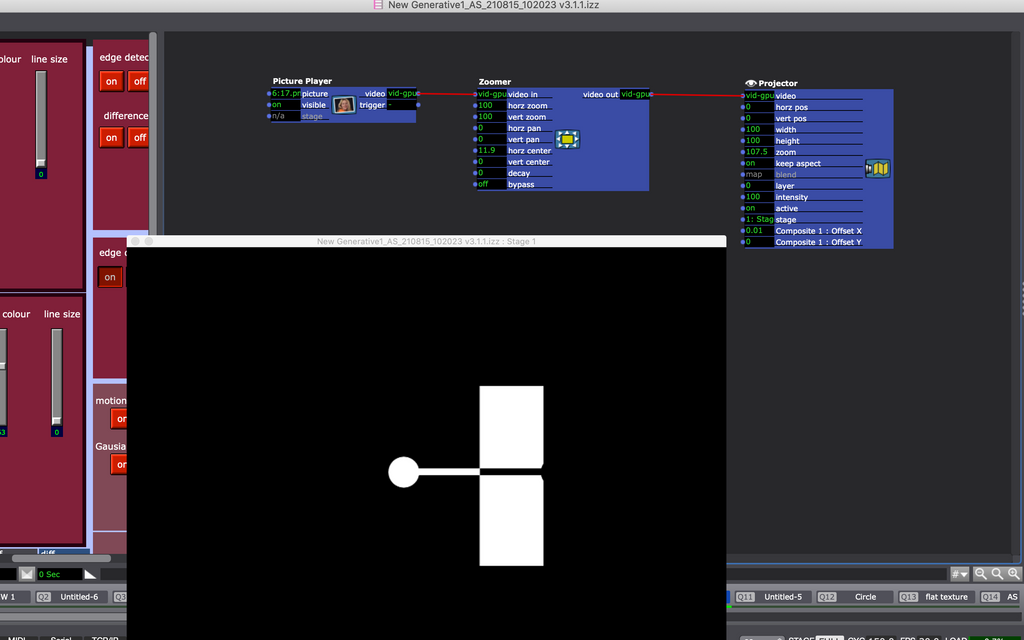
-
@leben Thank you, I guess it's a good workaround, although something tells me there SHOULD be a way of moving the mapping itself. Right?
-
@haradan yes, I came to this way a while ago after trying the technique you described, and it didn't seem to work, I did think it was odd at the time
-
Published mappings only effect the Output mapping, not the Input of the mapping. Extending this to affect the Input is in our feature request list. For now you need to use another upstream video processing actor. There are a few that can allow you to achieve the effect you desire.
-
@dusx Oh, ok, it makes sense that moving the Output mapping will behave the same as Vertical Position. Thanks for explaining it. Cheers.