[ANSWERED] Mask | Body Projection
-
Hi folks,
I would like to gradually introduce the projections on the body with small sections. For example, just showing a swathe on the torso or the right leg. It seems to me that that would be a kind of masking of the silhouette from the OpenNI video output, but I'm not sure how to go about it. Any suggestions would be greatly appreciated.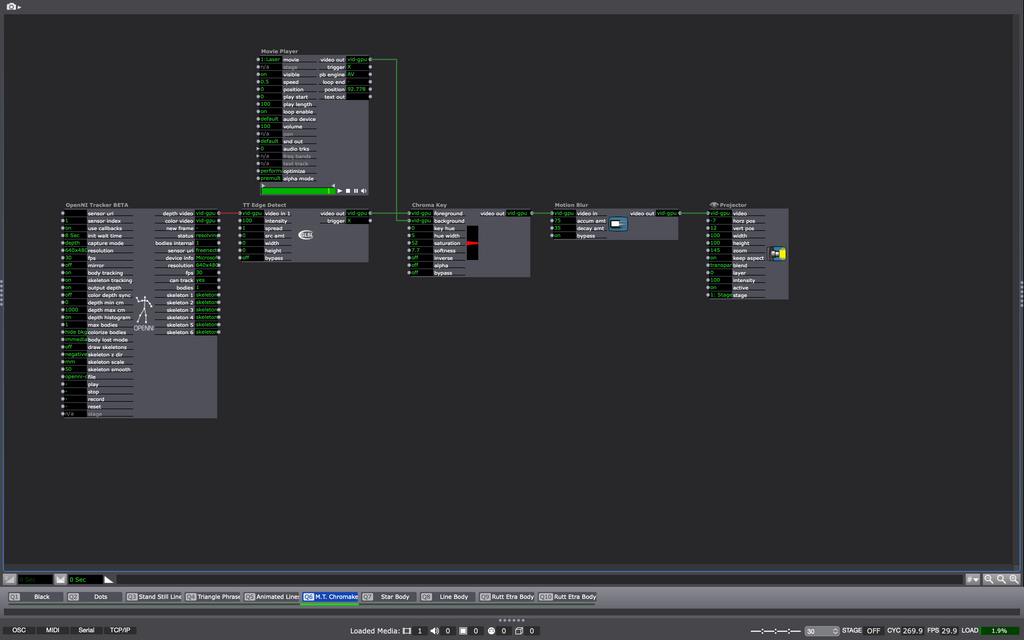
-
Getting this alignment exact is a very complex task, BUT getting it close can be accomplished relatively easily.
The first things to do is set your motion tracking camera directly above/below your projectors lens. The closer the perspective of these two devices are the less work is needed for correction.
Now ensure you still have a good working tracking image. Its possible the light from the projector is to mush IR for the tracking camera.
Next you will need to fine tune the alignment. You have many options in Isadora.
What I have done in the past (may or may not be the best method
 is to:
is to:- send my mask image to a 3D projector, which targets a virtual stage.
This allows me to adjust the position in the Z index easily as well as other adjustments (get it as good as you can here).
note: you may want to dynamically adjust based on the models position. - pick up the image from a get Stage actor and add gaussian blur ( I wanted soft edges).. but other effects can be a lot of fun too
- send it out via a Projector, and use Izzymap to make final touches.
This won't get you an mathematically exact fit, but with some fine tuning you can get a pretty good result (especially if you manages fine 3D adjustments based on model movements).
- send my mask image to a 3D projector, which targets a virtual stage.
-
@dusx thank you so much! this is very helpful.