[ANSWERED] How to set the stage preview as a floatable window to be used e.g. OBS
-
How can i use the stage preview as a floatable window to be used e.g. OBS but is not working?
As soon as i start using other application the Stage Preview dissapears.
-
in the preferences/stage you find this:
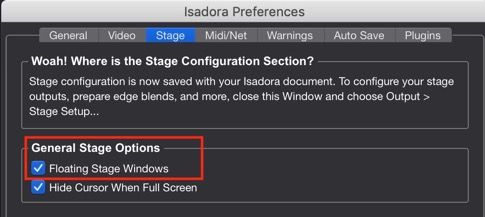
best
Jean-François
-
You can also use Syphon / Spout within Isadora! Simply go to Stage Setup > and check the Checkbox 'Syphon' / Spout to enable the output.