[ANSWERED] Understanding the Isadora 3 Perpetual License
-
Greetings!
I'm trying to understand the use and limits of the Isadora 3 Perpetual License.
I see that it can be used on 1 computer. But it also indicates that Isadora 3 can be activated on up to two computers at a time.
Am I right to interpret this to mean that that I can legally install Isadora 3 on two computers but only use one at a time?
I am developing a project on one computer, and I want to be testing parts of it on site using a different computer. Can I do this without deactivating anything as long as I am only using Isadora on only one machine at a time?
Thanks for clarifying this for me.
Best,
Craig
-
@kolmon3853 said:
I can legally install Isadora 3 on two computers but only use one at a time?
To answer your question in a general sense, yes, this is the way it works. You can activate the license on two computers but may only use one at a time.
Allowed: You activate the Isadora 3 Perpetual License on your laptop and a show computer. When you're at home you use your laptop to work with Isadora. When you're in the theatre you use the show computer. This is fine.

Not Allowed: Your show requires two computers running Isadora simultaneously (one for video one for lighting). You activate the Isadora 3 Perpetual License on both show computers and try to use them at the same time to run the show. This is naughty.

What you should do in the above example is:
- If you already have one Isadora 3 Perpetual License, go and purchase a second and use one license for each computer.
- If you do not already have a license, purchase a two-seat Isadora 3 Perpetual License by putting the product in your cart with a quantity of two.@kolmon3853 said:
I can legally install Isadora 3 on two computers but only use one at a time?
To be a bit nit-picky, the use of word "install" is not one that we use when talking about licenses because "install" specifically refers to the act of downloading the software itself onto a computer (and has nothing to do with licenses). So technically you can install Isadora on every computer in the world for free (if you want), it'll just run in demo mode without a license. This is why the TroikaTronix Store hosted by FastSpring specifically uses the following language: "For each Buy-to-Own or Subscription license you purchase you can activate Isadora on up to two online or offline computers, though you may only use the license on one of those two computers at a time."
@kolmon3853 said:
I am developing a project on one computer, and I want to be testing parts of it on site using a different computer. Can I do this without deactivating anything as long as I am only using Isadora on only one machine at a time?
Yes, absolutely.
Best wishes,
Woland
-
Or if you have an temporary showing / need a license for the show computer we also have rental licenses that might be cheaper

-
sorry to hijack the thread, but i have a related issue:
I have an IZZY3 license active on my main laptop. i just bought a new laptop and installed IZZY3, but it won't let me activate IZZY on my new machine.
I also have IZZY2 installed on an old, old laptop that i now want to get rid of. Is that what is using up my additional activation? because IZZY2 doesn't have an option to 'deactivate on this computer' - how do i deal with this? should i install IZZY3 on the old old machine using my regular IZZY3 license details? and then deactivate?
EDIT: i tried to install IZZY3, but i get the error 5013 - No Remaining Activations - same as on my other laptop. so i'm not sure where my other activations are.... probably best to ignore this message while i go hunting for activations to deactivate.... -
@dbini said:
i just bought a new laptop and installed IZZY3, but it won't let me activate IZZY on my new machine.
By the sounds of it, all of the activations for that license are currently on other computers.
@dbini said:
I also have IZZY2 installed on an old, old laptop that i now want to get rid of. Is that what is using up my additional activation? [...] should i install IZZY3 on the old old machine using my regular IZZY3 license details? and then deactivate?
The licensing system for Isadora 2 and 3 are entirely separate. Isadora 2 Standard Edition for Mac, Standard Edition for Windows, USB Key Edition licenses require the license to be registered on any given computer once, after which there's no way (or need) to remove the license from that computer. Isadora 2 USB Key Edition has no limit to the number of computers you can use your license information on. Isadora 2 Standard Edition is limited to three computers (but if you use those three registrations up, you can request a registration count reset via the ticket system so that you can put the license on one or more new computers).
@dbini said:
because IZZY2 doesn't have an option to 'deactivate on this computer' - how do i deal with this?
There is not a way nor any need to remove an Isadora 2 license from a computer.
@dbini said:
i'm not sure where my other activations are.... probably best to ignore this message while i go hunting for activations to deactivate....
You can use the Online License Portal to how many activations you have remaining on any given Isadora 3 Perpetual, Subscription, or Rental License. You can also check the computers on which your activations are being used and even remotely deactivate an Isadora 3 Perpetual, Subscription, or Rental License on any of those computers to immediately free up an activation for use elsewhere.
Best wishes,
Woland
-
thank you! i checked the installation history in the license portal, and yes - there were 2 active installs. i'm not sure where one of them is, but it was last checked in 2019, so i've deactivated it remotely. Awesome! I was not aware this was possible. I think it was on a Mac Mini i have in a drawer somewhere....
-
@dbini said:
there were 2 active installs. i'm not sure where one of them is [...] I think it was on a Mac Mini i have in a drawer somewhere....
When you activate an Isadora 3 Perpetual, Subscription, or Rental License, the dialog gives you an optional field for a name at the bottom. If you put a name in there, it'll show up in the Online License Portal too (which makes it handy for choosing which computer to remotely deactivate your license on).
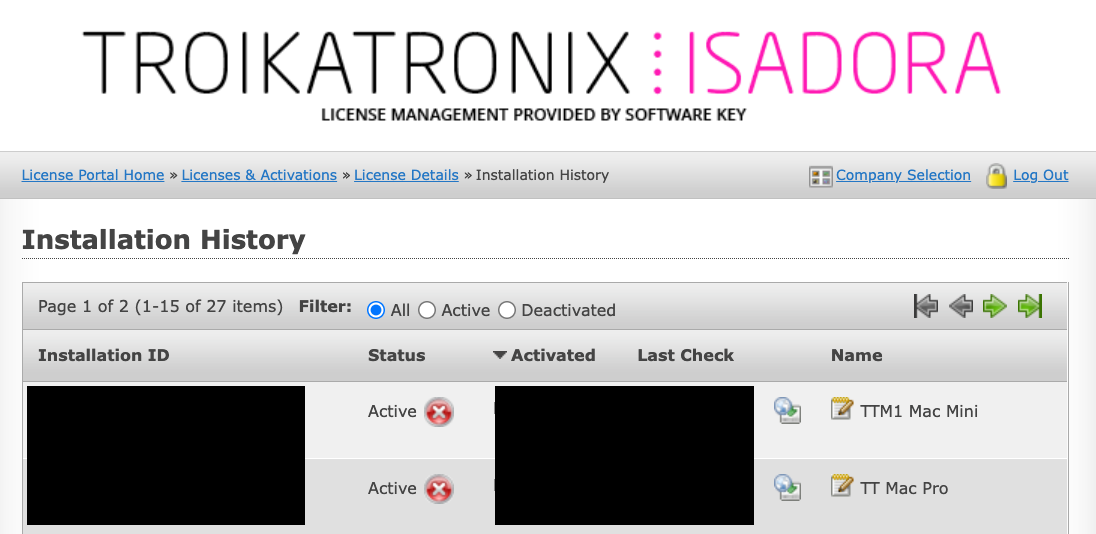
@dbini said:
i've deactivated it remotely. Awesome! I was not aware this was possible.
It's super handy. It also means if a computer breaks, needs to have the data wiped, gets stolen/destroyed, etc, you can go on the Online License Portal and deactivate your license on that computer remotely and then immediately activate your Isadora 3 Perpetual, Subscription, or Rental License on a different computer hassle-free

Best wishes,
Woland