[ANSWERED] Help, please, my leap motion controller needs a reinstall? How?
-
Hi there,
I just realised that the leap motion watcher needs to be reinstalled in the new version of Isadora to work :o. Is there a kind soul who can help me how to do that?
Thanks
Eva -
- Download it from the Add-Ons Page (At the time of writing this, Mark is the author of this plugin on the Add-Ons Page because it was put up a long time ago, but we're changing it to be authored by TroikaTronix so that it will show up with the rest of our company content.)
- Unzip the downloaded .zip file
- Open the folder that results from unzipping the download
- Go to the folder for your operating system (Mac shown below)
- On Windows, drag the plugin onto the shortcut named "Drag Actors Here To Install"
On Mac, Double left-click the script named "Open and Run to Install Plugins", then press the little play button in the top left of Script Editor - Quit Isadora
- Re-launch Isadora
- Your plugin should now be installed
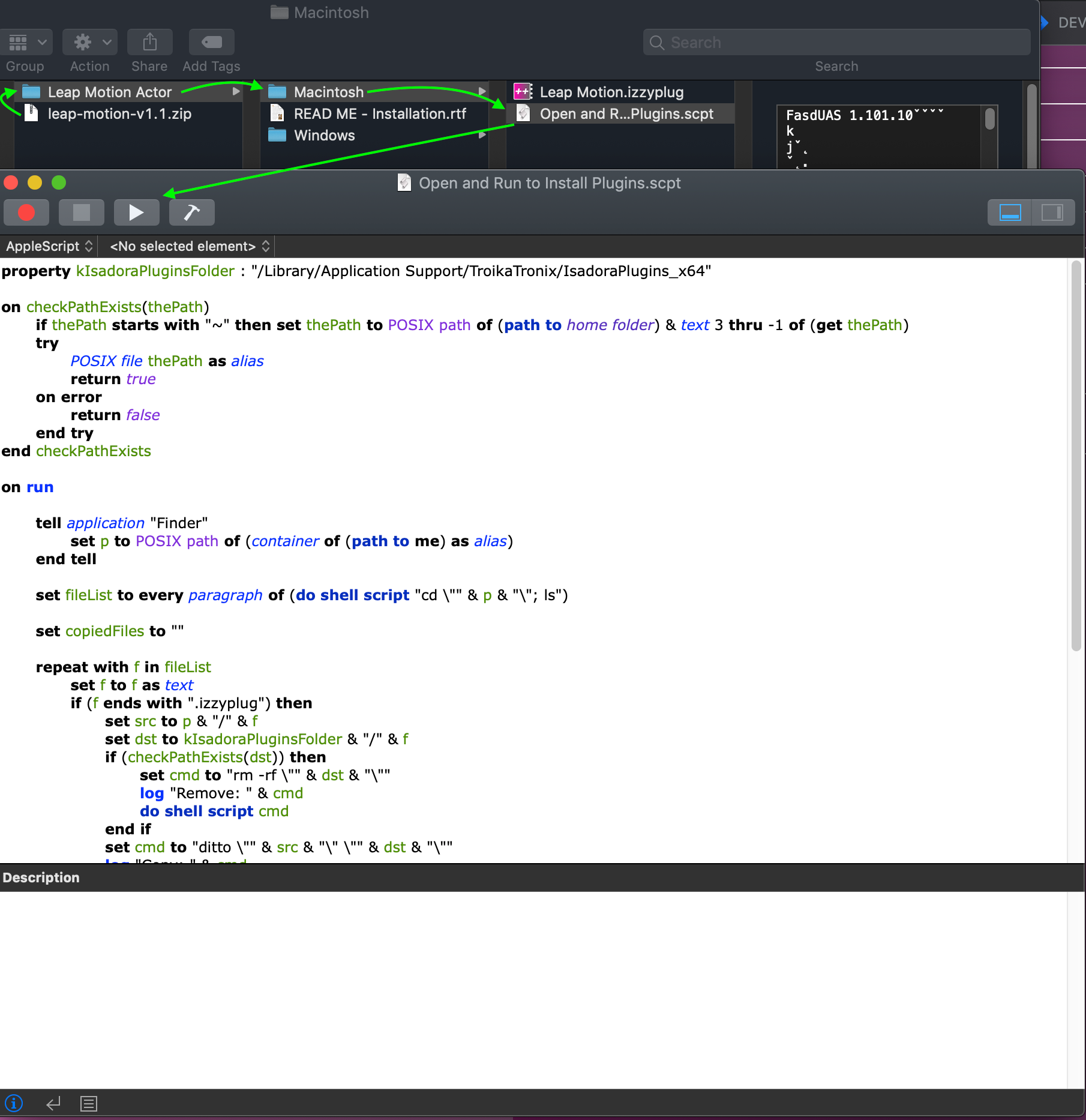
P.S. Just so you know and for the benefit of anyone else who may read this, these steps are the same for installing any of the official TroikaTronix plugins on the Add-Ons Page. We recently made a concerted effort to simplify the process for users and this is the result.

-
Hi there:) Just want to say thanks

It now works perfectly fine, actually better than before.
Great!Eva