[ANSWERED] select different pictures in the same scene with leap motion — at different times
-
Hello everyone,
I'm starting with Isadora and have been enjoying a lot, although there is something I can't seem to understand how to do it:
- Select different images in the same scene at different times, using a watcher.
Example: I have 10 jpeg. images in the same scene, and I want to trigger them at different times in the show — I'll be using a leap motion for that feature. I pretend that every time I do the "swipe" gestures, a new images plays...
Thank you a lot,
Best to all

-
Or another way:
Is it possible to tell the Picture Player actor to change the pictures input automatically? And have kind of a slide show?
I would like that actor to play all the pictures I have inside a specific BIN in the media.
Thank you. -
try the Counter Actor.
Anything can trigger the Add input of the Counter and it will increase the output by 1, so connect the output to your Media Number input of your Picture Player. You can use the swipe recognition in the LEAP Watcher to trigger the Add of the Counter.
-
Hi there @anajcperfeito
See the attached example file that I made for you
 I made all kinds of little comments about how it works in the patch.
I made all kinds of little comments about how it works in the patch.isadora-forum-leap-motion-slide-show-example.izz
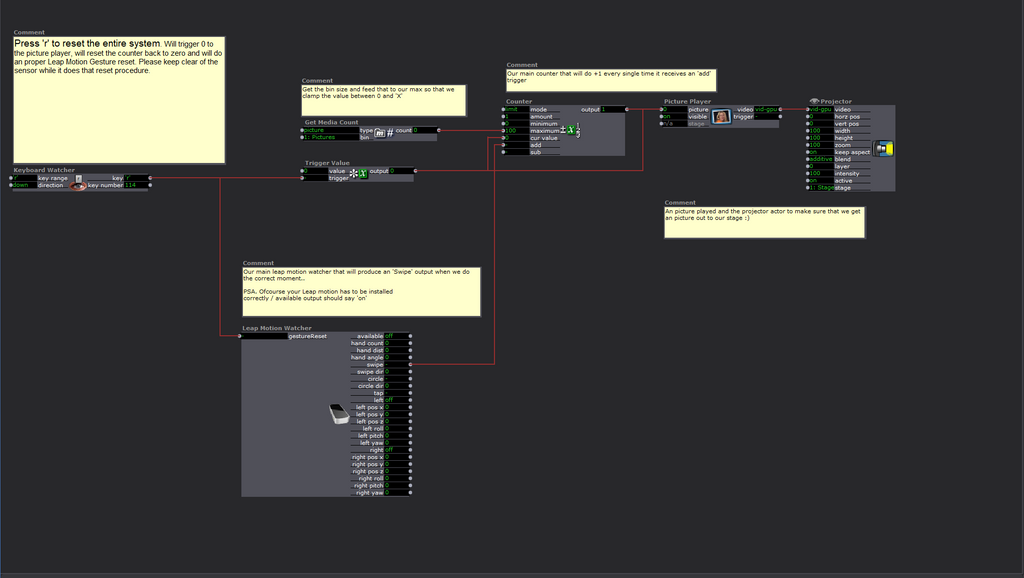
Let us know if you have any questions / concerns. We are here to help!
- Juriaan
-
-
Thank you so much for your patch!!
I was just using it now to experiment the accuracy of the swipe gesture on leap motion, and I am very dissapointed
 It works sometimes, other times doesn't, or it does but the response is so slow... It can be related with softwares incompatibility, or because I am using a very old version of the leap motion... No idea, but I guess for this kind of "accurate" response I have to use the keyboard, and use the leap motion for other kind of effects that does not need "straight accuracy"...
It works sometimes, other times doesn't, or it does but the response is so slow... It can be related with softwares incompatibility, or because I am using a very old version of the leap motion... No idea, but I guess for this kind of "accurate" response I have to use the keyboard, and use the leap motion for other kind of effects that does not need "straight accuracy"... If someone has a suggestion I really appreciate it
 Is for a live performance so it has to look nice and now I am regretting the leap motion purchase...
Is for a live performance so it has to look nice and now I am regretting the leap motion purchase...
All the best,Ana
-
Perhaps you can get more accuracy (depending on your movements) if you use the hand count output and a comparator actor set to be true with the value one. You connect the true output of the comparator with the add input of the counter. For your movements you have to take care to go every time out of the detection zone so that the hand count go back to 0 or to play with one or two hands.

best
Jean-François